Unlock a world of possibilities! Login now and discover the exclusive benefits awaiting you.
- Qlik Community
- :
- All Forums
- :
- QlikView App Dev
- :
- Change Access Point URL
- Subscribe to RSS Feed
- Mark Topic as New
- Mark Topic as Read
- Float this Topic for Current User
- Bookmark
- Subscribe
- Mute
- Printer Friendly Page
- Mark as New
- Bookmark
- Subscribe
- Mute
- Subscribe to RSS Feed
- Permalink
- Report Inappropriate Content
Change Access Point URL
Hello.
How can i chaneg the Access Point URL?
example: www.example.com
isted of: 123qlik-ext.xxxx.no/qlikview/index/htm
- Tags:
- new_to_qlikview
- url
- Mark as New
- Bookmark
- Subscribe
- Mute
- Subscribe to RSS Feed
- Permalink
- Report Inappropriate Content
You can add the new adres to the AccessPoint in the Host file locked in %WinDir%\system32\drivers\etc
Edit the Host file and add on the end of the file:
IP adress of access point <tab> friendly adress
for example:
27.0.0.1 <tab> www.accesspoint.com
- Mark as New
- Bookmark
- Subscribe
- Mute
- Subscribe to RSS Feed
- Permalink
- Report Inappropriate Content
on this u have to speak with ur network team whoever having the Idea about DNS,They will help u on this.
- Mark as New
- Bookmark
- Subscribe
- Mute
- Subscribe to RSS Feed
- Permalink
- Report Inappropriate Content
Hi,
Check this.
https://community.qlik.com/docs/DOC-7551#comment-23795
It will show you how.
Regards
ASHFAQ
- Mark as New
- Bookmark
- Subscribe
- Mute
- Subscribe to RSS Feed
- Permalink
- Report Inappropriate Content
Indeed, to change the hostname, you'll have to register a domain and let visits be forwarded to the actual QlikView Server machine. Talk to your network admin (if you've got one)
The part after the hostname can easily be change in QMC. Navigate to QMC->System->Setup->QlikView Web Server->Web. Add an entry to the list at the bottom with a blank name and the path of the AccessPoint landing page (which is C:\Program Files\QlikView\Web\ if I'm not mistaken) The existing line with name 'QLIKVIEW' already points to the correct location so you can make a copy with a blank name.
Best,
Peter
- Mark as New
- Bookmark
- Subscribe
- Mute
- Subscribe to RSS Feed
- Permalink
- Report Inappropriate Content
if you use qlikview webserver just duplicated the qlikview web address without using qlikview.
you see the detail in attachment.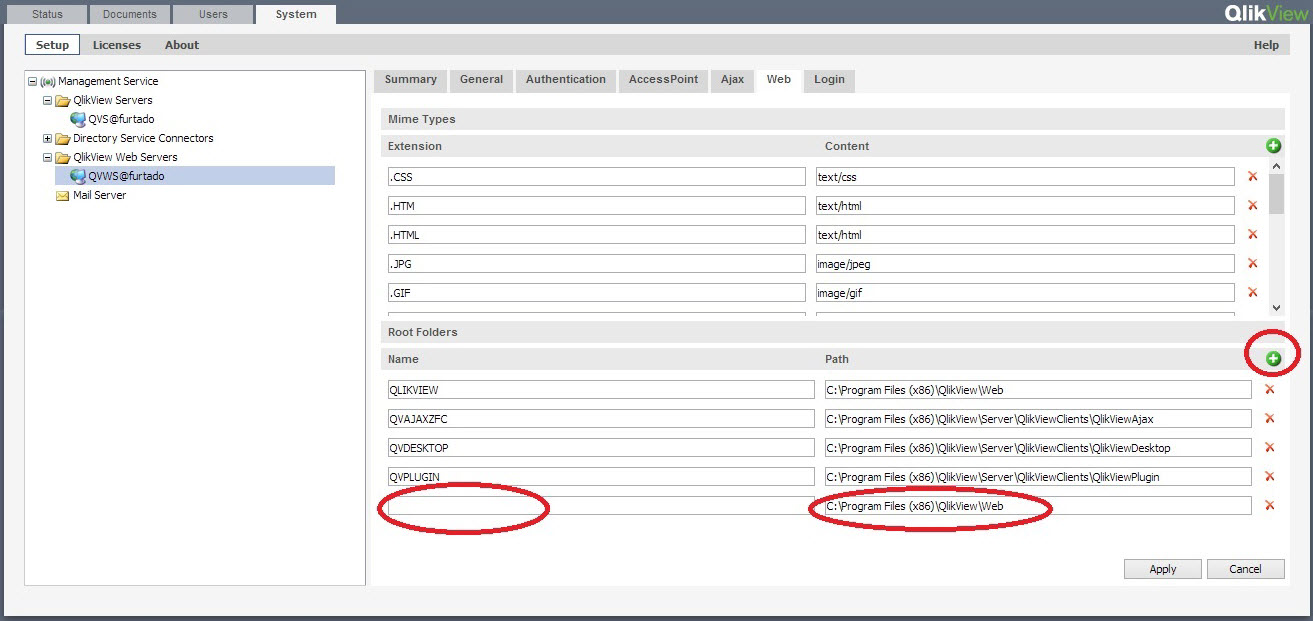
- Mark as New
- Bookmark
- Subscribe
- Mute
- Subscribe to RSS Feed
- Permalink
- Report Inappropriate Content
if you using IIS just added this script
<script>
document.location="/qlikview/";
</script>
on top this file
c:\inetpub\wwwroot\iisStart.htm
- Mark as New
- Bookmark
- Subscribe
- Mute
- Subscribe to RSS Feed
- Permalink
- Report Inappropriate Content
this link could be useful
- Mark as New
- Bookmark
- Subscribe
- Mute
- Subscribe to RSS Feed
- Permalink
- Report Inappropriate Content
Hi Jafari,
instead of the root folder, i wanted to setup different name "myappqv" instead of "qlikview". I'm using my domain for multiple application and wanted to use qlikview as another app.
For eg. the below two apps are hosted in a server.
https://mydomain.com/otherapp1
https://mydomain.com/otherapp2
Based on url redirection in the loadbalancer, the "myappqv" is redirected to different server where QlikView is installed in IIS. Now, i wanted to access the application through the URL https://mydomain.com/myappqv
Can you please help me to resolve this issue?
Thanks,
Bog