Unlock a world of possibilities! Login now and discover the exclusive benefits awaiting you.
- Qlik Community
- :
- All Forums
- :
- QlikView App Dev
- :
- Change the font and color of error message of pivo...
- Subscribe to RSS Feed
- Mark Topic as New
- Mark Topic as Read
- Float this Topic for Current User
- Bookmark
- Subscribe
- Mute
- Printer Friendly Page
- Mark as New
- Bookmark
- Subscribe
- Mute
- Subscribe to RSS Feed
- Permalink
- Report Inappropriate Content
Change the font and color of error message of pivot table
Hello everyone,
I have a pivot table in my application which will be displayed only if number of rows <=100000. I have created a error message to display if row count >100000. The issue is that, I have too many columns in the pivot table, and when the error message is coming, it is too small and is displayed in the middle of the table. If the user has to see the message, he has to move the slide bar to the right.
I want to know, how can we change the alignment, color and font of the error message in a pivot table.
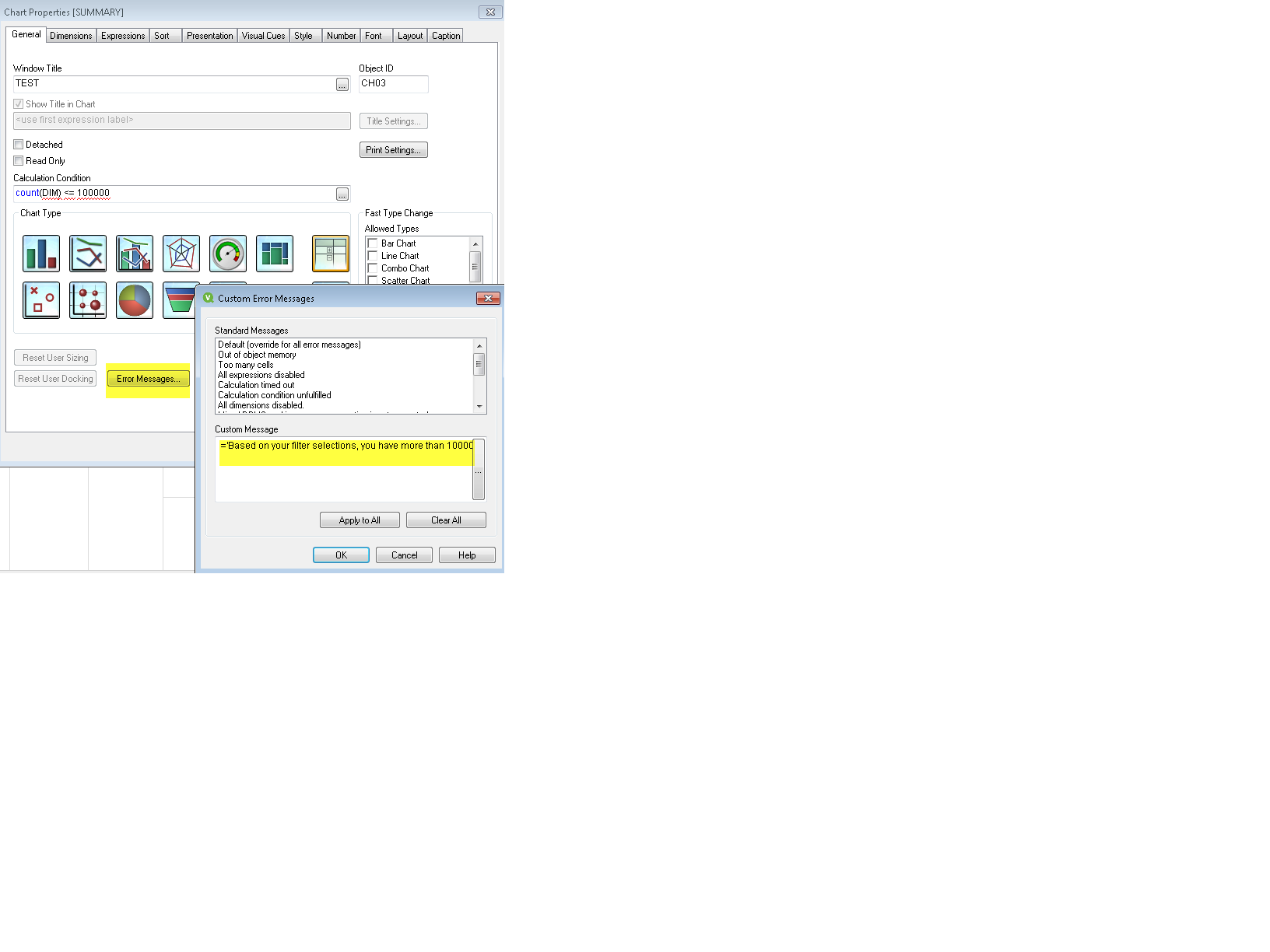
Please advise
Thanks
Regards
Vindhya
Accepted Solutions
- Mark as New
- Bookmark
- Subscribe
- Mute
- Subscribe to RSS Feed
- Permalink
- Report Inappropriate Content
Hi,
In that case, instead of using Error Message, You can use the separate 'Text Object' with the error message.
If your criteria met, then display the Pivot table, else show the Text object error message using the Layout -> Conditional display option.
- Mark as New
- Bookmark
- Subscribe
- Mute
- Subscribe to RSS Feed
- Permalink
- Report Inappropriate Content
There is no direct way? But you can custom your Error message like. Chr(32) is for spaces ![]()
=Repeat(chr(32), 60) & 'Your message here'
- Mark as New
- Bookmark
- Subscribe
- Mute
- Subscribe to RSS Feed
- Permalink
- Report Inappropriate Content
Hi,
In that case, instead of using Error Message, You can use the separate 'Text Object' with the error message.
If your criteria met, then display the Pivot table, else show the Text object error message using the Layout -> Conditional display option.