Unlock a world of possibilities! Login now and discover the exclusive benefits awaiting you.
- Qlik Community
- :
- All Forums
- :
- QlikView App Dev
- :
- Re: Change the show of Dimension
- Subscribe to RSS Feed
- Mark Topic as New
- Mark Topic as Read
- Float this Topic for Current User
- Bookmark
- Subscribe
- Mute
- Printer Friendly Page
- Mark as New
- Bookmark
- Subscribe
- Mute
- Subscribe to RSS Feed
- Permalink
- Report Inappropriate Content
Change the show of Dimension
Hi,
Now I have a table like this
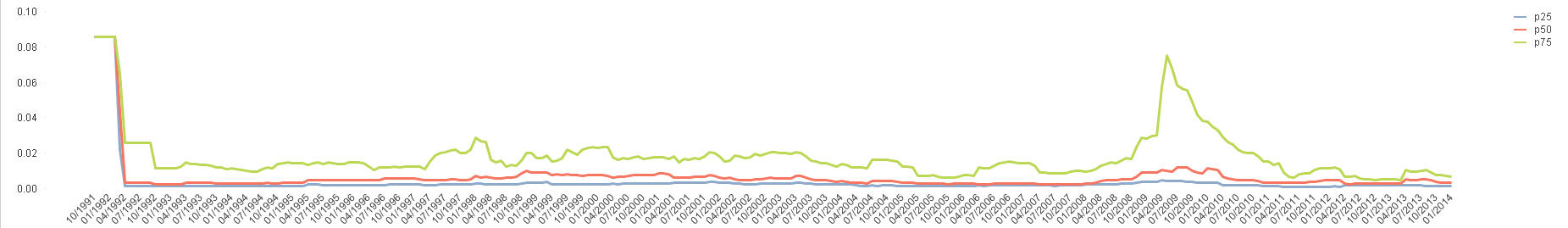
how can I change the show of X-value dimension like the following?
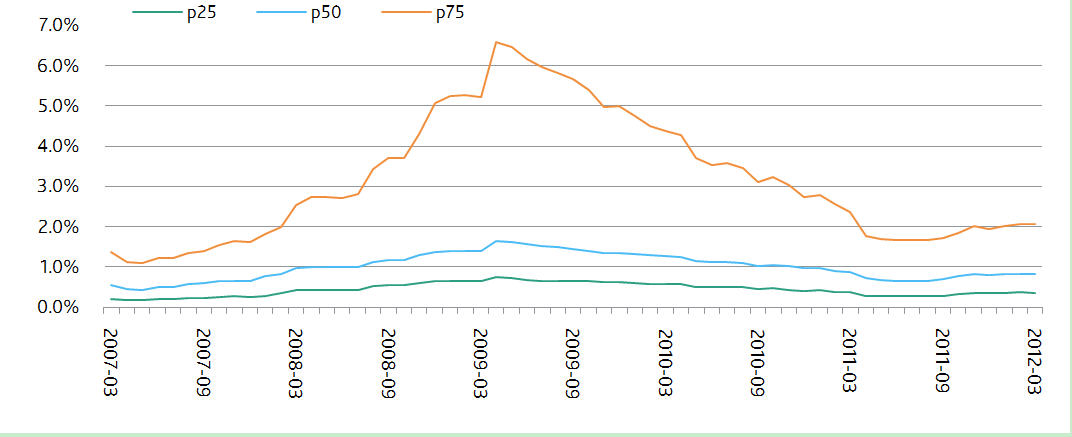
- « Previous Replies
-
- 1
- 2
- Next Replies »
- Mark as New
- Bookmark
- Subscribe
- Mute
- Subscribe to RSS Feed
- Permalink
- Report Inappropriate Content
You need to limit your dimensions by If Condition...
Kindly let us know what is the dimension you used and how you get your dimension
i.e. if MonthYear is the dimension, what is your formula in script...
we can use Dual function or Autonumber to create an ID for it and can use in calculated dimension.
- Mark as New
- Bookmark
- Subscribe
- Mute
- Subscribe to RSS Feed
- Permalink
- Report Inappropriate Content
Yes the dimension is Yearmonth and it's the original field name...
How can I use the function you mentioned? Do it affect the calculated expression?
What I want is not show all of the label of the yearmonth but every 6 month.
- Mark as New
- Bookmark
- Subscribe
- Mute
- Subscribe to RSS Feed
- Permalink
- Report Inappropriate Content
What should I do next step?
- Mark as New
- Bookmark
- Subscribe
- Mute
- Subscribe to RSS Feed
- Permalink
- Report Inappropriate Content
Can I have your sample data file or sample apps?
- Mark as New
- Bookmark
- Subscribe
- Mute
- Subscribe to RSS Feed
- Permalink
- Report Inappropriate Content
Hi Sorry for late.
The attachment is the sample data. Please help to see.
- Mark as New
- Bookmark
- Subscribe
- Mute
- Subscribe to RSS Feed
- Permalink
- Report Inappropriate Content
See the attached
- Mark as New
- Bookmark
- Subscribe
- Mute
- Subscribe to RSS Feed
- Permalink
- Report Inappropriate Content
Thanks.
But in your attachment the X-Axes just show the smallest 10 value like this:
200803 200804 200805 200806 200807 200808 200809 200810 200811 200812
I think I need the show of the X-Axes every 6 month......
200803 200809 200903 200909 201003 201009 201103 201109 201203 201209
What Should I do?
- Mark as New
- Bookmark
- Subscribe
- Mute
- Subscribe to RSS Feed
- Permalink
- Report Inappropriate Content
Here it is
- Mark as New
- Bookmark
- Subscribe
- Mute
- Subscribe to RSS Feed
- Permalink
- Report Inappropriate Content
but in this way, it will only show expression result for the limited dimension
- « Previous Replies
-
- 1
- 2
- Next Replies »