Unlock a world of possibilities! Login now and discover the exclusive benefits awaiting you.
- Qlik Community
- :
- All Forums
- :
- QlikView App Dev
- :
- Re: Changing Text Object Color with Multiple Selec...
- Subscribe to RSS Feed
- Mark Topic as New
- Mark Topic as Read
- Float this Topic for Current User
- Bookmark
- Subscribe
- Mute
- Printer Friendly Page
- Mark as New
- Bookmark
- Subscribe
- Mute
- Subscribe to RSS Feed
- Permalink
- Report Inappropriate Content
Changing Text Object Color with Multiple Select in Field
Hi All,
I have the following expression
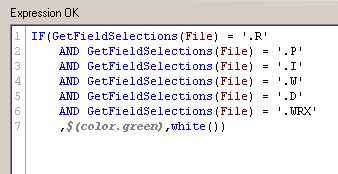
I have a Text object with an Action of Select in Field, and it looks like this
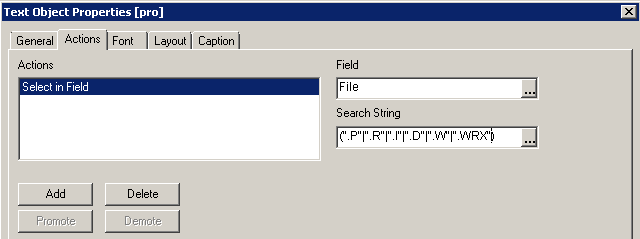
But when I click the Text Object to select the fields, the background color should turn to the $(color.green)
but it does not seem to be working
Any help would be great
- « Previous Replies
-
- 1
- 2
- Next Replies »
Accepted Solutions
- Mark as New
- Bookmark
- Subscribe
- Mute
- Subscribe to RSS Feed
- Permalink
- Report Inappropriate Content
Please check the attached file..
Just use the condition as
=if(WildMatch(GetFieldSelections(File,'|'),'(.P|.R|.I|.W|.D|.WRX)'),Blue(),Green())
Hope it helps you
Cheers!!
Jagan
- Mark as New
- Bookmark
- Subscribe
- Mute
- Subscribe to RSS Feed
- Permalink
- Report Inappropriate Content
Just to check call this variable color.green in another text box and then see it value .
clarify the value is what you want .
Whether you want the color to come ,where you have written this expression .
Can you please send a sample .
- Mark as New
- Bookmark
- Subscribe
- Mute
- Subscribe to RSS Feed
- Permalink
- Report Inappropriate Content
Try removing the double quotes in the search string like:
(.P|.R|.I|.W|.D|.WRX)
- Mark as New
- Bookmark
- Subscribe
- Mute
- Subscribe to RSS Feed
- Permalink
- Report Inappropriate Content
I have tried both of those suggestions but with no luck.
It will select the fields (.P|.R|.I|.W|.D|.WRX) perfectly
bjut the color just wont change, It's working for all other Select in Fields when I am selecting a single value.
So it must be something else
Regards
Alan
- Mark as New
- Bookmark
- Subscribe
- Mute
- Subscribe to RSS Feed
- Permalink
- Report Inappropriate Content
You have to modify the expression for background color like:
If(GetFieldSelections(File,'|')='(.P|.R|.I|.W|.D|.WRX)' , greeen(), white())
- Mark as New
- Bookmark
- Subscribe
- Mute
- Subscribe to RSS Feed
- Permalink
- Report Inappropriate Content
Hi,
Try like this
If(GetFieldSelections(File,'|')='(.P|.R|.I|.W|.D|.WRX)' , RGB(0,0,0),RGB(255,255,0))
- Mark as New
- Bookmark
- Subscribe
- Mute
- Subscribe to RSS Feed
- Permalink
- Report Inappropriate Content
Hi guys,
I have tried your suggestions but it's still now working
I will try post a sample
- Mark as New
- Bookmark
- Subscribe
- Mute
- Subscribe to RSS Feed
- Permalink
- Report Inappropriate Content
Hi Guys,
here is a sample file.
As you wil see, the button for 'All' selects the correct fields but does not turn blue like the other 2 buttons when they are selected
Hope you can help
Regards
Alan
- Mark as New
- Bookmark
- Subscribe
- Mute
- Subscribe to RSS Feed
- Permalink
- Report Inappropriate Content
Please check the attached file..
Just use the condition as
=if(WildMatch(GetFieldSelections(File,'|'),'(.P|.R|.I|.W|.D|.WRX)'),Blue(),Green())
Hope it helps you
Cheers!!
Jagan
- Mark as New
- Bookmark
- Subscribe
- Mute
- Subscribe to RSS Feed
- Permalink
- Report Inappropriate Content
Hi All,
That works, thanks for your help guys
Alan
- « Previous Replies
-
- 1
- 2
- Next Replies »