Unlock a world of possibilities! Login now and discover the exclusive benefits awaiting you.
- Qlik Community
- :
- All Forums
- :
- QlikView App Dev
- :
- Changing hour/date format
- Subscribe to RSS Feed
- Mark Topic as New
- Mark Topic as Read
- Float this Topic for Current User
- Bookmark
- Subscribe
- Mute
- Printer Friendly Page
- Mark as New
- Bookmark
- Subscribe
- Mute
- Subscribe to RSS Feed
- Permalink
- Report Inappropriate Content
Changing hour/date format
Hello, I have this Time/Date cell:
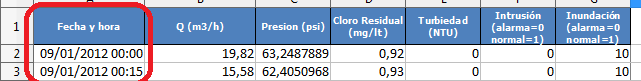
I want to separate the date and the hour from the cell,
how can I do that using the script?
Thank you very much
- Tags:
- date_and_time
Accepted Solutions
- Mark as New
- Bookmark
- Subscribe
- Mute
- Subscribe to RSS Feed
- Permalink
- Report Inappropriate Content
Hi Juan,
you can do that using 3 functions: Date, Time, Floor
Date(floor(DateTimeField)) as [DateTimeField - Date],
Time(DateTimeField-floor(DateTimeField)) as [DateTimeField - Hour],
See the attached sample qvw.
Ingo.
- Mark as New
- Bookmark
- Subscribe
- Mute
- Subscribe to RSS Feed
- Permalink
- Report Inappropriate Content
Hi Juan,
you can do that using 3 functions: Date, Time, Floor
Date(floor(DateTimeField)) as [DateTimeField - Date],
Time(DateTimeField-floor(DateTimeField)) as [DateTimeField - Hour],
See the attached sample qvw.
Ingo.
- Mark as New
- Bookmark
- Subscribe
- Mute
- Subscribe to RSS Feed
- Permalink
- Report Inappropriate Content
Hi Juan,
Try this simple
LOAD
DATE(DateField) AS [Dates],
TIME(DateField) AS [Times],
.....
FROM ....
Regards,
Sokkorn Cheav
- Mark as New
- Bookmark
- Subscribe
- Mute
- Subscribe to RSS Feed
- Permalink
- Report Inappropriate Content
Hi,
You can get the Date and Time in separate fields in in Load Script as suggested by Sokkorn by using DATE() and TIME() methods instead of Calculated dimension. Calculated Dimensions leads to performance issues.
Hope this helps you.
Regards,
Jagan.