Unlock a world of possibilities! Login now and discover the exclusive benefits awaiting you.
- Qlik Community
- :
- All Forums
- :
- QlikView App Dev
- :
- Re: Chart dimensions not filtering
- Subscribe to RSS Feed
- Mark Topic as New
- Mark Topic as Read
- Float this Topic for Current User
- Bookmark
- Subscribe
- Mute
- Printer Friendly Page
- Mark as New
- Bookmark
- Subscribe
- Mute
- Subscribe to RSS Feed
- Permalink
- Report Inappropriate Content
Chart dimensions not filtering
If you select FY16 and a PROG_PORT selection (first column in both tables), the charts are not reflecting only the rows in that selection. Not sure what is wrong but it didn't used to do this.
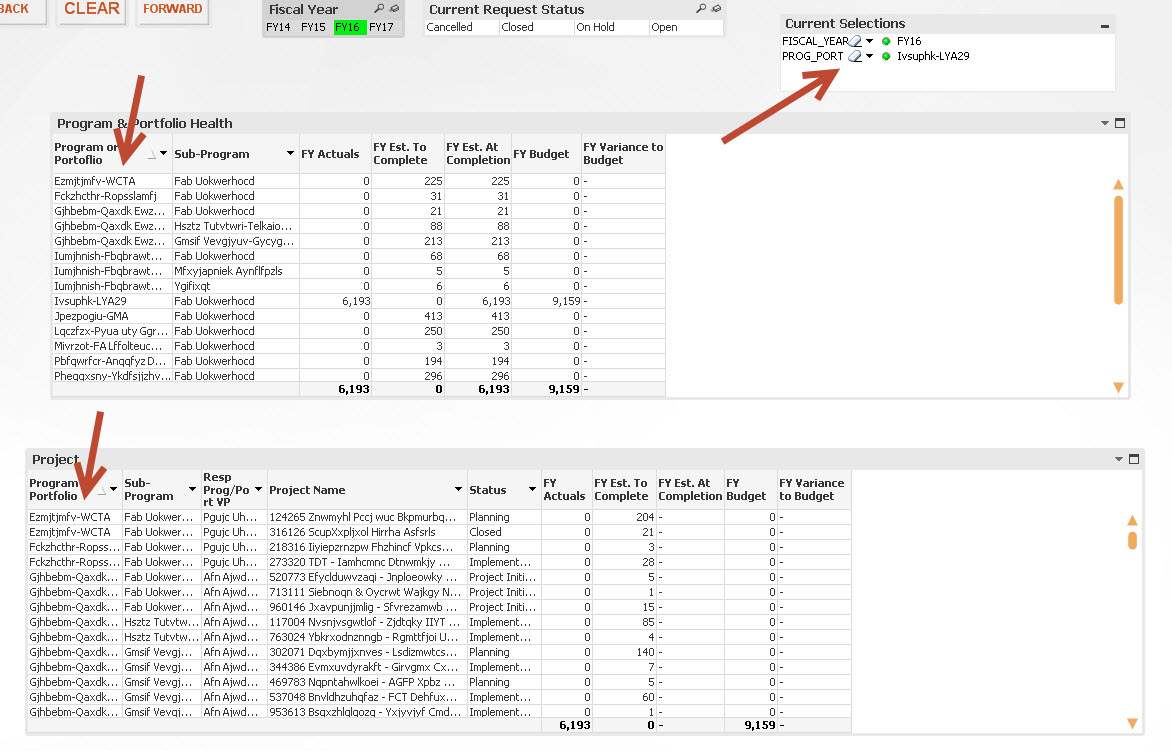
- « Previous Replies
-
- 1
- 2
- Next Replies »
Accepted Solutions
- Mark as New
- Bookmark
- Subscribe
- Mute
- Subscribe to RSS Feed
- Permalink
- Report Inappropriate Content
Or do this:
=if(GetSelectedCount(FISCAL_YEAR)=0,0,If(Max({<IS_CUR_FCST = {'y'}>}APP_DATE) < Max({1<IS_CUR_FCST = {'y'}>}FCST_DATE)+1, 0,
Round(Sum({1<FCST_DATE = {"$(=Date(Max({<IS_CUR_FCST = {'y'}>}FCST_DATE), 'MM-DD-YYYY'))"}, IS_CUR_FCST = {'y'}, REQUEST_ID = $::REQUEST_ID, REQ_ID_NAME = $::REQ_ID_NAME, PROG_PORT = $:: PROG_PORT>} FCST_AMT), 1000)/1000))
- Mark as New
- Bookmark
- Subscribe
- Mute
- Subscribe to RSS Feed
- Permalink
- Report Inappropriate Content
I currently can't open your QVW.
Are you maybe using set analysis in your expressions that are preventing the dimension to filter?
- Mark as New
- Bookmark
- Subscribe
- Mute
- Subscribe to RSS Feed
- Permalink
- Report Inappropriate Content
Check now
- Mark as New
- Bookmark
- Subscribe
- Mute
- Subscribe to RSS Feed
- Permalink
- Report Inappropriate Content
What did you do?
- Mark as New
- Bookmark
- Subscribe
- Mute
- Subscribe to RSS Feed
- Permalink
- Report Inappropriate Content
Multiplied your 2nd and 3rd expression by Avg(1) ![]()
- Mark as New
- Bookmark
- Subscribe
- Mute
- Subscribe to RSS Feed
- Permalink
- Report Inappropriate Content
Why?
- Mark as New
- Bookmark
- Subscribe
- Mute
- Subscribe to RSS Feed
- Permalink
- Report Inappropriate Content
There might be set analysis to ignore selections, I did not look very closely, but I know that Avg(1) will equal to 1 for your selection and will equal to 0 outside the selection making those values go away which you are seeing right now. Is this not what you want or are you looking to do this in a better way?
- Mark as New
- Bookmark
- Subscribe
- Mute
- Subscribe to RSS Feed
- Permalink
- Report Inappropriate Content
Or do this:
=if(GetSelectedCount(FISCAL_YEAR)=0,0,If(Max({<IS_CUR_FCST = {'y'}>}APP_DATE) < Max({1<IS_CUR_FCST = {'y'}>}FCST_DATE)+1, 0,
Round(Sum({1<FCST_DATE = {"$(=Date(Max({<IS_CUR_FCST = {'y'}>}FCST_DATE), 'MM-DD-YYYY'))"}, IS_CUR_FCST = {'y'}, REQUEST_ID = $::REQUEST_ID, REQ_ID_NAME = $::REQ_ID_NAME, PROG_PORT = $:: PROG_PORT>} FCST_AMT), 1000)/1000))
- Mark as New
- Bookmark
- Subscribe
- Mute
- Subscribe to RSS Feed
- Permalink
- Report Inappropriate Content
I think the use of 1 here is restricting your selections and that's why we saw all the rows even when you selected a single PROG_PORT
- Mark as New
- Bookmark
- Subscribe
- Mute
- Subscribe to RSS Feed
- Permalink
- Report Inappropriate Content
I just have to make sure that doesn't affect the expression result.
- « Previous Replies
-
- 1
- 2
- Next Replies »