Unlock a world of possibilities! Login now and discover the exclusive benefits awaiting you.
- Qlik Community
- :
- All Forums
- :
- QlikView App Dev
- :
- Re: Chart with multiple expressions
- Subscribe to RSS Feed
- Mark Topic as New
- Mark Topic as Read
- Float this Topic for Current User
- Bookmark
- Subscribe
- Mute
- Printer Friendly Page
- Mark as New
- Bookmark
- Subscribe
- Mute
- Subscribe to RSS Feed
- Permalink
- Report Inappropriate Content
Chart with multiple expressions
Hello,
Please see the attached screenshot.
I have two expressions - one for forecast and one for ytd actual.
How would display these two expressions separately - meaning I want two bars on the chart instead of being "stacked"? Is this possible? I've already looked through pretty much all of the chart properties/settings and didn't see anything which would allow me
to do this.
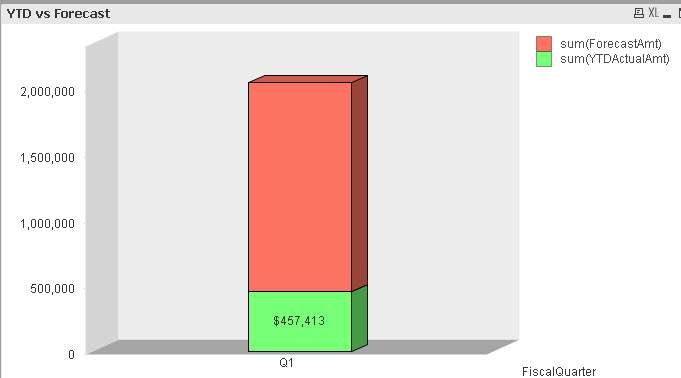
Thank you
- Mark as New
- Bookmark
- Subscribe
- Mute
- Subscribe to RSS Feed
- Permalink
- Report Inappropriate Content
It is in the Style tab of the chart properties
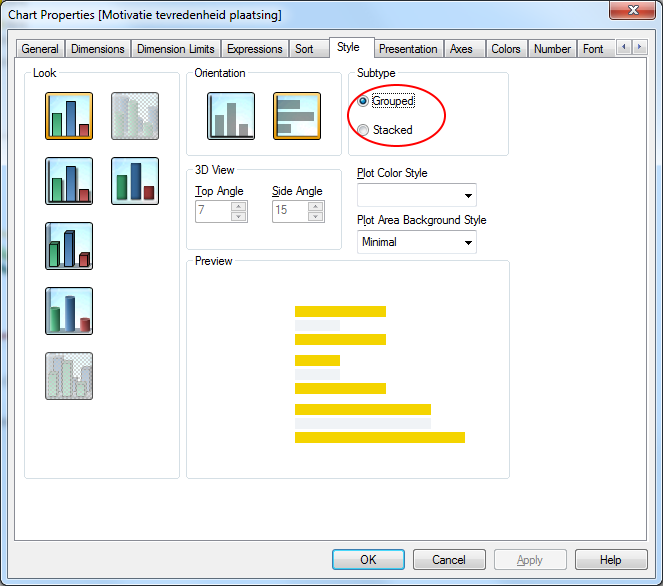
- Mark as New
- Bookmark
- Subscribe
- Mute
- Subscribe to RSS Feed
- Permalink
- Report Inappropriate Content
change stacked to Grouped
Property -> Style->Grouped
Regards
Raman
- Mark as New
- Bookmark
- Subscribe
- Mute
- Subscribe to RSS Feed
- Permalink
- Report Inappropriate Content
Yes, I did try to switch from "Stacked" to "Grouped" and I didn't see the effect. After playing around with a bit more, it turned out I had too many dimensions. Looks like if I had more than one dimension, it would always be "Stacked". So I reduced my dimension to one, it now displays two bars.
Thank you for your replies.
- Mark as New
- Bookmark
- Subscribe
- Mute
- Subscribe to RSS Feed
- Permalink
- Report Inappropriate Content
So can you have "Grouped" with say with two dimensions? For example, can I show FiscalYear and FiscalQuater (as dimensions) and expressions being YTD vs. Actual in my screenshot and yet with two separate bars? If this possible? As I said, it seems to only work with one dimension.
- Mark as New
- Bookmark
- Subscribe
- Mute
- Subscribe to RSS Feed
- Permalink
- Report Inappropriate Content
Hi,
in bar chat it is not posible . hope it is posible in line chat or combo chat. did you try that. ?
Rergards,
Vinod.
- Mark as New
- Bookmark
- Subscribe
- Mute
- Subscribe to RSS Feed
- Permalink
- Report Inappropriate Content
No I did not try line or combo.
I left it as-is for now which with one dimension on bar chart.