Unlock a world of possibilities! Login now and discover the exclusive benefits awaiting you.
- Qlik Community
- :
- All Forums
- :
- QlikView App Dev
- :
- Re: Check no of rows and size of data load to dash...
- Subscribe to RSS Feed
- Mark Topic as New
- Mark Topic as Read
- Float this Topic for Current User
- Bookmark
- Subscribe
- Mute
- Printer Friendly Page
- Mark as New
- Bookmark
- Subscribe
- Mute
- Subscribe to RSS Feed
- Permalink
- Report Inappropriate Content
Check no of rows and size of data load to dashboard
Dear community,
May I know how to check the number of rows and size of data load to dashboard by looking at log file in server?
Normally we can get this information when loading the dashboard at desktop, but my current case is that dashboard is scheduled to auto reload in server, so i am unable to trace to number of rows and size of data that dashboard has fetched from database server.
Thanks,
Chanel
Accepted Solutions
- Mark as New
- Bookmark
- Subscribe
- Mute
- Subscribe to RSS Feed
- Permalink
- Report Inappropriate Content
This should be in your log file in the same folder as your qlikview file. Make sure Generate logfile option is selected in your document properties.
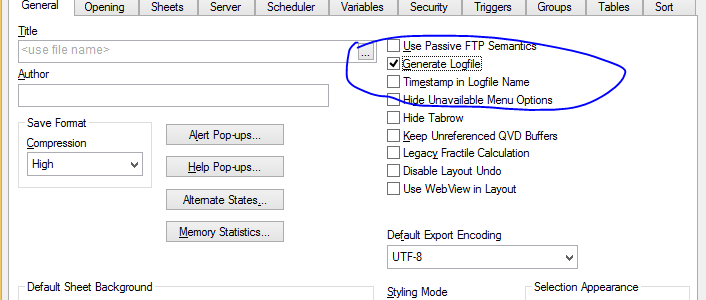
- Mark as New
- Bookmark
- Subscribe
- Mute
- Subscribe to RSS Feed
- Permalink
- Report Inappropriate Content
This should be in your log file in the same folder as your qlikview file. Make sure Generate logfile option is selected in your document properties.
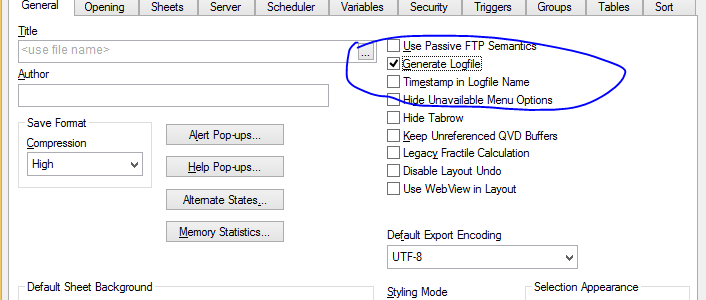
- Mark as New
- Bookmark
- Subscribe
- Mute
- Subscribe to RSS Feed
- Permalink
- Report Inappropriate Content
Hi,
"i am unable to trace to number of rows and size of data that dashboard has fetched from database server." Do you mean, you don't have access on dashboard on the server?
There are functions in qlikview which can give you the actual size of table and no of rows in the table. For example, you may check below function,
FileSize()
RowNo()
We also have system fields "$Rows" where you can see the no of rows available in each table.
- Mark as New
- Bookmark
- Subscribe
- Mute
- Subscribe to RSS Feed
- Permalink
- Report Inappropriate Content
For adhoc investigations have this expression in a list box
=$Table & ' : ' & $Rows
- Mark as New
- Bookmark
- Subscribe
- Mute
- Subscribe to RSS Feed
- Permalink
- Report Inappropriate Content
Thanks for all your reply!
I have the log file with Ramkumar's suggestion and found that currently there is 3mil rows in my document!
Best regards,
Chanel