Unlock a world of possibilities! Login now and discover the exclusive benefits awaiting you.
- Qlik Community
- :
- All Forums
- :
- QlikView App Dev
- :
- Re: Checking to see if the data is text or a numbe...
- Subscribe to RSS Feed
- Mark Topic as New
- Mark Topic as Read
- Float this Topic for Current User
- Bookmark
- Subscribe
- Mute
- Printer Friendly Page
- Mark as New
- Bookmark
- Subscribe
- Mute
- Subscribe to RSS Feed
- Permalink
- Report Inappropriate Content
Checking to see if the data is text or a number in peek
Hi
Is there a way when using the peek function to check whether the field before it is text or a number? I have an excel file where the data has been placed in such a way that the first column has the person's name in it and then underneath it is the data relating to that person. I would like to be able to assign that person's name to the data without cutting and pasting to change the excel files layout before loading. Is that possible?
Thanks ![]()
e.g.
| Client |
| Jensen Button |
| 54678 |
| 23564 |
| 78654 |
| Adam Eve |
| 23456 |
| 56745 |
| 98756 |
- Mark as New
- Bookmark
- Subscribe
- Mute
- Subscribe to RSS Feed
- Permalink
- Report Inappropriate Content
LOAD Txt As Data,If(Num(Txt) > 0,Peek(Txt),Txt) As Txt Inline [
Txt
Jensen Button
54678
23564
78654
Adam Eve
23456
56745
98756];
- Mark as New
- Bookmark
- Subscribe
- Mute
- Subscribe to RSS Feed
- Permalink
- Report Inappropriate Content
Hi,
one solution might be:
table1:
LOAD If(IsText(Client),Client,Peek(Client)) as Client,
Client as Data
FROM [http://community.qlik.com/thread/136009] (html, codepage is 1252, embedded labels, table is @1);
Right Join
LOAD Distinct Data
Resident table1
Where IsNum(Data);
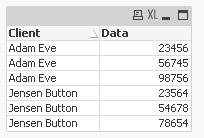
hope this helps
regards
Marco
- Mark as New
- Bookmark
- Subscribe
- Mute
- Subscribe to RSS Feed
- Permalink
- Report Inappropriate Content
or even shorter:
LOAD If(IsText(Previous(Client)),Previous(Client),Peek(Client)) as Client,
Client as Data
FROM [http://community.qlik.com/thread/136009] (html, codepage is 1252, embedded labels, table is @1)
Where IsNum(Client);

hope this helps
regards
Marco