Unlock a world of possibilities! Login now and discover the exclusive benefits awaiting you.
- Qlik Community
- :
- All Forums
- :
- QlikView App Dev
- :
- Re: Circular Reference - Loops
- Subscribe to RSS Feed
- Mark Topic as New
- Mark Topic as Read
- Float this Topic for Current User
- Bookmark
- Subscribe
- Mute
- Printer Friendly Page
- Mark as New
- Bookmark
- Subscribe
- Mute
- Subscribe to RSS Feed
- Permalink
- Report Inappropriate Content
Circular Reference - Loops
I have a loop in my data model and is caused by 2 Fact tables having different granularities on 2 hierarchical dimension.
Some background:
- I have 2 facts, "Market Equity by Product" and "Market Value by Portfolio"
- both facts have reference to [Report Date]
- [Market Equity by Product] references [Product]
- [Market Value by Portfolio] references [Portfolio]
- Portfolio rolls-up to a Product (1 product - many portfolios), I think this is causing the LOOP as 1 fact has Portfolio granularity while the other fact has Product granularity
How do I remove the LOOP while still being able to filter on [Product] on my 2 facts?
Thanks in Advance for any help...
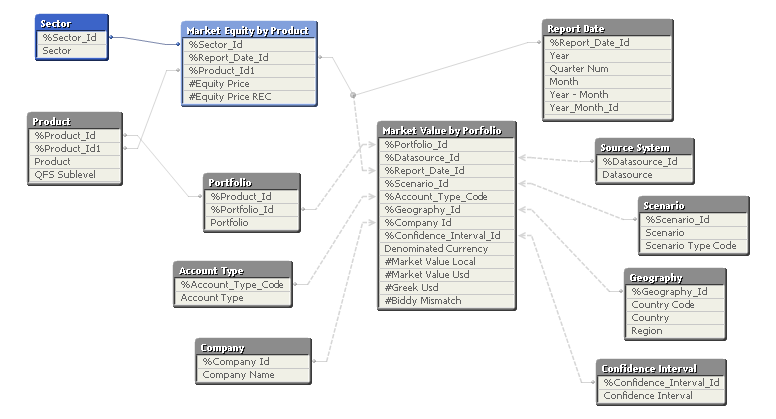
Accepted Solutions
- Mark as New
- Bookmark
- Subscribe
- Mute
- Subscribe to RSS Feed
- Permalink
- Report Inappropriate Content
Thanks Fernando Keuroglian the link lead me to another link which helped me resolve the issue.
- I used Generic keys to break the loop between portfolio and Product following the approach here Generic keys
- Because of Generic keys, I was able to concatenate [Market Equity by Product] to [Market Value by Portfolio]. This seem to be a simpler solution than creating a Master Link Table to join my 2 Facts
Here's the final model:
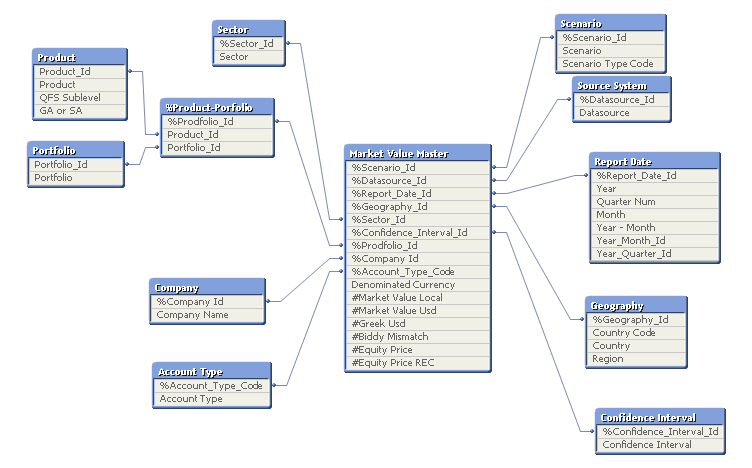
- Mark as New
- Bookmark
- Subscribe
- Mute
- Subscribe to RSS Feed
- Permalink
- Report Inappropriate Content
This looks like something desperately in need of the applymap() function.
Have a look at this blog post that explains it.:
- Mark as New
- Bookmark
- Subscribe
- Mute
- Subscribe to RSS Feed
- Permalink
- Report Inappropriate Content
Hi, a link table could be an option
see this
http://community.qlik.com/blogs/qlikviewdesignblog/2013/05/17/concatenate-vs-link-table
- Mark as New
- Bookmark
- Subscribe
- Mute
- Subscribe to RSS Feed
- Permalink
- Report Inappropriate Content
I looks as if a Portfolio always is associated with one Product only. If so, you should do the following:
Portfolio2Product:
Mapping Load %Portfolio_Id, %Product_Id From Portfolio;
FactTable:
Load *,
ApplyMap('Portfolio2Product',%Portfolio_Id) as %Product_Id
From [Market Value By Portfolio];
Concatenate
Load * From [Market Equity By Product];
Then add all dimensions, with the small change that the Portfolio table should not contain Product any more.
HIC
- Mark as New
- Bookmark
- Subscribe
- Mute
- Subscribe to RSS Feed
- Permalink
- Report Inappropriate Content
Hi,
Just rename '%portfolio_Id' your field from Portfolio table
Because your are getting Portfolio details via Product table.
So that you access Portfolio data.
Therefore there is no need to link Portfolio table to Market Value By Portfolio
Regards,
Please appreciate our Qlik community members by giving Kudos for sharing their time for your query. If your query is answered, please mark the topic as resolved 🙂
- Mark as New
- Bookmark
- Subscribe
- Mute
- Subscribe to RSS Feed
- Permalink
- Report Inappropriate Content
Thanks Fernando Keuroglian the link lead me to another link which helped me resolve the issue.
- I used Generic keys to break the loop between portfolio and Product following the approach here Generic keys
- Because of Generic keys, I was able to concatenate [Market Equity by Product] to [Market Value by Portfolio]. This seem to be a simpler solution than creating a Master Link Table to join my 2 Facts
Here's the final model:
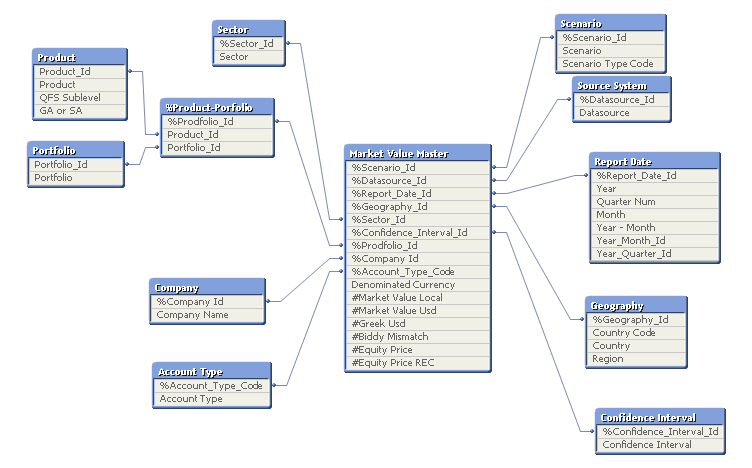
- Mark as New
- Bookmark
- Subscribe
- Mute
- Subscribe to RSS Feed
- Permalink
- Report Inappropriate Content
Hi Henric Cronström,
It seems like your solution to put %Product_Id in the Fact would have been a very good one too. I actually followed the Generic keys approach on your earlier post which worked perfectly with my requirement.
I'll also keep this in mind as another approach. If I may ask, which of the 2 solutions would you normally use to solve Loop problems. Thanks again for the help you are providing this community.
- Mark as New
- Bookmark
- Subscribe
- Mute
- Subscribe to RSS Feed
- Permalink
- Report Inappropriate Content
I almost always use a concatenated fact table and not a link table. The concatenated fact table has much better performance.
HIC