Unlock a world of possibilities! Login now and discover the exclusive benefits awaiting you.
- Qlik Community
- :
- All Forums
- :
- QlikView App Dev
- :
- Column split/join?
- Subscribe to RSS Feed
- Mark Topic as New
- Mark Topic as Read
- Float this Topic for Current User
- Bookmark
- Subscribe
- Mute
- Printer Friendly Page
- Mark as New
- Bookmark
- Subscribe
- Mute
- Subscribe to RSS Feed
- Permalink
- Report Inappropriate Content
Column split/join?
Hi.
I'm working with some soccer-analytics to provide support and knowledge when betting. But I have met some problems. All of my data comes from one single Excel-document just to be clear.
The problem.
I have one attribute "Club Name" that is used in the Table-file in Excel and it works fine. The problem is when I try to load the fixtures where there is one home team and one away team. I can't name the two columns "Club Name" since they are the same.
The problem is when I for example have one [Club Name] marked but the fixtures doesn't respond to this since it's named Home or Away and not Club Name. Is there some way to fix and say that a [Club Name] is EITHER HOME team or the AWAY team? So when I for example mark "Charlton" all the Charlton-games will appear in the fixtures? Thank you.
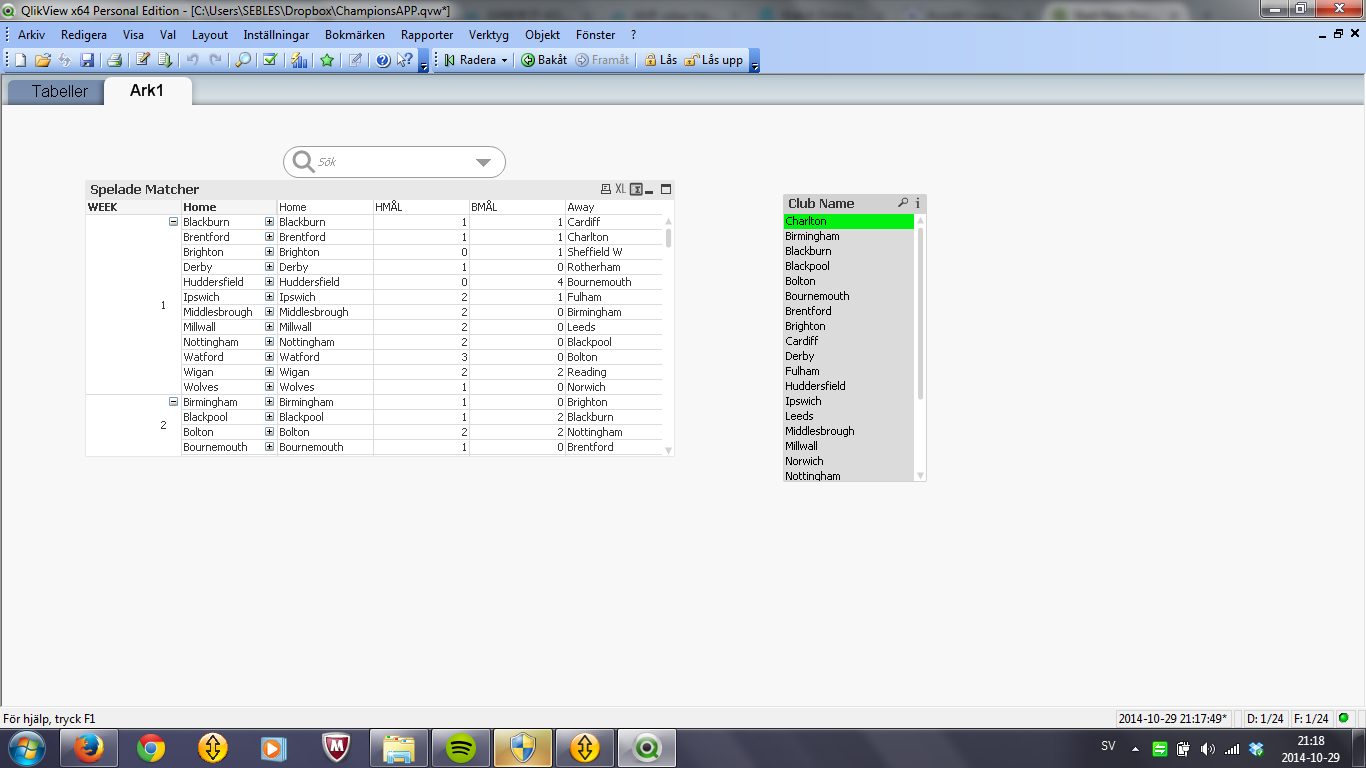
- Mark as New
- Bookmark
- Subscribe
- Mute
- Subscribe to RSS Feed
- Permalink
- Report Inappropriate Content
Hi Sebastian,
If you loaded the main table as so:
QUALIFY *;
UNQUALIFY recordno;
premier_results:
LOAD
RecNo() as recordno,
Season,
Matchday,
[Home Team],
[Away Team],
[Goals Home],
[Goals Away]
FROM
premier_league_2011.xls
(biff, embedded labels, header is 2 lines, table is Results$);
You could create a table with the Club (Team in this example) loaded twice to get the Home\Away teams into the same field.
QUALIFY *;
UNQUALIFY Team,recordno;
Linktogames:
LOAD
[premier_results.Home Team] as Team,
recordno
resident premier_results;
QUALIFY *;
UNQUALIFY Team,recordno;
LOAD
[premier_results.Away Team] as Team,
recordno
resident premier_results;
This will create a table called Linktogames.
Hope this helps.
Mark
www.techstuffy.com
- Mark as New
- Bookmark
- Subscribe
- Mute
- Subscribe to RSS Feed
- Permalink
- Report Inappropriate Content
For sure. Its a data model thing.
In the sample below i transformed data where i have 1 row per game into a table where i have 1 row per team/Game combination. I use a GAMEID to keep track of the games and then join a list of home teams and a list of away teams to that main table on GAMEID
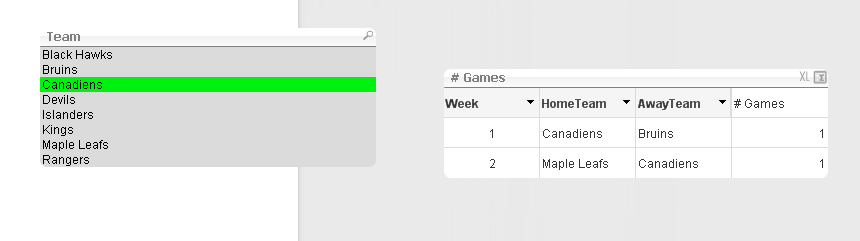
Here is the sample data
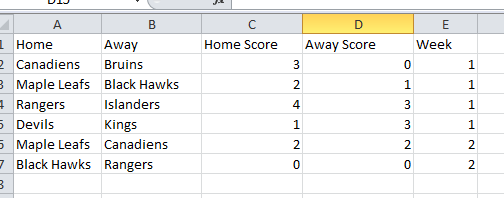
and here is the modelled data
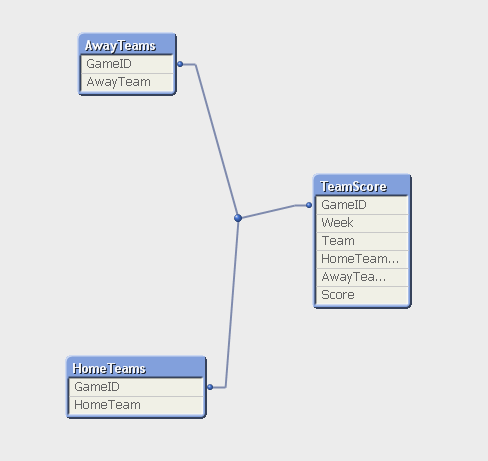
here is the load script:
GameScores:
LOAD
recno() as GameID,
Home,
Away,
[Home Score],
[Away Score],
Week
FROM
(ooxml, embedded labels, table is Sheet1);
//load homes
TeamScore:
load
GameID,
Home as Team,
1 as HomeTeamFlag,
0 as AwayTeamFlag,
[Home Score] as [Score],
Week
resident GameScores;
Concatenate (TeamScore)
load
GameID,
Away as Team,
0 as HomeTeamFlag,
1 as AwayTeamFlag,
[Away Score] as [Score],
Week
resident GameScores;
drop table GameScores;
HomeTeams:
load
GameID,
Team as HomeTeam
resident TeamScore
where HomeTeamFlag=1;
AwayTeams:
load
GameID,
Team as AwayTeam
resident TeamScore
where AwayTeamFlag=1;
- Mark as New
- Bookmark
- Subscribe
- Mute
- Subscribe to RSS Feed
- Permalink
- Report Inappropriate Content
Hi Sebastian,
If you get time have a look a couple of videos I have done on analysis of premier league football results.
Practical QlikView Training Course - 35/49 - Football Scores - Part 1 - YouTube
Practical QlikView Training Course - 36/49 - Football Scores - Part 2 - YouTube
Thanks
Mark