Unlock a world of possibilities! Login now and discover the exclusive benefits awaiting you.
- Qlik Community
- :
- All Forums
- :
- QlikView App Dev
- :
- Re: Re: Combining two tables with calculated value...
- Subscribe to RSS Feed
- Mark Topic as New
- Mark Topic as Read
- Float this Topic for Current User
- Bookmark
- Subscribe
- Mute
- Printer Friendly Page
- Mark as New
- Bookmark
- Subscribe
- Mute
- Subscribe to RSS Feed
- Permalink
- Report Inappropriate Content
Combining two tables with calculated values
Hi,
I have two tables, one with sales values and currencies (BLUE table), and one currency and exchange rate table (BLACK table). How can I combine these so that I can see the exchange rate and (Sales Price * Currency) (RED table).
I have searched the forum, and I am convinced that the answer is there. I have tried several suggestions, but I cannot get lookup or calculated fields to work at all. Any good suggestions to how this load script would look like?
Regards
Thor
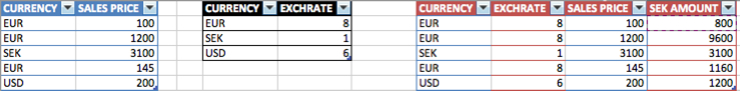
- Tags:
- new_to_qlikview
Accepted Solutions
- Mark as New
- Bookmark
- Subscribe
- Mute
- Subscribe to RSS Feed
- Permalink
- Report Inappropriate Content
check the attached file
- Mark as New
- Bookmark
- Subscribe
- Mute
- Subscribe to RSS Feed
- Permalink
- Report Inappropriate Content
Load the two tables into qlikview, they are combined automatically, due to the common field name "Currency".
- Mark as New
- Bookmark
- Subscribe
- Mute
- Subscribe to RSS Feed
- Permalink
- Report Inappropriate Content
check the attached file
- Mark as New
- Bookmark
- Subscribe
- Mute
- Subscribe to RSS Feed
- Permalink
- Report Inappropriate Content
[Blue_Table]:
LOAD [CURRENCY],
[SALES PRICE]
FROM Blue_Table_Path;
Left Join
LOAD [CURRENCY],
[EXCHRATE]
FROM Black_Table_Path;
[Red_Table]:
LOAD [CURRENCY],
[SALES PRICE]
[EXCHRATE],
[SALES PRICE] * [EXCHRATE] as [SEK AMOUNT]
Resident [Blue_Table];
Drop Table [Blue_Table];
- Mark as New
- Bookmark
- Subscribe
- Mute
- Subscribe to RSS Feed
- Permalink
- Report Inappropriate Content
Hi,
In qlikview automatically join the two table based on common field name.
Table1:
LOAD [CURRENCY],
[SALES PRICE]
FROM Blue_Table_Path;
Tabl2:
LOAD [CURRENCY],
[EXCHRATE]
FROM Black_Table_Path;
Use the Straight table and expression expression like Sum([SALES PRICE] * [EXCHRATE]).
Regards,
- Mark as New
- Bookmark
- Subscribe
- Mute
- Subscribe to RSS Feed
- Permalink
- Report Inappropriate Content
- Mark as New
- Bookmark
- Subscribe
- Mute
- Subscribe to RSS Feed
- Permalink
- Report Inappropriate Content
Extending from Rodrigos' answer you could also load the FX rates as a map to avoid a JOIN.
(Have a look here for some background: http://community.qlik.com/blogs/qlikviewdesignblog/2012/09/18/one-favorite-function-applymap)
mapFX:
MAPPING LOAD
[CURRENCY],
[EXCHRATE]
FROM Black_Table_Path;
[Red_Table]:
LOAD [CURRENCY],
[SALES PRICE]
[EXCHRATE],
[SALES PRICE] * [EXCHRATE] as [SEK AMOUNT]
;
LOAD [CURRENCY],
[SALES PRICE],
applymap('mapFX',[CURRENCY]) AS [EXCHRATE]
FROM Blue_Table_Path
;
Good luck
Stefan
- Mark as New
- Bookmark
- Subscribe
- Mute
- Subscribe to RSS Feed
- Permalink
- Report Inappropriate Content
Thanks. A lot of good tips. Worked perfectly.
/Thor