Unlock a world of possibilities! Login now and discover the exclusive benefits awaiting you.
- Qlik Community
- :
- All Forums
- :
- QlikView App Dev
- :
- Combochart 2 Dimensions 2 Expressions
- Subscribe to RSS Feed
- Mark Topic as New
- Mark Topic as Read
- Float this Topic for Current User
- Bookmark
- Subscribe
- Mute
- Printer Friendly Page
- Mark as New
- Bookmark
- Subscribe
- Mute
- Subscribe to RSS Feed
- Permalink
- Report Inappropriate Content
Combochart 2 Dimensions 2 Expressions
Dear Ladies and Gentlemen,
I'm having a Combochart with 2 Dimensions: Product and Fiscal Quarter
I'm having also two expressions:
=sum(aggr(sum([Sales Amount]),[Fiscal Quarter],Product))
=sum(aggr(Sum([EBIt])/sum([Sales Amount]),[Fiscal Quarter],Product))
How can I put all dots above each of the bars?
Thank you very much for your help in advance
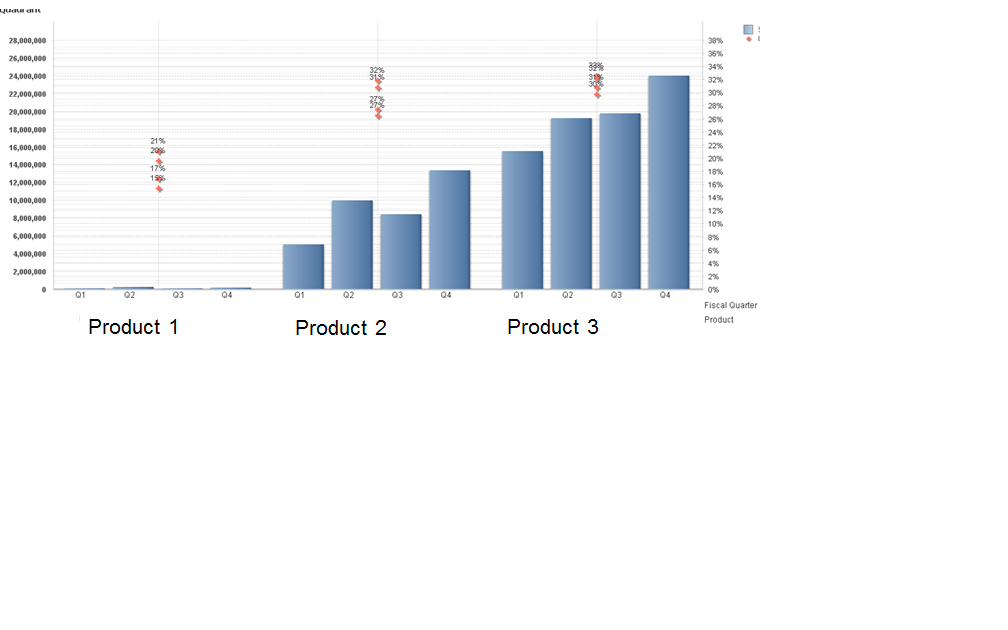
- Mark as New
- Bookmark
- Subscribe
- Mute
- Subscribe to RSS Feed
- Permalink
- Report Inappropriate Content
I am also facing the same issue. Any help in the correct direction is highly appreciated.
Thank you.
- Mark as New
- Bookmark
- Subscribe
- Mute
- Subscribe to RSS Feed
- Permalink
- Report Inappropriate Content
I'm not sure about, but I think this is a big handycap of Qlikview. It's not doable without an artifical dimension and this is not very straight forward.
- Mark as New
- Bookmark
- Subscribe
- Mute
- Subscribe to RSS Feed
- Permalink
- Report Inappropriate Content
Thanks Philips. As you suggested, I got a reply on another thread on similar lines: