Unlock a world of possibilities! Login now and discover the exclusive benefits awaiting you.
- Qlik Community
- :
- All Forums
- :
- QlikView App Dev
- :
- Common Keys (Fields) Between Multiple Tables
- Subscribe to RSS Feed
- Mark Topic as New
- Mark Topic as Read
- Float this Topic for Current User
- Bookmark
- Subscribe
- Mute
- Printer Friendly Page
- Mark as New
- Bookmark
- Subscribe
- Mute
- Subscribe to RSS Feed
- Permalink
- Report Inappropriate Content
Common Keys (Fields) Between Multiple Tables
Hi, I'm new to QlikView and i need help for my scenario, let me give a simple example.
I have excel sheet with 4 tables Employees, Managers, Customers, and Users
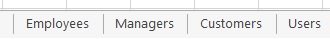
* All of these tables has Gender, Age, ID Number as common fields
* But, Employees and Managers tables has a common SSN field
* And Customers and Users has a common Full Name field
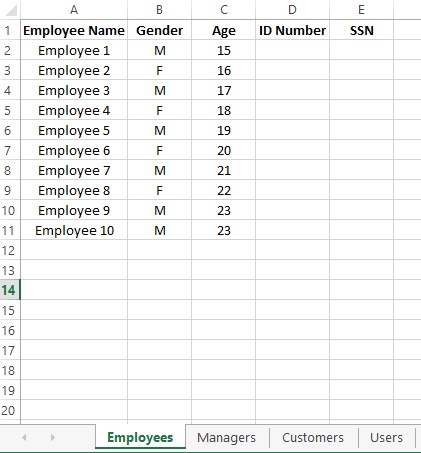
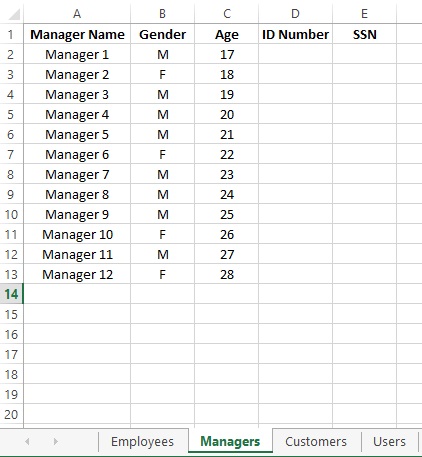
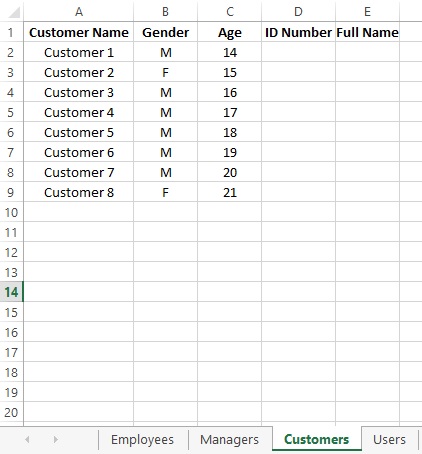
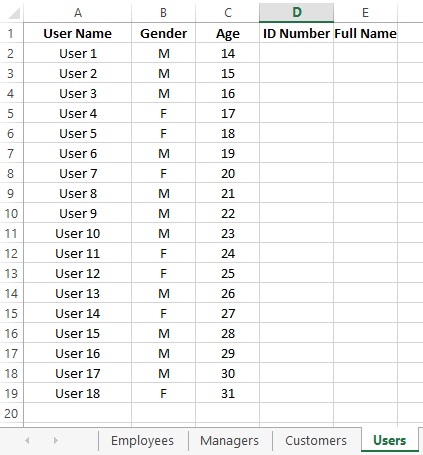
Now, after loading data into qlikview the following table association is created
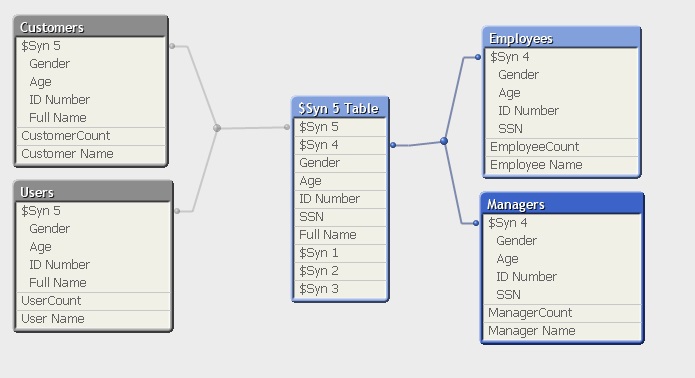
and the following is my design

The Problem : When trying to filter records by gender, the synthesis keys produce a problem that will separate the table to 2 groups and that because each 2 tables have a common field.
The result after filter will be
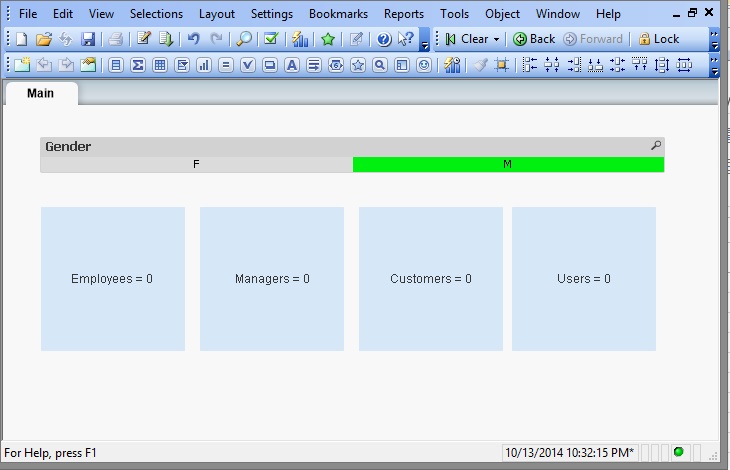
Actually, i can make a workaround by renaming fields or comment them to avoid synthesis keys , but i need to be able to filter all tables by gender or/and age range or by selecting the ID Number.
Does anybody faced this problem, what is the best solution ?
Thanks.
- Tags:
- new_to_qlikview
- Mark as New
- Bookmark
- Subscribe
- Mute
- Subscribe to RSS Feed
- Permalink
- Report Inappropriate Content
Hi,
concatenate your tables in one table:
Facts:
LOAD RowNo() as EmployeeCount, [Employee Name] as Name,
Gender,
Age,
[ID Number],
[SSN],
'Employee' as Type
FROM
[Book1.xlsx]
(ooxml, embedded labels, table is Employees);
concatenate(Facts)
LOAD RowNo() as ManagerCount, [Manager Name] as Name,
Gender,
Age,
[ID Number],
[SSN],
'Manager' as Type
FROM
[Book1.xlsx]
(ooxml, embedded labels, table is Managers);
concatenate(Facts)
LOAD RowNo() as CustomerCount,[Customer Name] as Name,
Gender,
Age,
[ID Number],
[Full Name],
'Customer' as Type
FROM
[Book1.xlsx]
(ooxml, embedded labels, table is Customers);
concatenate(Facts)
LOAD RowNo() as UserCount, [User Name] as Name,
Gender,
Age,
[ID Number],
[Full Name],
'User' as Type
FROM
[Book1.xlsx]
(ooxml, embedded labels, table is Users);
hope this helps.
Best regards
Stefan
- Mark as New
- Bookmark
- Subscribe
- Mute
- Subscribe to RSS Feed
- Permalink
- Report Inappropriate Content
why don't you try with the linktable to remove the synthetic key.