Unlock a world of possibilities! Login now and discover the exclusive benefits awaiting you.
- Qlik Community
- :
- All Forums
- :
- QlikView App Dev
- :
- Re: Compare Dates from one table with Start and En...
- Subscribe to RSS Feed
- Mark Topic as New
- Mark Topic as Read
- Float this Topic for Current User
- Bookmark
- Subscribe
- Mute
- Printer Friendly Page
- Mark as New
- Bookmark
- Subscribe
- Mute
- Subscribe to RSS Feed
- Permalink
- Report Inappropriate Content
Compare Dates from one table with Start and End date in another table
@Hi All,
Hope you are doing good!
I am in a scenario where I have two tables (i.e. Summary and Metadata).
Summary has ID and Date.
Metadata has ID, Start Date, End Date and Country.
Metadata to Summary has One to Many relationship. Here "ID" is the joining Key between the tables..
Now I am trying to compare "Date" from Summary table with "Start Date" and "End Date" in Metadata table based on "ID" and display Country based on the Date which falls in between Start Date and End Date.
Summary:
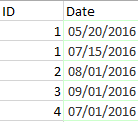
Metadata:
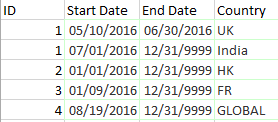
Expected Output:

Here for ID - 1, The Country is UK becuase the Date is 5/20/2016 which is in between (5/10/2016 and 6/30/2016) -- Row1
ID - 1, The Country is India becuase the Date is 7/15/2016 which is in between (7/1/2016 and 12/31/9999) -- Row2
Please find the excel document below.
Thanks in advance!
Cheers,
Varun Reddy.
Accepted Solutions
- Mark as New
- Bookmark
- Subscribe
- Mute
- Subscribe to RSS Feed
- Permalink
- Report Inappropriate Content
Script:
Table:
LOAD ID,
[Start Date],
[End Date],
Country
FROM
[Book1 (12).xlsx]
(ooxml, embedded labels, table is Metadata);
Table2:
LOAD ID,
Date
FROM
[Book1 (12).xlsx]
(ooxml, embedded labels, table is Summary);
Left Join (Table)
IntervalMatch(Date, ID)
LOAD [Start Date],
[End Date],
ID
Resident Table;
Left Join (Table)
LOAD *
Resident Table2;
DROP Table Table2;
- Mark as New
- Bookmark
- Subscribe
- Mute
- Subscribe to RSS Feed
- Permalink
- Report Inappropriate Content
You should be able to use
in the extended syntax:
- Mark as New
- Bookmark
- Subscribe
- Mute
- Subscribe to RSS Feed
- Permalink
- Report Inappropriate Content
How did you come up with ID = 4? I got this:
Does it look right?
- Mark as New
- Bookmark
- Subscribe
- Mute
- Subscribe to RSS Feed
- Permalink
- Report Inappropriate Content
Hi Sunny,
This is what I want, For ID 4, date should be >8/19. That was typo error.
How did you get this?
- Mark as New
- Bookmark
- Subscribe
- Mute
- Subscribe to RSS Feed
- Permalink
- Report Inappropriate Content
Script:
Table:
LOAD ID,
[Start Date],
[End Date],
Country
FROM
[Book1 (12).xlsx]
(ooxml, embedded labels, table is Metadata);
Table2:
LOAD ID,
Date
FROM
[Book1 (12).xlsx]
(ooxml, embedded labels, table is Summary);
Left Join (Table)
IntervalMatch(Date, ID)
LOAD [Start Date],
[End Date],
ID
Resident Table;
Left Join (Table)
LOAD *
Resident Table2;
DROP Table Table2;
- Mark as New
- Bookmark
- Subscribe
- Mute
- Subscribe to RSS Feed
- Permalink
- Report Inappropriate Content
Hi Stefan,
I tried something like this:
Summary:
LOAD ID,
Date
FROM
C:\Users\43917679\Desktop\Book1.xlsx
(ooxml, embedded labels, table is Summary);
Metadata:
LOAD ID,
[Start Date],
[End Date],
Country
FROM
C:\Users\43917679\Desktop\Book1.xlsx
(ooxml, embedded labels, table is Metadata);
Bridge:
IntervalMatch(Date,ID)
Load
ID,
[Start Date],
[End Date]
Resident Metadata;
I don't see Bridge table after reload:

Am I doing something wrong?
- Mark as New
- Bookmark
- Subscribe
- Mute
- Subscribe to RSS Feed
- Permalink
- Report Inappropriate Content
Thanks Sunny and Stefan. I tried Intrval Match but I didn't know that we have Extended Syntax in Interval Match.
Thanks for your quick responses.
Cheers,
Varun Reddy
- Mark as New
- Bookmark
- Subscribe
- Mute
- Subscribe to RSS Feed
- Permalink
- Report Inappropriate Content
Try changing the order of your fields (and check all dates are showing numeric representation)
Bridge:
IntervalMatch(Date,ID)
Load
[Start Date],
[End Date] ,
ID
RESIDENT
- Mark as New
- Bookmark
- Subscribe
- Mute
- Subscribe to RSS Feed
- Permalink
- Report Inappropriate Content
No problem at all, always happy to help ![]()