Unlock a world of possibilities! Login now and discover the exclusive benefits awaiting you.
- Qlik Community
- :
- All Forums
- :
- QlikView App Dev
- :
- Re: Compare Sales for Current Period vs Previous P...
- Subscribe to RSS Feed
- Mark Topic as New
- Mark Topic as Read
- Float this Topic for Current User
- Bookmark
- Subscribe
- Mute
- Printer Friendly Page
- Mark as New
- Bookmark
- Subscribe
- Mute
- Subscribe to RSS Feed
- Permalink
- Report Inappropriate Content
Compare Sales for Current Period vs Previous Period
This is what I am trying to do. I have a report below is a picture.
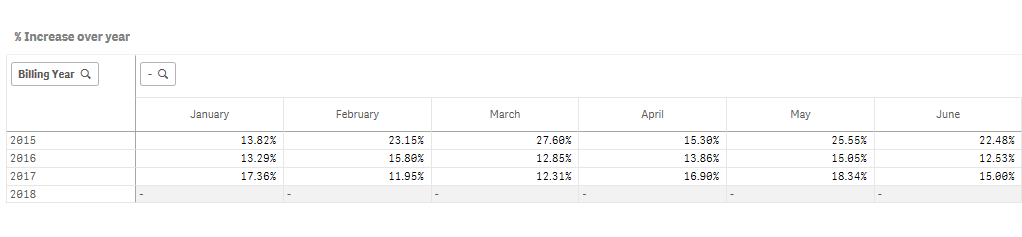
Percentages suppose to show by month increase of Sales.
Underlying data contains 3 years worse of data.
I was try to get data from sql. I am not sure how to do it in qlik. Would you share a script with me?
Thanks,
Inessa.
- « Previous Replies
-
- 1
- 2
- Next Replies »
- Mark as New
- Bookmark
- Subscribe
- Mute
- Subscribe to RSS Feed
- Permalink
- Report Inappropriate Content
Use before function.
e.g. (Sum(Sales) - before(Sum(Sales)) ) / before(Sum(Sales))
so in Feb column before(Sum(.... gives value of sum from jan
check below for more details
- Mark as New
- Bookmark
- Subscribe
- Mute
- Subscribe to RSS Feed
- Permalink
- Report Inappropriate Content
Thank you so much!!!![]()
- Mark as New
- Bookmark
- Subscribe
- Mute
- Subscribe to RSS Feed
- Permalink
- Report Inappropriate Content
no problem. close the thread so that others can see the answers too
- Mark as New
- Bookmark
- Subscribe
- Mute
- Subscribe to RSS Feed
- Permalink
- Report Inappropriate Content
Hello again - It works as a charm for all months started with February(month #2). It doesn't look like it works for the month #1 (January). It should compare to December previous year - but there are blanks on a report:
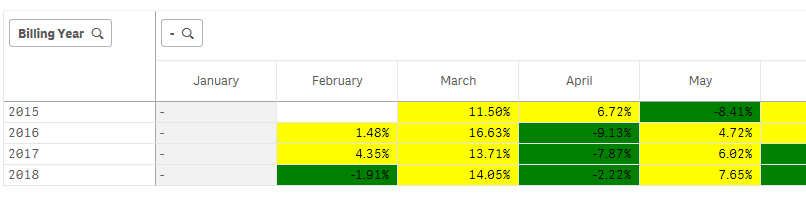
- Mark as New
- Bookmark
- Subscribe
- Mute
- Subscribe to RSS Feed
- Permalink
- Report Inappropriate Content
that becomes a bit more convoluted
check below. basically what i am doing to is if its first column go to last column in previous line. Also simplified function (A-B) /B as A/B -1
if(ColumnNo()=1,Sum(Sales)/above(after(Sum(Sales),11)) -1, Sum(Sales)/before(Sum(Sales)) -1)
stalwar1 any straightforward way of doing this with set analysis?
- Mark as New
- Bookmark
- Subscribe
- Mute
- Subscribe to RSS Feed
- Permalink
- Report Inappropriate Content
I would use Aggr() with MonthYear field to get this
Aggr(Sum(Sales)/Above(Sum(Sales)) - 1, (BillingMonthYear, (NUMERIC)))
Where BillingMonthYear is created in the script something in this fashion
Date(MonthStart(DateField), 'MMM-YYYY') as BillingMonthYear
- Mark as New
- Bookmark
- Subscribe
- Mute
- Subscribe to RSS Feed
- Permalink
- Report Inappropriate Content
Thank you Sunny and Dilip both very much!! Both approaches are working!!!
I have a new challenge - I need to compare This Year Month to a Previous Year Month
And I have a Numeric field that Identifies a BillingPeriod. Example:
BillingPeriodID 201501 stands for January of 2015
I was trying to mimic last post by Sunny:
Aggr(Sum(AmountBilled)/Above(Sum(AmountBilled)) - 12, (BillingPeriodID, (NUMERIC)))
It didn't work though!
Here how report looks like:
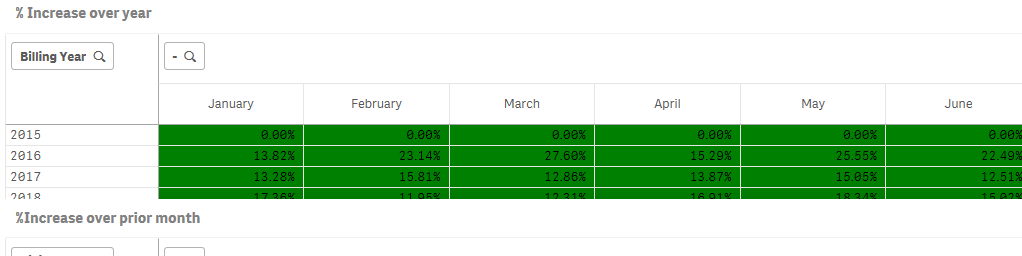
Would you be able to help me with the script?
Thank you!!
- Mark as New
- Bookmark
- Subscribe
- Mute
- Subscribe to RSS Feed
- Permalink
- Report Inappropriate Content
Try this
Aggr(Sum(Sales)/Above(Sum(Sales), 12) - 1, (BillingMonthYear, (NUMERIC)))
- Mark as New
- Bookmark
- Subscribe
- Mute
- Subscribe to RSS Feed
- Permalink
- Report Inappropriate Content
Hi Sunny - thank you very much for your reply! Unfortunately it doesn't work.
Here is a data that I have by Year and month:

This is what needs to happen:
For example for Month of January 2016 (BillingPeriodID = 201601) it should display data from January 2015 (BillingPeriodID = 201501) (Previous Year and the same Month Number)
I was trying to play with it - no success! Would you be able to take a second look, please?
Thank you!!
- « Previous Replies
-
- 1
- 2
- Next Replies »