Unlock a world of possibilities! Login now and discover the exclusive benefits awaiting you.
- Qlik Community
- :
- All Forums
- :
- QlikView App Dev
- :
- Re: Compare values of Same Dimension within Pivot ...
- Subscribe to RSS Feed
- Mark Topic as New
- Mark Topic as Read
- Float this Topic for Current User
- Bookmark
- Subscribe
- Mute
- Printer Friendly Page
- Mark as New
- Bookmark
- Subscribe
- Mute
- Subscribe to RSS Feed
- Permalink
- Report Inappropriate Content
Compare values of Same Dimension within Pivot Table after selection
Hello,
I have a Pivot table as shown in the image:
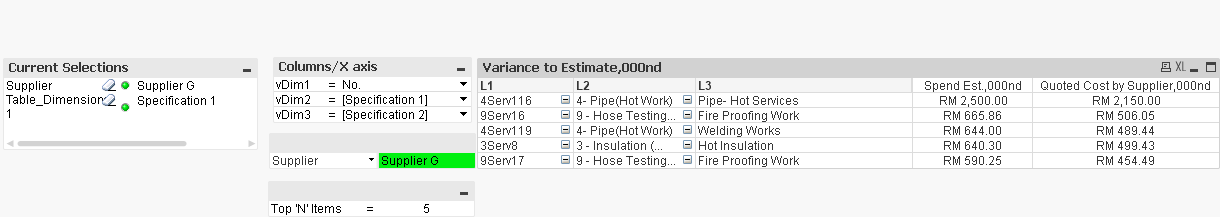
As you can see, the data shown in the table is for a specific selected supplier, 'Supplier G'. The functionality that I need to have is to be able to compare the measures within the table with those ones of a 'identical group' or a 'competitor group' rather of suppliers which can be chosen from the list of suppliers available within the Supplier Field. For example, let's say Suppliers A,C,E are suppliers who are direct competitors of Supplier G. So, I want to be able to select the Suppliers A,C and E from the list of all available Suppliers and then show the measures('Spend Est.,000nd' and 'Quoted Cost by Supplier,000nd') of these 3 suppliers beside the 2 measures of Supplier G(which is currently selected).
I have tried using the dropdown option for the dimension within Pivot Table but this removes my current selected 'Supplier G' and messes up the rank functions order used within my dimensions L1,L2 and L3. I am unable to think of another way this can be done. Please help me out in achieving this. I'm attaching the app as well. Thanks in advance!
- « Previous Replies
-
- 1
- 2
- Next Replies »
Accepted Solutions
- Mark as New
- Bookmark
- Subscribe
- Mute
- Subscribe to RSS Feed
- Permalink
- Report Inappropriate Content
- Mark as New
- Bookmark
- Subscribe
- Mute
- Subscribe to RSS Feed
- Permalink
- Report Inappropriate Content
How do you know that Supplier A, C, and E are direct competitors of G? Is this defined somewhere in the dashboard?
- Mark as New
- Bookmark
- Subscribe
- Mute
- Subscribe to RSS Feed
- Permalink
- Report Inappropriate Content
No, the user knows this. He/she will select the suppliers from his/her knowledge.
- Mark as New
- Bookmark
- Subscribe
- Mute
- Subscribe to RSS Feed
- Permalink
- Report Inappropriate Content
I guess create an inland field SupplierUserSelection and then use that in the set analysis for the other two expressions... I can show you how to do this if you can run the attached app
- Mark as New
- Bookmark
- Subscribe
- Mute
- Subscribe to RSS Feed
- Permalink
- Report Inappropriate Content
Hi Sunny. Here's the reloaded file !
- Mark as New
- Bookmark
- Subscribe
- Mute
- Subscribe to RSS Feed
- Permalink
- Report Inappropriate Content
Apologies! Reuploaded the correct file now!
- Mark as New
- Bookmark
- Subscribe
- Mute
- Subscribe to RSS Feed
- Permalink
- Report Inappropriate Content
Does this look like what you wanted?
- Mark as New
- Bookmark
- Subscribe
- Mute
- Subscribe to RSS Feed
- Permalink
- Report Inappropriate Content
Almost close. I need the measures for all 3 suppliers to be side by side in separate columns though. Not aggregated together. Is there anyway to do this? Thanks Sunny!
- Mark as New
- Bookmark
- Subscribe
- Mute
- Subscribe to RSS Feed
- Permalink
- Report Inappropriate Content
Like this?
- Mark as New
- Bookmark
- Subscribe
- Mute
- Subscribe to RSS Feed
- Permalink
- Report Inappropriate Content
Yes! This is exactly what I wanted Sunny. If I understood this correctly, you used a set analysis expression with the P() function to do this after creating an island table with the Suppliers field. Is that all or am I missing something? Thanks a ton again Sunny! I'm learning a lot thanks to you! Hopefully I can reach a level when I can help out people like you someday! ![]()
- « Previous Replies
-
- 1
- 2
- Next Replies »