Unlock a world of possibilities! Login now and discover the exclusive benefits awaiting you.
- Qlik Community
- :
- All Forums
- :
- QlikView App Dev
- :
- Re: Comparison using loop
- Subscribe to RSS Feed
- Mark Topic as New
- Mark Topic as Read
- Float this Topic for Current User
- Bookmark
- Subscribe
- Mute
- Printer Friendly Page
- Mark as New
- Bookmark
- Subscribe
- Mute
- Subscribe to RSS Feed
- Permalink
- Report Inappropriate Content
Comparison using loop
Guys,
Assume I have 8 customers. I need the fields of each customer to be compared with the fields of other customers. For this, I need to do looping in script right?
Could you guys please share some sample code to achieve this comparison using loop functions(for, for each or while), so I can get an idea on achieving this.
Thanks,
Siva.
- « Previous Replies
-
- 1
- 2
- Next Replies »
- Mark as New
- Bookmark
- Subscribe
- Mute
- Subscribe to RSS Feed
- Permalink
- Report Inappropriate Content
If it's not a big dataset you can outer join the table with itself:
customerTable:
Load * inline [
Customer, value
'A', 1
'B', 2
'C', 3
];
ComparisonTable:
OUTER JOIN (customerTable)
LOAD Customer AS Customer_compare, value AS value_compare RESIDENT customerTable;
- Mark as New
- Bookmark
- Subscribe
- Mute
- Subscribe to RSS Feed
- Permalink
- Report Inappropriate Content
Hi Siva,
suggest you share a small sample data set, and the expected output.
Marcus
- Mark as New
- Bookmark
- Subscribe
- Mute
- Subscribe to RSS Feed
- Permalink
- Report Inappropriate Content
Attached some sample data and my expected output is,
For CustomerID = 1,
Matching Fields = 6 in CustomerID = 2 and
Matching Fields = 1 in CustomerID = 3
I kindly want to achieve this calculation in script itself by doing any of the looping functions and not by expression.
Thanks,
Siva.
- Mark as New
- Bookmark
- Subscribe
- Mute
- Subscribe to RSS Feed
- Permalink
- Report Inappropriate Content
No need to use a loop. The code below does create a couple of synthetic keys, but these are easily dealt with.
TmpCustomer:
LOAD FieldName,
Customer,
CustomerID
FROM
(ooxml, embedded labels, table is Sheet1);
Customer1:
LOAD FieldName as FieldName1,
Customer as Customer1,
CustomerID as CustomerID1
RESIDENT TmpCustomer;
Customer2:
LOAD FieldName as FieldName2,
Customer as Customer2,
CustomerID as CustomerID2
RESIDENT TmpCustomer;
CustomerLink:
NOCONCATENATE
LOAD FieldName as FieldName1,
FieldName as FieldName2,
CustomerID as CustomerID1
RESIDENT TmpCustomer;
INNER JOIN (CustomerLink)
LOAD FieldName as FieldName1,
FieldName as FieldName2,
CustomerID as CustomerID2
RESIDENT TmpCustomer
;
DROP TABLE TmpCustomer;
- Mark as New
- Bookmark
- Subscribe
- Mute
- Subscribe to RSS Feed
- Permalink
- Report Inappropriate Content
Thanks Marcus. But I have more than 100 customers in my scenario. In such cases, I need to cover all the possibilities. So only I asked for looping scenario but this method won't help in my case.
- Mark as New
- Bookmark
- Subscribe
- Mute
- Subscribe to RSS Feed
- Permalink
- Report Inappropriate Content
Siva,
based on the data structure you provided, this will work regardless of the number of customers in your data source.
Marcus
- Mark as New
- Bookmark
- Subscribe
- Mute
- Subscribe to RSS Feed
- Permalink
- Report Inappropriate Content
Okay Marcus. I just provided sample data for only 3 customers. But it can be more than 100.
- Mark as New
- Bookmark
- Subscribe
- Mute
- Subscribe to RSS Feed
- Permalink
- Report Inappropriate Content
Hi Siva,
maybe this
Table:
LOAD FieldName,
[Data type],
[Min Occurs],
[Max Occurs],
[M/C/O],
Length,
Customer,
CustomerID
FROM
"https://community.qlik.com/servlet/JiveServlet/download/1318479-290153/sum.xlsx"
(ooxml, embedded labels, table is Sheet1);
Join LOAD FieldName as FieldName ,CustomerID as C1
Resident Table ;
Table in Front End
Dimension CustomerID,C1
Expression Count(If(CustomerID <> C1,FieldName))
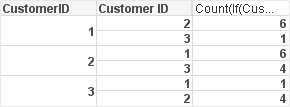
Regards,
Antonio
- Mark as New
- Bookmark
- Subscribe
- Mute
- Subscribe to RSS Feed
- Permalink
- Report Inappropriate Content
Thanks Antonio, This is what my expected result. But I don't want to achieve this in front end through expressions. I want to achieve it in script itself by getting the values in dimensions.
- « Previous Replies
-
- 1
- 2
- Next Replies »