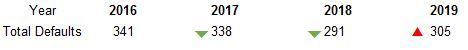Unlock a world of possibilities! Login now and discover the exclusive benefits awaiting you.
- Qlik Community
- :
- All Forums
- :
- QlikView App Dev
- :
- Re: Concatenate Arrow Object with Expression value
- Subscribe to RSS Feed
- Mark Topic as New
- Mark Topic as Read
- Float this Topic for Current User
- Bookmark
- Subscribe
- Mute
- Printer Friendly Page
- Mark as New
- Bookmark
- Subscribe
- Mute
- Subscribe to RSS Feed
- Permalink
- Report Inappropriate Content
Concatenate Arrow Object with Expression value
Hello community.
I have a pivot chart with one dimension and several expressions. My dimension is year and I am using it as a column to compare years across the different expressions.
The user would like to compare the years (more than one) and have arrows go either up or down depending on the value.
I would like the arrows to start when more than one year is selected and starts with the year in the second column.
Here is a mock up of intended end result in excel:
I have attached a sample dashboard with a simple pivot chart and one expression to hopefully see if it can work.
Thanks guys.
- Subscribe by Topic:
-
App Development
-
Application Development
-
Creating Analytics
-
General Question
Accepted Solutions
- Mark as New
- Bookmark
- Subscribe
- Mute
- Subscribe to RSS Feed
- Permalink
- Report Inappropriate Content
Try this
If(ColumnNo() = 1, Sum([#of Days to Purchase]),
If(Sum([#of Days to Purchase]) < Before(Sum([#of Days to Purchase])), Sum([#of Days to Purchase])&chr(8595), Sum([#of Days to Purchase])&chr(8593)))- Mark as New
- Bookmark
- Subscribe
- Mute
- Subscribe to RSS Feed
- Permalink
- Report Inappropriate Content
Try this
If(ColumnNo() = 1, Sum([#of Days to Purchase]),
If(Sum([#of Days to Purchase]) < Before(Sum([#of Days to Purchase])), Sum([#of Days to Purchase])&chr(8595), Sum([#of Days to Purchase])&chr(8593)))- Mark as New
- Bookmark
- Subscribe
- Mute
- Subscribe to RSS Feed
- Permalink
- Report Inappropriate Content
Always awesome Sunny.
Can I take this one step further? Is it possible to have just the arrows be a specific color based on value? So if it is an increase then it is good and we want it to be green?
How would I define that expression?