Unlock a world of possibilities! Login now and discover the exclusive benefits awaiting you.
- Qlik Community
- :
- All Forums
- :
- QlikView App Dev
- :
- Re: Concatenate and filter
- Subscribe to RSS Feed
- Mark Topic as New
- Mark Topic as Read
- Float this Topic for Current User
- Bookmark
- Subscribe
- Mute
- Printer Friendly Page
- Mark as New
- Bookmark
- Subscribe
- Mute
- Subscribe to RSS Feed
- Permalink
- Report Inappropriate Content
Concatenate and filter
Good day
Please help me with this question, I have a a table of status codes and invoice numbers; see example:

By using the concatenate expression, =AGGR(Concat(Distinct[Status Code], ', '), [Invoice Number])
I will get back something like this:
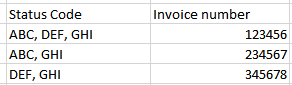
I then use: =AGGR(Concat(distinct If(Not Match(Status Code, 'ABC'), Status Code),' , '), [Invoice Number])
I get this:

I want to remove all invoice numbers that contain the status code "ABC", how should I go about doing this?
Am I moving in the correct direction? Thank you in advance!
Best regards
Yin Tak
- « Previous Replies
-
- 1
- 2
- Next Replies »
- Mark as New
- Bookmark
- Subscribe
- Mute
- Subscribe to RSS Feed
- Permalink
- Report Inappropriate Content
Not sure if I am doing anything wrong, but removing AGGR() gives me an invalid dimension.
- Mark as New
- Bookmark
- Subscribe
- Mute
- Subscribe to RSS Feed
- Permalink
- Report Inappropriate Content
You are probably using that expression as dimension. Try it otherwise, use [Invoice number] as dimension and the expression without aggr() as expression, then pull to exchange column positions of dimension and expression.
- Mark as New
- Bookmark
- Subscribe
- Mute
- Subscribe to RSS Feed
- Permalink
- Report Inappropriate Content
Sorry, but please guide me through.
I have used [Invoice Number] as dimension.
Using the expression without AGGR() as expression? I am confused by this statement.
Thank you for your time to reply me.
- Mark as New
- Bookmark
- Subscribe
- Mute
- Subscribe to RSS Feed
- Permalink
- Report Inappropriate Content
PFA
- Mark as New
- Bookmark
- Subscribe
- Mute
- Subscribe to RSS Feed
- Permalink
- Report Inappropriate Content
Thank you Tresesco.
I have tried your following method, it still returns me with status quo.
No worries, this is the closest I can get and will work with what I have.
I really appreciate your time and effort in helping me out (:
- « Previous Replies
-
- 1
- 2
- Next Replies »