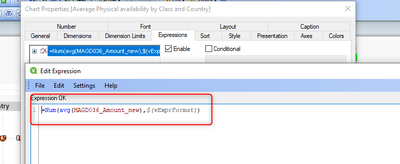Unlock a world of possibilities! Login now and discover the exclusive benefits awaiting you.
- Qlik Community
- :
- All Forums
- :
- QlikView App Dev
- :
- Re: Conditional Chart Expression Formatting based ...
- Subscribe to RSS Feed
- Mark Topic as New
- Mark Topic as Read
- Float this Topic for Current User
- Bookmark
- Subscribe
- Mute
- Printer Friendly Page
- Mark as New
- Bookmark
- Subscribe
- Mute
- Subscribe to RSS Feed
- Permalink
- Report Inappropriate Content
Conditional Chart Expression Formatting based on Variable
Dear all,
in the attached file, I show a chart with different KPI and values. Based on the KPI, the expression format should be in % or in absolute numbers. When the user select the KPI "Physical availability" or "Utilisation", it should be in percent. Otherwise in absolute numbers. I created a variable vExprFormat and use this in the bubble chart as dimension number format. However, it does not work. I could not find the solutions here to be useful for my case so I ask for advice.
Thank you for your effort and best regards,
GG
- Mark as New
- Bookmark
- Subscribe
- Mute
- Subscribe to RSS Feed
- Permalink
- Report Inappropriate Content
Hi ,
Try like
And, the number format settings should be 'Expression Default' (Number tab)
- Mark as New
- Bookmark
- Subscribe
- Mute
- Subscribe to RSS Feed
- Permalink
- Report Inappropriate Content
Thanks, but I already tried exactly this. All the bubbles and their values disappear for some selected KPI. It's not working as it should be.
Note: The expression tab of the bubble chart is NOT the value that is displayed inside them. I had to use a little trick. The third dimension is the value that is displayed.
Regards,
GG
- Mark as New
- Bookmark
- Subscribe
- Mute
- Subscribe to RSS Feed
- Permalink
- Report Inappropriate Content
I suspect you may be hitting a timing issue or something along those lines. I suspect the better solution would be to use a Button object to click to display each version of the chart that way you can use the actions to set things when the button is clicked, that should be much more reliable I believe.
Regards,
Brett
I now work a compressed schedule, Tuesday, Wednesday and Thursday, so those will be the days I will reply to any follow-up posts.