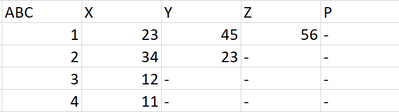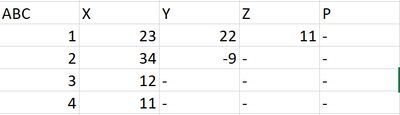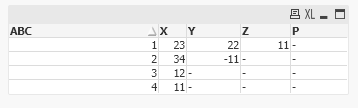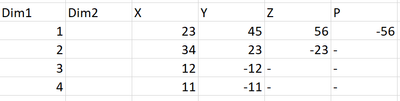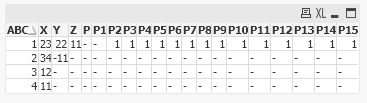Unlock a world of possibilities! Login now and discover the exclusive benefits awaiting you.
- Qlik Community
- :
- All Forums
- :
- QlikView App Dev
- :
- Conditional Expression in Pivot Table
- Subscribe to RSS Feed
- Mark Topic as New
- Mark Topic as Read
- Float this Topic for Current User
- Bookmark
- Subscribe
- Mute
- Printer Friendly Page
- Mark as New
- Bookmark
- Subscribe
- Mute
- Subscribe to RSS Feed
- Permalink
- Report Inappropriate Content
Conditional Expression in Pivot Table
Hi Everyone
Disclaimer: The data or any variable represented in this post is dummy data and is not valid.
I'm working on this problem of Pivot Table. I have a cumulative pivot table. I want to create an incremental pivot table
Table 1:
Now from this table i want to create a table that looks like this
Here Column X remains the same. (1,Y) = (1,Y) from first - (1,X) from first and so on. The '-' remains the same wherever it's found. Can someone tell me how to do this ?
I wrote an if else in the expression, but it doesn't take care of the '-' and gives me (1,P) = -56
I'm getting an output as:
| ABC | X | Y | Z | P |
| 1 | 23 | 45 | 56 | -56 |
| 2 | 34 | 23 | -23 | - |
| 3 | 12 | -12 | - | - |
| 4 | 11 | -11 | - | - |
Any help ?
Accepted Solutions
- Mark as New
- Bookmark
- Subscribe
- Mute
- Subscribe to RSS Feed
- Permalink
- Report Inappropriate Content
Are you looking something like this?
tab1:
LOAD * INLINE [
ABC, X, Y, Z, P, P1, P2, P3, P4, P5, P6, P7, P8, P9, P10, P11, P12, P13, P14, P15
1, 23, 45, 56, , 1, 2, 3, 4, 5, 6, 7, 8, 9, 10, 11, 12, 13, 14, 15
2, 34, 23, , , , , , , , , , , , , , , , ,
3, 12, , , , , , , , , , , , , , , , , ,
4, 11, , , , , , , , , , , , , , , , , ,
];
tabX:
CrossTable(Dim2, Value)
LOAD * Resident tab1;
tab2:
NoConcatenate
LOAD *, If(Peek(ABC)=ABC, Value-Peek(Value), Value) As Value2
Resident tabX;
Gen:
Generic
LOAD ABC, Dim2, Value2 Resident tab2;
Drop Table tab1, tabX, tab2;- Mark as New
- Bookmark
- Subscribe
- Mute
- Subscribe to RSS Feed
- Permalink
- Report Inappropriate Content
One solution is.
tab1:
LOAD ABC, X, Y-X As Y, Z-Y As Z, P-Z As P;
LOAD * INLINE [
ABC, X, Y, Z, P
1, 23, 45, 56,
2, 34, 23, ,
3, 12, , ,
4, 11, ,
];- Mark as New
- Bookmark
- Subscribe
- Mute
- Subscribe to RSS Feed
- Permalink
- Report Inappropriate Content
Thanks for the solution !
The solution looks good. But, i have two dimensions. Dim 2 has around 38 values (X,Y,Z and so on) for which the process stated by you would take a lot of time.
Is there any easy way to do this ?
- Mark as New
- Bookmark
- Subscribe
- Mute
- Subscribe to RSS Feed
- Permalink
- Report Inappropriate Content
Are you looking something like this?
tab1:
LOAD * INLINE [
ABC, X, Y, Z, P, P1, P2, P3, P4, P5, P6, P7, P8, P9, P10, P11, P12, P13, P14, P15
1, 23, 45, 56, , 1, 2, 3, 4, 5, 6, 7, 8, 9, 10, 11, 12, 13, 14, 15
2, 34, 23, , , , , , , , , , , , , , , , ,
3, 12, , , , , , , , , , , , , , , , , ,
4, 11, , , , , , , , , , , , , , , , , ,
];
tabX:
CrossTable(Dim2, Value)
LOAD * Resident tab1;
tab2:
NoConcatenate
LOAD *, If(Peek(ABC)=ABC, Value-Peek(Value), Value) As Value2
Resident tabX;
Gen:
Generic
LOAD ABC, Dim2, Value2 Resident tab2;
Drop Table tab1, tabX, tab2;- Mark as New
- Bookmark
- Subscribe
- Mute
- Subscribe to RSS Feed
- Permalink
- Report Inappropriate Content
Output: