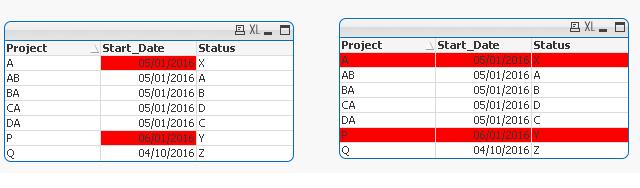Unlock a world of possibilities! Login now and discover the exclusive benefits awaiting you.
- Qlik Community
- :
- All Forums
- :
- QlikView App Dev
- :
- Re: Conditional Formatting to Highlight Dates olde...
- Subscribe to RSS Feed
- Mark Topic as New
- Mark Topic as Read
- Float this Topic for Current User
- Bookmark
- Subscribe
- Mute
- Printer Friendly Page
- Mark as New
- Bookmark
- Subscribe
- Mute
- Subscribe to RSS Feed
- Permalink
- Report Inappropriate Content
Conditional Formatting to Highlight Dates older than x Days with a status of y
Hello all,
I would like to use some sort of Conditional Formatting to identify certain rows of data older than 30 days.
I have a Project Created Date field in MM/DD/YYYY, where I want to use conditional formatting to identify Projects that are older than a 30 days, where their status is not A, B, C or D.
The goal of this is to identify the above, but not include for projects that have moved onto a status that this information is no longer important.
Thank you in advance for any assistance.
- Mark as New
- Bookmark
- Subscribe
- Mute
- Subscribe to RSS Feed
- Permalink
- Report Inappropriate Content
HI, Myles. You can simply press the + sign next to your dimensions and/or expressions to expand them. Then select Background Color and create whatever background color expression you like. For instance, you could say:
if(today()-[Project Created Date]>30 and not match(Status,'A','B','C','D'),lightred())
Regards,
Vlad
- Mark as New
- Bookmark
- Subscribe
- Mute
- Subscribe to RSS Feed
- Permalink
- Report Inappropriate Content
I have taken Vlad expression and created a sample app for you. In this sample you can see the highlight only for one row or the entire row. Hope this helps....