Unlock a world of possibilities! Login now and discover the exclusive benefits awaiting you.
- Qlik Community
- :
- All Forums
- :
- QlikView App Dev
- :
- Conditional Object
- Subscribe to RSS Feed
- Mark Topic as New
- Mark Topic as Read
- Float this Topic for Current User
- Bookmark
- Subscribe
- Mute
- Printer Friendly Page
- Mark as New
- Bookmark
- Subscribe
- Mute
- Subscribe to RSS Feed
- Permalink
- Report Inappropriate Content
Conditional Object
Hello,
i want to hide a text if there are currently no selections in the worksheet. Can you please guide me? thanks.
- Tags:
- conditional_show
- Mark as New
- Bookmark
- Subscribe
- Mute
- Subscribe to RSS Feed
- Permalink
- Report Inappropriate Content
You could create a text object and go to properties>layout and create a conditional show:
=if(GetCurrentSelections() >1,1,0)
See below:
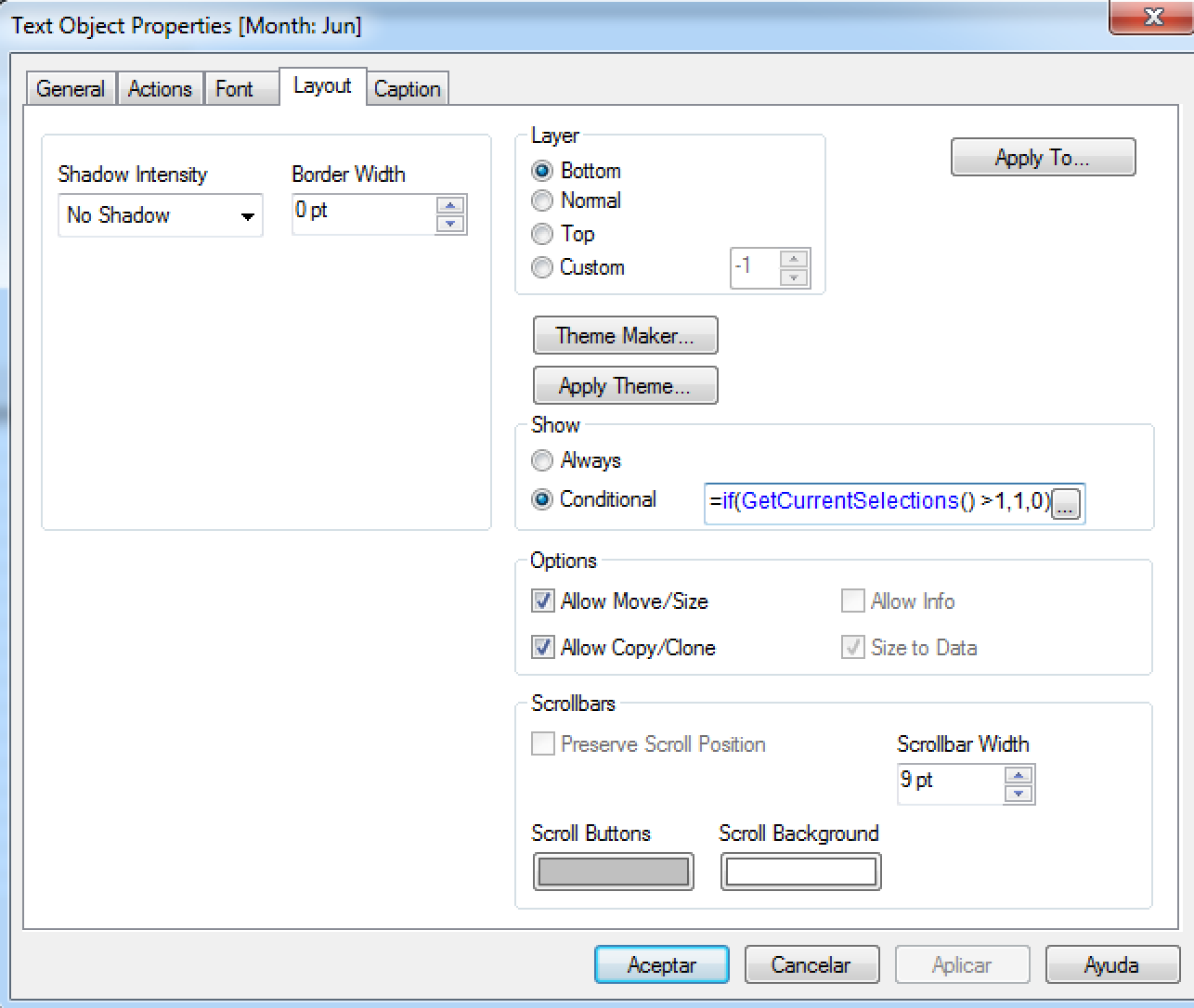
Hope that helps,
Matt
- Mark as New
- Bookmark
- Subscribe
- Mute
- Subscribe to RSS Feed
- Permalink
- Report Inappropriate Content
Thanks Matthew,
just a follow up question, what if i wanted the text box to show based on a certain field and only when it is selected?
- Mark as New
- Bookmark
- Subscribe
- Mute
- Subscribe to RSS Feed
- Permalink
- Report Inappropriate Content
You could use this:
=if(GetFieldSelections(YourField) >1,1,0)
- Mark as New
- Bookmark
- Subscribe
- Mute
- Subscribe to RSS Feed
- Permalink
- Report Inappropriate Content
Thank you once again, this works great but i have to click on the value for that particular field. I have a bar chart and i would like it that soon as a user narrows the selection down to a single field the text box should show up.
- Mark as New
- Bookmark
- Subscribe
- Mute
- Subscribe to RSS Feed
- Permalink
- Report Inappropriate Content
Ok, in that case this should work:
=if(GetCurrentSelections() >=1,1,0)
If not, don't hesitate to upload a qvw showing what you want, may be simpler way to get exactly what you need.
Matt
- Mark as New
- Bookmark
- Subscribe
- Mute
- Subscribe to RSS Feed
- Permalink
- Report Inappropriate Content
=if(getpossiblecount(YourField)=1,1,0)
- Mark as New
- Bookmark
- Subscribe
- Mute
- Subscribe to RSS Feed
- Permalink
- Report Inappropriate Content
Hi faisalac3,
Try closing the post, once ur problem got resolved.
It will be useful the one, who comes in and searches for the same question of yours ![]()
Thanks ![]()