Unlock a world of possibilities! Login now and discover the exclusive benefits awaiting you.
- Qlik Community
- :
- All Forums
- :
- QlikView App Dev
- :
- Conditional enabling of expression
- Subscribe to RSS Feed
- Mark Topic as New
- Mark Topic as Read
- Float this Topic for Current User
- Bookmark
- Subscribe
- Mute
- Printer Friendly Page
- Mark as New
- Bookmark
- Subscribe
- Mute
- Subscribe to RSS Feed
- Permalink
- Report Inappropriate Content
Conditional enabling of expression
Hi All,
How can I enable or disable any expression based on specific Cyclic group level?
Thanks for helping me on this..
Kind Regards,
Varun
Accepted Solutions
- Mark as New
- Bookmark
- Subscribe
- Mute
- Subscribe to RSS Feed
- Permalink
- Report Inappropriate Content
Hi Varun,
you don't need the If condition, just
GetCurrentField([Bu Mix]='Business Unit'
This will return a Boolean, which is what the conditional show requires
- Mark as New
- Bookmark
- Subscribe
- Mute
- Subscribe to RSS Feed
- Permalink
- Report Inappropriate Content
Go to chart Properties and then Expression tab.
Select the expression which you want to enable or disable based on the condition and then checck the conditional check box and then mention condition.
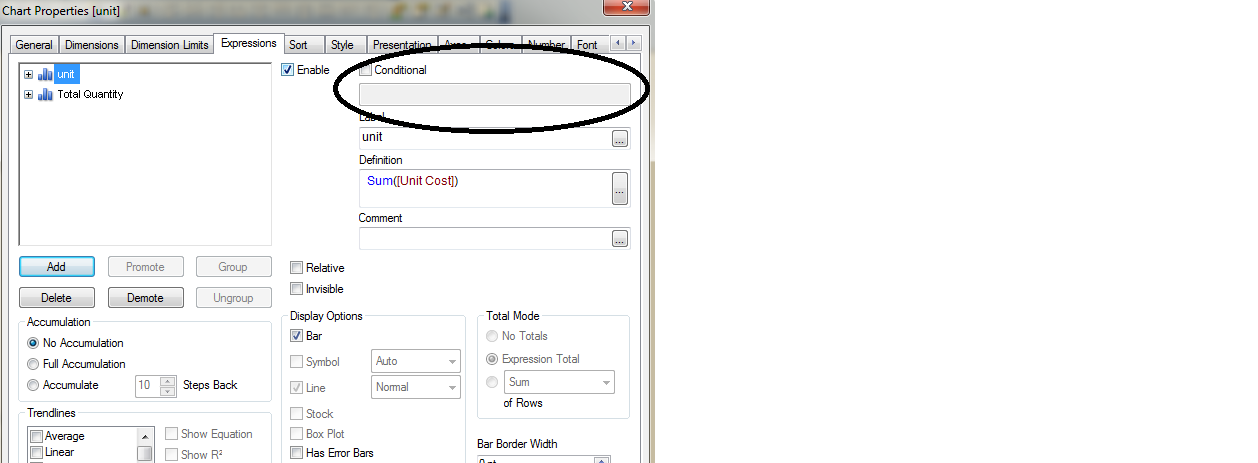
- Mark as New
- Bookmark
- Subscribe
- Mute
- Subscribe to RSS Feed
- Permalink
- Report Inappropriate Content
Yes, you can use the getcurrentfield function to find out which field is the active one in the cyclic group:
if(getcurrentfield(MyGroup)='Product',1,0)
talk is cheap, supply exceeds demand
- Mark as New
- Bookmark
- Subscribe
- Mute
- Subscribe to RSS Feed
- Permalink
- Report Inappropriate Content
Thanks Wassenaar,
Is there a way to find out MyGroup name? My cyclic group is a dimension named as 'BU Mix' but it not working with that.
=if(getcurrentfield(Bu Mix)='Product',1,0)
Kind Regards,
Varun
- Mark as New
- Bookmark
- Subscribe
- Mute
- Subscribe to RSS Feed
- Permalink
- Report Inappropriate Content
Hi Varun,
try
getcurrentfield([Bu Mix])='Product'
(note the square brackets around the group name)
- Mark as New
- Bookmark
- Subscribe
- Mute
- Subscribe to RSS Feed
- Permalink
- Report Inappropriate Content
I think we are close :
Single quotes seem to be working for identifying MyGroup but now facing another problem,
I have tried using two options and both the options are disabling expression at all cyclic levels
=if(GetCurrentField('Bu Mix')='Business Unit',1,0)
=if(GetCurrentField('Bu Mix')=[Business Unit],1,0)
Kind Regards,
Varun
- Mark as New
- Bookmark
- Subscribe
- Mute
- Subscribe to RSS Feed
- Permalink
- Report Inappropriate Content
Hi Varun,
you don't need the If condition, just
GetCurrentField([Bu Mix]='Business Unit'
This will return a Boolean, which is what the conditional show requires
- Mark as New
- Bookmark
- Subscribe
- Mute
- Subscribe to RSS Feed
- Permalink
- Report Inappropriate Content
Just now tried without If and same result. It is disabled at all levels.
Thank you Marcus
- Mark as New
- Bookmark
- Subscribe
- Mute
- Subscribe to RSS Feed
- Permalink
- Report Inappropriate Content
Hi Marcus, Now it worked.
I used following condition :- GetCurrentField([BU Mix])='Business Unit'
Thank you so much everyone for help