Unlock a world of possibilities! Login now and discover the exclusive benefits awaiting you.
- Qlik Community
- :
- All Forums
- :
- QlikView App Dev
- :
- Re: Conditionally hiding a column in a pivot tabl...
- Subscribe to RSS Feed
- Mark Topic as New
- Mark Topic as Read
- Float this Topic for Current User
- Bookmark
- Subscribe
- Mute
- Printer Friendly Page
- Mark as New
- Bookmark
- Subscribe
- Mute
- Subscribe to RSS Feed
- Permalink
- Report Inappropriate Content
Conditionally hiding a measure in a pivot table for a particular dimension value
Hi all,
I have a pivot table where I have pivoted the month column over three measures.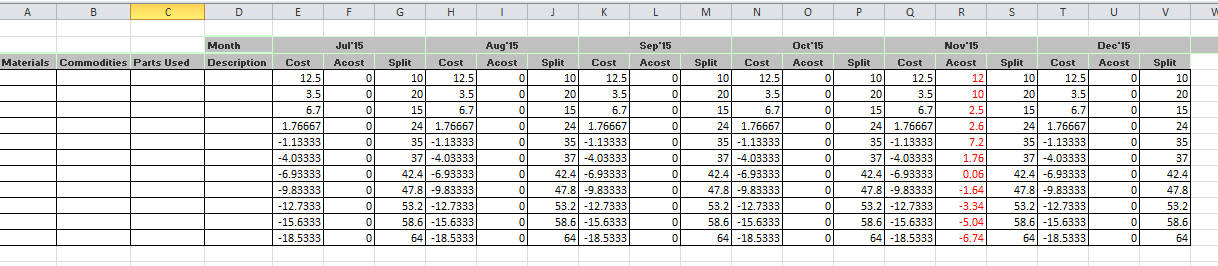
This is a sample , in the above picture except for the month Nov'15 I don't have Acost values , so the requirement is , can we hide Acost for all other Months except for Nov'15.
I went for some solutions where for that particular month selections or quarter selection I was able to show the column(Acost) but the customer is requiring even when nothing is selected.
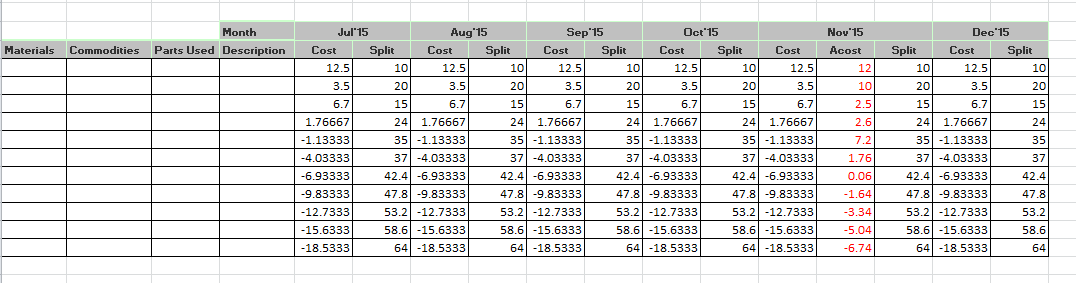
The above picture depicts what they actually want. Any help for Pivot tables or alternatives is needed.
Thanks
Kiran Kumar
- Mark as New
- Bookmark
- Subscribe
- Mute
- Subscribe to RSS Feed
- Permalink
- Report Inappropriate Content
Hi all,
Any suggestions Qlikers.
Thanks
Kiran Kumar
- Mark as New
- Bookmark
- Subscribe
- Mute
- Subscribe to RSS Feed
- Permalink
- Report Inappropriate Content
Hi,
As far as I am aware, you can conditionally show or hide a column, either on or off. Not like you want where you only show where relevant to your pivot.
Sorry.
Mark
- Mark as New
- Bookmark
- Subscribe
- Mute
- Subscribe to RSS Feed
- Permalink
- Report Inappropriate Content
Hi All,
Is there any thing that can be done using macros ??
Thanks
Kiran Kumar
- Mark as New
- Bookmark
- Subscribe
- Mute
- Subscribe to RSS Feed
- Permalink
- Report Inappropriate Content
You can perhaps think of a not-so-good alternative - overlapping two charts. The first chart without Acost and data untill current month and the second one with only current month data and Acost visible. You have to pay a bit with alignment of the charts to make dimension appear/hide.
- Mark as New
- Bookmark
- Subscribe
- Mute
- Subscribe to RSS Feed
- Permalink
- Report Inappropriate Content
Hi Tresesco,
I am using this chart in integration into a web application, so overlapping doesn't work.
Thanks
Kiran kumar
- Mark as New
- Bookmark
- Subscribe
- Mute
- Subscribe to RSS Feed
- Permalink
- Report Inappropriate Content
Hi all,
Can we hide the columns ACost in the Excel file when it is downloaded using macros.
Thanks
Kiran Kumar