Unlock a world of possibilities! Login now and discover the exclusive benefits awaiting you.
- Qlik Community
- :
- All Forums
- :
- QlikView App Dev
- :
- Re: Control the speed of the Debugger
- Subscribe to RSS Feed
- Mark Topic as New
- Mark Topic as Read
- Float this Topic for Current User
- Bookmark
- Subscribe
- Mute
- Printer Friendly Page
- Mark as New
- Bookmark
- Subscribe
- Mute
- Subscribe to RSS Feed
- Permalink
- Report Inappropriate Content
Control the speed of the Debugger
Hi,
I have been spending much of last week running my code in Debugging_mode over and over again.
I have noticed that going through the code step-by-step is a good way to identify any issues - but once you have made sure a particular piece of code is all right, then it gets kind of tiring to do that until you get to the point where you want to look close...
This brought up the question: Wouldn't it be possible to conttrol the debugger insofar as the code just runs through up to a certain point and just stops there - without exiting, though - and you take it stepwise from there?
Best regards,
DataNibbler
- Tags:
- debugging
Accepted Solutions
- Mark as New
- Bookmark
- Subscribe
- Mute
- Subscribe to RSS Feed
- Permalink
- Report Inappropriate Content
The debugger is a bit hit and miss when it comes to setting breakpoints - I normally set a TRACE line in the code and set the breakpoint there, just to be sure.
- Mark as New
- Bookmark
- Subscribe
- Mute
- Subscribe to RSS Feed
- Permalink
- Report Inappropriate Content
You can set a breakpoint in the debugger which does exactly that.
- Mark as New
- Bookmark
- Subscribe
- Mute
- Subscribe to RSS Feed
- Permalink
- Report Inappropriate Content
Perhaps this:
In the debug mode, click on line number to set 'Break Point'. Click on Run to reach there, and then use Step for detailed view slowly.
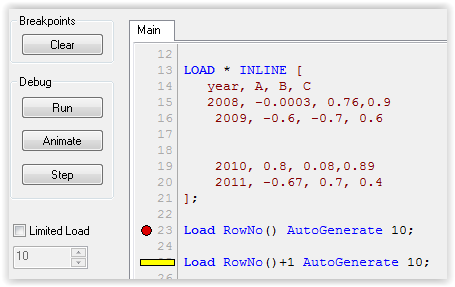
Red dot denotes the breaking point here.
- Mark as New
- Bookmark
- Subscribe
- Mute
- Subscribe to RSS Feed
- Permalink
- Report Inappropriate Content
Hi,
I just read about that and I tried it. It doesn't yet seem to work though.
I can click there and I get that red dot allright - but when I click on "Run", the script runs right up to the EXIT SCRIPT, not stopping at my breakpoint ...
- Mark as New
- Bookmark
- Subscribe
- Mute
- Subscribe to RSS Feed
- Permalink
- Report Inappropriate Content
Sorry, missed a part. Try this sequence:
-Set the break piont
-Click once on Step
-Click on Run
- Mark as New
- Bookmark
- Subscribe
- Mute
- Subscribe to RSS Feed
- Permalink
- Report Inappropriate Content
The debugger is a bit hit and miss when it comes to setting breakpoints - I normally set a TRACE line in the code and set the breakpoint there, just to be sure.
- Mark as New
- Bookmark
- Subscribe
- Mute
- Subscribe to RSS Feed
- Permalink
- Report Inappropriate Content
You're right. On the day when I set a breakpoint, it didn't stop there - never on that day - so I didn't think of removing it. Now, a few days later, it suddenly started working - even without first clicking on "step" - I clicked on "run" and it stopped right there and waited for my input.