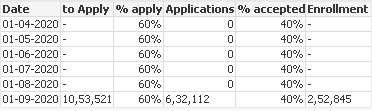Unlock a world of possibilities! Login now and discover the exclusive benefits awaiting you.
- Qlik Community
- :
- All Forums
- :
- QlikView App Dev
- :
- Re: Convert Row to column
- Subscribe to RSS Feed
- Mark Topic as New
- Mark Topic as Read
- Float this Topic for Current User
- Bookmark
- Subscribe
- Mute
- Printer Friendly Page
- Mark as New
- Bookmark
- Subscribe
- Mute
- Subscribe to RSS Feed
- Permalink
- Report Inappropriate Content
Convert Row to column
Hi All,
I have excel file in below format
| Date | 01-04-2020 | 01-05-2020 | 01-06-2020 | 01-07-2020 | 01-08-2020 | 01-09-2020 |
| to Apply | - | - | - | - | - | 10,53,521 |
| % apply | 60% | 60% | 60% | 60% | 60% | 60% |
| Applications | 0 | 0 | 0 | 0 | 0 | 6,32,112 |
| % accepted | 40% | 40% | 40% | 40% | 40% | 40% |
| Enrollment | - | - | - | - | - | 2,52,845 |
Now I want to convert above format as below
| Date | to Apply | % apply | Applications | % accepted | Enrollment |
| 01-04-2020 | - | 60% | 0 | 40% | - |
Please help me how I achieve this. Thanks in advance.
Accepted Solutions
- Mark as New
- Bookmark
- Subscribe
- Mute
- Subscribe to RSS Feed
- Permalink
- Report Inappropriate Content
This will work
LOAD *
FROM
[https://community.qlik.com/t5/New-to-QlikView/Convert-Row-to-column/m-p/1754612#M394000]
(html, codepage is 1252, embedded labels, table is @1, filters(
Rotate(left),
Rotate(right),
Transpose()
));
- Mark as New
- Bookmark
- Subscribe
- Mute
- Subscribe to RSS Feed
- Permalink
- Report Inappropriate Content
There is an wizard for this transformative when using the import wizard in QlikView. When using excel the final load will look similar to this.
LOAD *
FROM
[ExcelFile.xlsx](ooxml, embedded labels, table is Sheet1, filters(Transpose()));
Qlik Community MVP
- Mark as New
- Bookmark
- Subscribe
- Mute
- Subscribe to RSS Feed
- Permalink
- Report Inappropriate Content
This will work
LOAD *
FROM
[https://community.qlik.com/t5/New-to-QlikView/Convert-Row-to-column/m-p/1754612#M394000]
(html, codepage is 1252, embedded labels, table is @1, filters(
Rotate(left),
Rotate(right),
Transpose()
));
- Mark as New
- Bookmark
- Subscribe
- Mute
- Subscribe to RSS Feed
- Permalink
- Report Inappropriate Content
I tried but its not working. I have these information in excel.
- Mark as New
- Bookmark
- Subscribe
- Mute
- Subscribe to RSS Feed
- Permalink
- Report Inappropriate Content
Off course with Excel, It should work and While loading you can transpose option and see where it is not working?
- Mark as New
- Bookmark
- Subscribe
- Mute
- Subscribe to RSS Feed
- Permalink
- Report Inappropriate Content
There is an wizard for this transformative when using the import wizard in QlikView. When using excel the final load will look similar to this.
LOAD *
FROM
[ExcelFile.xlsx](ooxml, embedded labels, table is Sheet1, filters(Transpose()));
Qlik Community MVP