Unlock a world of possibilities! Login now and discover the exclusive benefits awaiting you.
- Qlik Community
- :
- All Forums
- :
- QlikView App Dev
- :
- Re: Convert decimal numbers to time
- Subscribe to RSS Feed
- Mark Topic as New
- Mark Topic as Read
- Float this Topic for Current User
- Bookmark
- Subscribe
- Mute
- Printer Friendly Page
- Mark as New
- Bookmark
- Subscribe
- Mute
- Subscribe to RSS Feed
- Permalink
- Report Inappropriate Content
Convert decimal numbers to time
Hello everybody!
I have 2 tables in excell, A and B.
A represents the number of hours in B in decimals.
The database just have the A column, so I cannot work with the datas of B.
The totals are in the green charts.
My question is, how can I have the '25:20:00' result with '21,6'?
As I said, I only have the 21,6 in qlikview, that has to be transformed into 25:20:00.
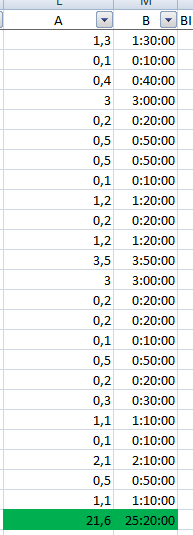
Thank you very much!
![]()
Accepted Solutions
- Mark as New
- Bookmark
- Subscribe
- Mute
- Subscribe to RSS Feed
- Permalink
- Report Inappropriate Content
Try this
LOAD Interval(Interval#(Num(Time_Nr,'#.#0'),'h.mm'),'hh:mm:ss') as Time_HHMM,
Num(Time_Nr,'#.#0') as Time_Nr;
LOAD * INLINE [
Time_Nr
1.3
0.1
0.4
3
0.2
0.5
0.5
0.1
1.2
0.2
1.2
3.5
3
0.2
0.2
0.1
0.5
0.2
0.3
1.1
0.1
2.1
0.5
1.1
];
Note: check your decimal separator as well
- Mark as New
- Bookmark
- Subscribe
- Mute
- Subscribe to RSS Feed
- Permalink
- Report Inappropriate Content
Try this
LOAD Interval(Interval#(Num(Time_Nr,'#.#0'),'h.mm'),'hh:mm:ss') as Time_HHMM,
Num(Time_Nr,'#.#0') as Time_Nr;
LOAD * INLINE [
Time_Nr
1.3
0.1
0.4
3
0.2
0.5
0.5
0.1
1.2
0.2
1.2
3.5
3
0.2
0.2
0.1
0.5
0.2
0.3
1.1
0.1
2.1
0.5
1.1
];
Note: check your decimal separator as well
- Mark as New
- Bookmark
- Subscribe
- Mute
- Subscribe to RSS Feed
- Permalink
- Report Inappropriate Content
I don't think there is a way to just convert the single value 21,6 to 25:20:00, without knowing the detailed records.
As I understood, you do have access to the detailed records, right? Then first convert every single record to a time value, then aggregate the values, for example like
LOAD *,
Time(Time#(A&'0','h,mm')) as B
INLINE [
A
"1,3"
"1,1"
"0,2"
];
Then just use
| A | Time(Sum(B)) |
|---|---|
| 03:00:00 | |
| 0,2 | 00:20:00 |
| 1,1 | 01:10:00 |
| 1,3 | 01:30:00 |
- Mark as New
- Bookmark
- Subscribe
- Mute
- Subscribe to RSS Feed
- Permalink
- Report Inappropriate Content
Thank You Very Much!!
It worked very well