Unlock a world of possibilities! Login now and discover the exclusive benefits awaiting you.
- Qlik Community
- :
- All Forums
- :
- QlikView App Dev
- :
- Re: Count Aggr on Dimension anomaly
- Subscribe to RSS Feed
- Mark Topic as New
- Mark Topic as Read
- Float this Topic for Current User
- Bookmark
- Subscribe
- Mute
- Printer Friendly Page
- Mark as New
- Bookmark
- Subscribe
- Mute
- Subscribe to RSS Feed
- Permalink
- Report Inappropriate Content
Count Aggr on Dimension anomaly
Hello Fellow Qlik Users,
I have a strange problem in my pivot table chart.
I use 3 expressions
1) Expression #Colli =Sum({$ <[SD_WH] -= {12}, [Aisle_Zone] -= {PBS_Containers, PBS_Displays}> }[SD_Shipped_Colli])
Calculate the Sum of "SD_Shipped_Colli" based on the current selection
but before calculating:
- Exclude records equal to "12" in field "SD_WH"
- Exclude records equal to "PBS_Containers" and "PBS_Displays" in field Aisle_Zone
2) for the second Expression #Pallets I use a combination of Count and Aggr function:
= Count({$ <[SD_WH] -= {12}, [Aisle_Zone] -= {PBS_Containers, PBS_Displays}> }aggr(count([Aisle_Facturation]), SD_Dest_Pallet))
Count the distinct values of "SD_Dest_Pallet" based on the current selection
but before Counting:
- Exclude records equal to "12" in field "SD_WH"
- Exclude records equal to "PBS_Containers" and "PBS_Displays" in field Aisle_Zone
- Group by Aisle_Facturation
3) the third expression Colli / Pal Uit is the result out of the divide Expression1 by Expression2
= #Colli / #Pallets
This is presented per month and if I select only one month there is no problem, select up to 6 months no problem BUT if I select more then 6 months the data changes for the expression #Pallets where I use the Aggr function:
When I select 1 month the #Pallets value for jan is correct:
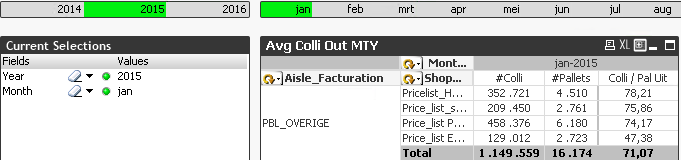
When I select 6 months the #Pallets value for jan is correct:
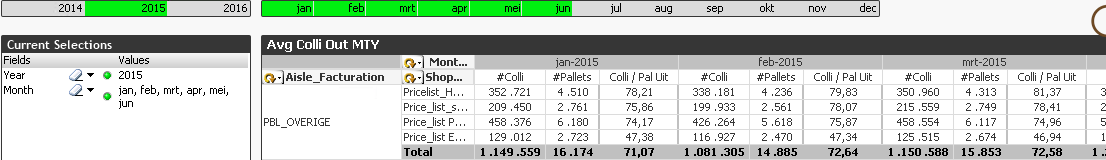
When I select a whole year (2015) the #Pallets value for jan is changed and not correct anymore.
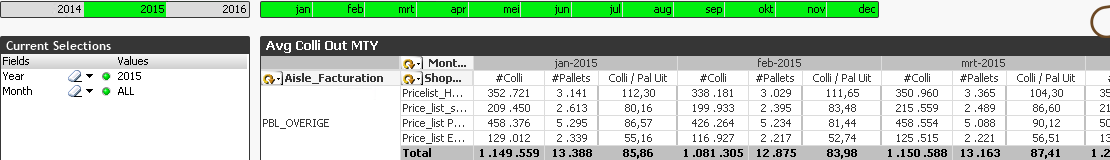
Does anybody know why my aggregate calculation is done correctly up until 6 months and when I select more months the calculation is going wrong. (The dataset contains +- 30.000.000 records)
kind regards,
Monique
- « Previous Replies
-
- 1
- 2
- Next Replies »
- Mark as New
- Bookmark
- Subscribe
- Mute
- Subscribe to RSS Feed
- Permalink
- Report Inappropriate Content
This expression doesn't fit the description:
= Count({$ <[SD_WH] -= {12}, [Aisle_Zone] -= {PBS_Containers, PBS_Displays}> }aggr(count([Aisle_Facturation]), SD_Dest_Pallet))
2) for the second Expression #Pallets I use a combination of Count and Aggr function:
= Count({$ <[SD_WH] -= {12}, [Aisle_Zone] -= {PBS_Containers, PBS_Displays}> }aggr(count([Aisle_Facturation]), SD_Dest_Pallet))
Count the distinct values of "SD_Dest_Pallet" based on the current selection
but before Counting:
- Exclude records equal to "12" in field "SD_WH"
- Exclude records equal to "PBS_Containers" and "PBS_Displays" in field Aisle_Zone
- Group by Aisle_Facturation
Do you need this?
=Count({$ <[SD_WH] -= {12}, [Aisle_Zone] -= {PBS_Containers, PBS_Displays}>} Aggr(Count(DISTINCT SD_Dest_Pallet), [Aisle_Facturation]))
- Mark as New
- Bookmark
- Subscribe
- Mute
- Subscribe to RSS Feed
- Permalink
- Report Inappropriate Content
Besides what Sunny mentioned, shouldn't you use Sum() as outer aggregation function?
And the reason why your data changes might be caused by a dimensional grain mismatch:
You are using a dimension SD_Dest_Pallet as dimension to aggr() function, but three different dimensions in your chart.
Take care that your grain in the aggr() function is lower than in the chart.
- Mark as New
- Bookmark
- Subscribe
- Mute
- Subscribe to RSS Feed
- Permalink
- Report Inappropriate Content
Hi,
Maybe Try This
Count(aggr(count(DISTINCT {$ <[SD_WH] -= {12}, [Aisle_Zone] -= {PBS_Containers, PBS_Displays}> } [Aisle_Facturation]), SD_Dest_Pallet,Other Dimensions))
Regards
Kamiel
- Mark as New
- Bookmark
- Subscribe
- Mute
- Subscribe to RSS Feed
- Permalink
- Report Inappropriate Content
Hello Kamiel
What do you mean with other dimensions?
Can you give an example please?
I've noticed that when I make a single selection of the Aisle_Facturation (for example PBL_OVERIGE) the values for # pallets also changes to a different value.
My theory for that is that when you select an individual dimension value the aggr() purpose is gone and the distinct function is used (that's what I see in the details of the data anyway), is this correct?
Kind regards,
Monique
- Mark as New
- Bookmark
- Subscribe
- Mute
- Subscribe to RSS Feed
- Permalink
- Report Inappropriate Content
Hi Monique,
I vaguely remember a very similar discussion some months ago, were you involved in that?
Have you read the blog post I've linked above or
Q-Tip # 14 – AGGR() and Synthetic Dimensions | Natural Synergies
I think what you are seeing here is the DISTINCTness of the Aggr() function.
If I remember correctly the past discussion, that's what you explictely want to have, counting each item only once, even when it has multiple relations to the chart dimension values.
But maybe I am totally wrong here, so you might need to shed some light on your complete requirements.
- Mark as New
- Bookmark
- Subscribe
- Mute
- Subscribe to RSS Feed
- Permalink
- Report Inappropriate Content
Hi Monique,
By other dimensions, I meant Year, month, year and month. Also to use the fields in your cyclic group.
Sum(aggr(count(DISTINCT {$ <[SD_WH] -= {12}, [Aisle_Zone] -= {PBS_Containers, PBS_Displays}> } [Aisle_Facturation]), SD_Dest_Pallet,Year, Month,[Aisle_Facturation]))
Regards
Kamiel
- Mark as New
- Bookmark
- Subscribe
- Mute
- Subscribe to RSS Feed
- Permalink
- Report Inappropriate Content
Hi Kamiel
I Can't use your statement because then I loose the Distinct even though there is a Distinct in the expression.
Monique
- Mark as New
- Bookmark
- Subscribe
- Mute
- Subscribe to RSS Feed
- Permalink
- Report Inappropriate Content
Hi ,
Yes I was Started that discussion and then I thought the problem was solved.
Sadly I discovered that it wasn't solved completely when I selected a whole year and then one value of the dimension Aisle_Facturation.
Now I've read the post and it's still puzzling me on how to fix my problem (I can't use NODISTINCT to solve this because I need the distinct values)
What I'm trying to achieve is:
A distinct Count of SD_Dest_Pallets over
- Aisle_Facturation
- Shop_Ens
- per Month (can be multiple months up to more than a year)
Additionally when necessary I want to see the the data per SD_Delivery_Date
- One SD_Destination_Pallet can appear in 2 different SD_Delivery_Date (so this is also the case for month, a SD_Destination_Pallet can appear in 2 different months when the date is at the end of the month)
- One SD_Destination_Pallet can appear in different Aisle_Facturation
- A SD_Destination_Pallet can't appear in different Shop_Ens
It was indeed what I asked but when I select a Year the data shouldn't change per month for #pallets and Colli/Pal Uit
I can understand that I loose the distinct when I select one value of Aisle_Facturation but not the change in values per month if I select more then 6 months.
Is it wright when I think of Aggr() as a kind of Group By?
Kind regards,
Monique
- Mark as New
- Bookmark
- Subscribe
- Mute
- Subscribe to RSS Feed
- Permalink
- Report Inappropriate Content
Hi Kamiel,
I'm so sorry that I keep bothering you all about this issue but it's very important and I need to present my results thursday and it doesn't work.
I'm getting so frustrated with the aggr() but I'm almost there.
This is now my expression:
Sum(aggr(Count({$ <[SD_WH] -= {12}, [Aisle_Zone] -= {PBS_Containers, PBS_Displays}> } DISTINCT SD_Dest_Pallet), Year, MonthYear, Month, WeekDay, SD_Delivery_Date, Logistical_Flow, Shop_Ens))
I know that I didn't use all the dimension from the cyclic groups because I don't get the wright result.
This is an example that I use to make things a little bit clearer:
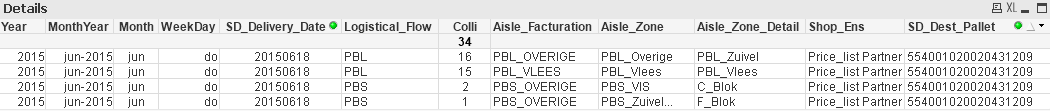
This is what the result should be, the Count is correct for SD_Dest_Pallet but the Sum for SD_Shipped_Colli is not.
| Month;SD_Delivery_Date;Aisle_Facturation;Shop_Ens;SD_Dest_Pallet;SD_Shipped_Colli;SD_Dest_Pallet |
| jun;20150618;PBL_OVERIGE;Price_List Partner;554001020020431209;31;1 |
| jun;20150618;PBS_OVERIGE;Price_List Partner;554001020020000047;3;1 |
This example is also visible in the attached qvw.
I would really happy if someone could help me figure this out. there is still something missing but I don't see what.
Kind regards,
Monique
- « Previous Replies
-
- 1
- 2
- Next Replies »