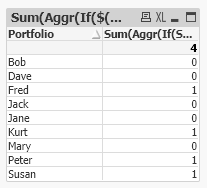Unlock a world of possibilities! Login now and discover the exclusive benefits awaiting you.
- Qlik Community
- :
- All Forums
- :
- QlikView App Dev
- :
- Re: Count Based on Table
- Subscribe to RSS Feed
- Mark Topic as New
- Mark Topic as Read
- Float this Topic for Current User
- Bookmark
- Subscribe
- Mute
- Printer Friendly Page
- Mark as New
- Bookmark
- Subscribe
- Mute
- Subscribe to RSS Feed
- Permalink
- Report Inappropriate Content
Count Based on Table
I'm struggling to get my head around how I can count the number of Customers I have in arrears, per Portfolio, down to a single number.
For instance I have the following data set:
| Portfolio | Customer.code | Customer.name | Relationship | W_InvAmount | W_RecAmount | Water Balance | In Arrears? |
| 9318.13 | -9043.1 | 275.03 | 4 | ||||
| Jack | 3100015 | Diana Hammond | Non-Rent Ex/Trf Tenant | 57.33 | -57.33 | 0 | |
| Jack | 3100020 | Mechelle Yang | Non-Rent Tenant | 691.9 | -691.9 | 0 | |
| Jack | 3100040 | Brielle England | Non-Rent Tenant | 688.5 | -688.5 | 0 | |
| Bob | 3100084 | Hu Wiggins | Non-Rent Tenant | 470.9 | -470.9 | 0 | |
| Mary | 3100008 | Oliver Travis | Non-Rent Tenant | 457.74 | -457.74 | 0 | |
| Jane | 3100042.01 | Jada Best | Non-Rent Ex/Trf Tenant | 167.72 | -167.72 | 0 | |
| Peter | 3100030 | Minerva Oconnor | Non-Rent Tenant | 275.49 | -275.49 | 0 | |
| Peter | 3100074 | Xerxes Skinner | Non-Rent Tenant | 510.06 | -410.06 | 100.00 | 1 |
| Fred | 3100007 | Adrian Serrano | Non-Rent Tenant | 8.5 | -8.5 | 0 | |
| Fred | 3100010 | Hu Briggs | Non-Rent Tenant | 128.19 | -128.19 | 0 | |
| Fred | 3100046 | Reed Monroe | Non-Rent Tenant | 1868.55 | -1640 | 228.55 | 1 |
| Susan | 3100014 | Yasir Sears | Non-Rent Tenant | 336.55 | -336.55 | 0 | |
| Susan | 3100066 | Morgan Gibbs | Non-Rent Tenant | 443.7 | -443.7 | 0 | 1 |
| Susan | 3100069 | Yuri Taylor | Non-Rent Tenant | 425 | -425 | 0 | |
| Kurt | 3100042 | Brody Bond | Non-Rent Tenant | 756.5 | -710.02 | 46.48 | 1 |
| Kurt | 3100080 | Ivy Perez | Non-Rent Tenant | 314.5 | -314.5 | 0 | |
| Dave | 3100049 | Allistair Dyer | Non-Rent Tenant | 435.2 | -435.2 | 0 | |
| Dave | 3100068 | Judith Garcia | Non-Rent Tenant | 1281.8 | -1281.8 | 0 |
W_InvAmount is worked out by the following:
=SUM(IF(ARInvoice.orderNumber='WATER' AND ARInvoice.postingDate<=$(vReportDate),ARInvoice.rwLCGross))
W_RecAmount is worked out by the following:
=SUM(IF(ARInvoice.orderNumber='WATER' AND InvoiceApplyDetail.appliedDate<=$(vReportDate),InvoiceApplyDetail.fcAmount))
And Water Balance is worked out by adding the 2 expressions together
[W_InvAmount]+[W_RecAmount]
This then allows me to workout if [Water Balance] > 0 then put a 1 in the "In Arrears?" column.
All works perfectly whilst its in a table, however I am in the process of trying to put together KPI sheets for each Portfolio name on a separate sheet and counting how many customers they have that are in arrears as a single number.
I have moved the W_InvAmount and W_RecAmount expression formulas to a Variable and used these Variables in the Expression with the Portfolio Name as the Dimension, however it is making making my calculation based on the whole data set of the portfolio, not individual customer.
I am guessing I need to use the AGGR function somehow to accomplish this, but I am at a loss as how to how to achieve this.
Any help would be much appreciated.
Accepted Solutions
- Mark as New
- Bookmark
- Subscribe
- Mute
- Subscribe to RSS Feed
- Permalink
- Report Inappropriate Content
Dimension : Portfolio
Exp: Sum(Aggr(If($(vCalc_WInvAmount)+$(vCalc_WRecAmount)>0.5,1,0),Relationship,Customer.code, Portfolio))
- Mark as New
- Bookmark
- Subscribe
- Mute
- Subscribe to RSS Feed
- Permalink
- Report Inappropriate Content
You are right, aggr() is something you have to look for. Try like:
Sum(Aggr(Sum(If(......)), CustomerField))
- Mark as New
- Bookmark
- Subscribe
- Mute
- Subscribe to RSS Feed
- Permalink
- Report Inappropriate Content
Thanks for the reply @tresB
So I have done the following:
COUNT(AGGR(SUM($(vCalc_WInvAmount)+$(vCalc_WRecAmount)),Customer.code))
This gives me the count per portfolio overall, but still not just at arrears level.
| Portfolio | COUNT(AGGR(SUM(9318.13+-9043.10),Customer.code)) |
| 18 | |
| Jack | 3 |
| Bib | 1 |
| Mary | 1 |
| Jane | 1 |
| Peter | 2 |
| Fred | 3 |
| Susan | 3 |
| Kurt | 2 |
| Dave | 2 |
This is what I am wanting it to show:
| Portfolio | In Arrears? |
| 4 | |
| Jack | 0 |
| Bob | 0 |
| Mary | 0 |
| Jane | 0 |
| Peter | 1 |
| Fred | 1 |
| Susan | 1 |
| Kurt | 1 |
| Dave | 0 |
- Mark as New
- Bookmark
- Subscribe
- Mute
- Subscribe to RSS Feed
- Permalink
- Report Inappropriate Content
It seems you have to include other dimensions as well in aggr() and put a condition checking >1 in it. Could you prepare a sample app and share so that we can have a look into it and play to help?
- Mark as New
- Bookmark
- Subscribe
- Mute
- Subscribe to RSS Feed
- Permalink
- Report Inappropriate Content
@tresB I have pulled the data in to an inline table and re-created the app (there are very small discrepancies, but they won't affect the calculations).
I really appreciate you taking the time to have a look at this for me.
- Mark as New
- Bookmark
- Subscribe
- Mute
- Subscribe to RSS Feed
- Permalink
- Report Inappropriate Content
Dimension : Portfolio
Exp: Sum(Aggr(If($(vCalc_WInvAmount)+$(vCalc_WRecAmount)>0.5,1,0),Relationship,Customer.code, Portfolio))
- Mark as New
- Bookmark
- Subscribe
- Mute
- Subscribe to RSS Feed
- Permalink
- Report Inappropriate Content
@tresB Mate you are a deadest legend!! This worked perfectly.
Just so I can understand, the code does the following:
If($(vCalc_WInvAmount)+$(vCalc_WRecAmount)>0.5,1,0),Customer.codeIf the balance is greater than .5 its a 1 otherwise its 0 per Customer.code
Sum(Aggr(..., Portfolio))This then sums the number of "1's" per Portfolio.
What does the Relationship section do in the aggr code?
Thanks again!!
- Mark as New
- Bookmark
- Subscribe
- Mute
- Subscribe to RSS Feed
- Permalink
- Report Inappropriate Content
I saw that dimension in your table being used, so included in your calculation as well - you would know the data granularity better, if that is not impacting you can remove it.