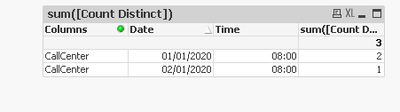Unlock a world of possibilities! Login now and discover the exclusive benefits awaiting you.
- Qlik Community
- :
- All Forums
- :
- QlikView App Dev
- :
- Count Distinct row table
- Subscribe to RSS Feed
- Mark Topic as New
- Mark Topic as Read
- Float this Topic for Current User
- Bookmark
- Subscribe
- Mute
- Printer Friendly Page
- Mark as New
- Bookmark
- Subscribe
- Mute
- Subscribe to RSS Feed
- Permalink
- Report Inappropriate Content
Count Distinct row table
Hello All Experts.
I have a table with millions of rows
Something like that
call ID | Queue | Queue Type | Devision | CallCenter | CallType | Date | Time |
11111 | Q1 | T1 | D1 | CC1 | CT1 | 01/01/2020 | 08:00 |
11111 | Q2 | T1 | D1 | CC1 | CT2 | 01/01/2020 | 08:00 |
11111 | Q3 | T2 | D1 | CC1 | CT3 | 01/01/2020 | 08:00 |
11111 | Q4 | T3 | D1 | CC2 | CT1 | 01/01/2020 | 08:00 |
11112 | Q1 | T2 | D1 | CC2 | CT2 | 02/01/2020 | 08:00 |
Today the model store all data. the performance are week.
I though the best way is to make aggr table in the script.
But here is the problem: my KPI for the example is count of calls.
Today: Count(Distinct Call_Id) (in the UI)
Queue | Count distinct |
Q1 | 2 |
Q2 | 1 |
Q3 | 1 |
Q4 | 1 |
Total | 5 |
Queue Type | Count distinct |
T1 | 1 |
T2 | 2 |
T3 | 1 |
Total | 4 |
Devision | Count distinct |
D1 | 2 |
Total | 2 |
Call Center | Count distinct |
CC1 | 1 |
CC2 | 2 |
Total | 3 |
Call Type | Count distinct |
CT1 | 2 |
CT2 | 2 |
CT3 | 1 |
Total | 5 |
I want to do this in the script.
I have 6 Dimensions and for each one I have 10 filters.
Any thoughts how can I archive that in the script level?
Thanks
Ariel
- Mark as New
- Bookmark
- Subscribe
- Mute
- Subscribe to RSS Feed
- Permalink
- Report Inappropriate Content
There you go:
Apply CrossTable function so that your table can be grouped by using the new columns defined.
Then in UI,
Select the dimension value (eg: CallCenter) to get the count distinct.
I am using sum function at UI as I did the count at script level.
If you want 6 different tables, use set analysis to split each dimension values into separate tables.
Refer qvw attached for reference.
Thanks and regards,
Arthur Fong
- Mark as New
- Bookmark
- Subscribe
- Mute
- Subscribe to RSS Feed
- Permalink
- Report Inappropriate Content
Usually are count(distinct FIELD) calculations quite fast even with millions of records. Therefore I'm not sure if you could really speed it up with multiple aggregation-tables (6 dimensions * 10 filters = 60 tables ?) which would be also needed to associate within the datamodel (beside the efforts to create them - from the development point of view and also to the load run-times and further to access them in the UI).
Maybe there are other optimizations in the datamodel, for example if it's not a star-scheme or a flat-table.
- Marcus
- Mark as New
- Bookmark
- Subscribe
- Mute
- Subscribe to RSS Feed
- Permalink
- Report Inappropriate Content
Ariel, did Arthur or Marcus' posts help? If so, be sure to use the Accept as Solution on the one(s) that did help, and if you did something different, consider posting that and marking it. If you are still working on things, leave an update.
Regards,
Brett
I now work a compressed schedule, Tuesday, Wednesday and Thursday, so those will be the days I will reply to any follow-up posts.
- Mark as New
- Bookmark
- Subscribe
- Mute
- Subscribe to RSS Feed
- Permalink
- Report Inappropriate Content
Still working on the solution
- Mark as New
- Bookmark
- Subscribe
- Mute
- Subscribe to RSS Feed
- Permalink
- Report Inappropriate Content
Ariel, you may want to consider attaching the QVW or a sample one with the data model etc., as that is likely the only way you are going to get the help you want on this one...
Regards,
Brett
I now work a compressed schedule, Tuesday, Wednesday and Thursday, so those will be the days I will reply to any follow-up posts.