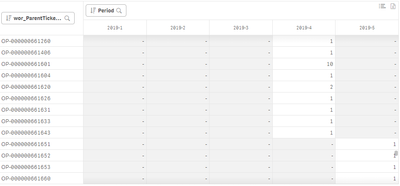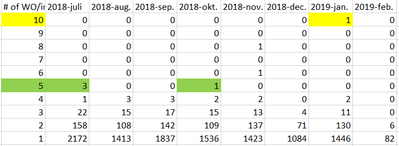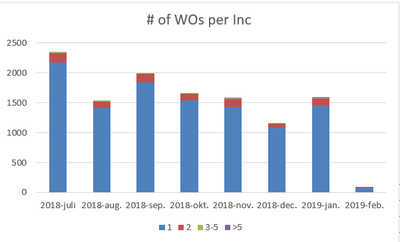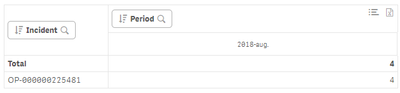Unlock a world of possibilities! Login now and discover the exclusive benefits awaiting you.
- Qlik Community
- :
- All Forums
- :
- QlikView App Dev
- :
- Re: Count and group
- Subscribe to RSS Feed
- Mark Topic as New
- Mark Topic as Read
- Float this Topic for Current User
- Bookmark
- Subscribe
- Mute
- Printer Friendly Page
- Mark as New
- Bookmark
- Subscribe
- Mute
- Subscribe to RSS Feed
- Permalink
- Report Inappropriate Content
Count and group
Hi!
I have a pivot table where i count number of WO per incidents per week or month..
What i want is to group WO per incidents as below.
E.g '10' WO occurs '1' time in 2019-Jan
'5' WO occurs 3 times in July and 1 time in October.
'
Next step would be present the number of occurrence in a bar graph as below
How to do this?
- Mark as New
- Bookmark
- Subscribe
- Mute
- Subscribe to RSS Feed
- Permalink
- Report Inappropriate Content
For the chart create just 4 expression and get the view
Exp1 = COUNT(distinct workorder) * ( COUNT(distinct workorder)=1 ) *-1
Exp2 = COUNT(distinct workorder) * ( COUNT(distinct workorder)=2 ) *-1
Exp3 = COUNT(distinct workorder) * ( COUNT(distinct workorder)>=3 and COUNT(distinct workorder)<5 ) *-1
Exp1 = Wx
- Mark as New
- Bookmark
- Subscribe
- Mute
- Subscribe to RSS Feed
- Permalink
- Report Inappropriate Content
Hi!
'Exp1 = Wx' what does this mean?
I tried your expressions but it doesn't work.
What i need is the sum of all '1' , sum of all '2' sum of all '3' etc. per month.
Actually the values seen in the pivot but without the 'wor_ParentTicketID' dimension
- Mark as New
- Bookmark
- Subscribe
- Mute
- Subscribe to RSS Feed
- Permalink
- Report Inappropriate Content
Hi!
A simpler explanation.
This pivot shows number of WO's per' Incident'.
In this example this specific 'Incident' has 4 WO's during August.
The calculation used is 'Count(WO)'
I want to see the same thing in a table or graph without using 'Incident' as a dimension
- Mark as New
- Bookmark
- Subscribe
- Mute
- Subscribe to RSS Feed
- Permalink
- Report Inappropriate Content
How do you want to show if there are more than one incident for that month ?? i.e if you have data like the below how do you want the view to be ??
Wordeoder1 - 4
Workorder2-5
- Mark as New
- Bookmark
- Subscribe
- Mute
- Subscribe to RSS Feed
- Permalink
- Report Inappropriate Content
Hi!
In my table in the beginning of this post shows how it is presented i a table in Excel.
The left row shows the number of workorders per incident per month.
In the graph in can be presented as 1, 2, 3-5 and >5 (as in the graph above)
- Mark as New
- Bookmark
- Subscribe
- Mute
- Subscribe to RSS Feed
- Permalink
- Report Inappropriate Content
Why don't you just create a chart with month as dimension and 4 expression like the below ??
1 = COUNT(distinct workorder) * ( COUNT(distinct workorder)=1 ) *-1
2 = COUNT(distinct workorder) * ( COUNT(distinct workorder)=2 ) *-1
3 = COUNT(distinct workorder) * ( COUNT(distinct workorder)>=3 and COUNT(distinct workorder)<5 ) *-1
>5 = COUNT(distinct workorder) * ( COUNT(distinct workorder)>=5 ) *-1
Here these 1,2,3,>5 are name of the expression
- Mark as New
- Bookmark
- Subscribe
- Mute
- Subscribe to RSS Feed
- Permalink
- Report Inappropriate Content
I think that 'Incident' needs to be in the expression.
I have used this formula and it almost works but it shows values that are to high.
Sum(Aggr(( COUNT( (WO))=3 ) *-1,Incident))