Unlock a world of possibilities! Login now and discover the exclusive benefits awaiting you.
- Qlik Community
- :
- All Forums
- :
- QlikView App Dev
- :
- Re: Count expression incorrect
- Subscribe to RSS Feed
- Mark Topic as New
- Mark Topic as Read
- Float this Topic for Current User
- Bookmark
- Subscribe
- Mute
- Printer Friendly Page
- Mark as New
- Bookmark
- Subscribe
- Mute
- Subscribe to RSS Feed
- Permalink
- Report Inappropriate Content
Count expression incorrect
HI guys,
I;ve managed to get a list of new records based on script. but i dunno what is missing.
=Count(DISTINCT {<risk_item_id = e({<risk_item_id = {"=Count({<batch_year = {'<$(=Max(batch_year))'}>} risk_item_id) > 0"}>})>} risk_item_id)
Based on the above script - i manage to get the correct new records - which is 67.
But when select filter risk1 'low and risk2 'low' then i got the wrong figure, 104. is wrong.
The result should be 49, after i have filtered with risk1 and risk 2.
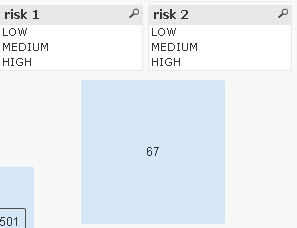
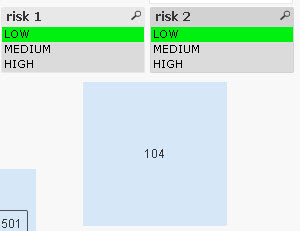
rgds
Jim
- Tags:
- qlikview_scripting
- « Previous Replies
-
- 1
- 2
- Next Replies »
- Mark as New
- Bookmark
- Subscribe
- Mute
- Subscribe to RSS Feed
- Permalink
- Report Inappropriate Content
Dear Sunny,
Based on this script.
=Count(DISTINCT {<risk_item_id = e({<risk_item_id = {"=Count({1<batch_year = {'<$(=Max(batch_year))'}>} risk_item_id) > 0"}>})>} risk_item_id)
What to change if i want compare it instead of by year , compare it by quarterly. ?
I have the field called - batch_type : with data 1ST HALF , 2ND HALF. can max(batch_type) , but is not a number.
Rgds
Jim
- Mark as New
- Bookmark
- Subscribe
- Mute
- Subscribe to RSS Feed
- Permalink
- Report Inappropriate Content
Its been three months now... It would be nice if you can share a sample again ![]()
- Mark as New
- Bookmark
- Subscribe
- Mute
- Subscribe to RSS Feed
- Permalink
- Report Inappropriate Content
Max() won't work on text values, but maybe MaxString() function can be helpful here?
- Mark as New
- Bookmark
- Subscribe
- Mute
- Subscribe to RSS Feed
- Permalink
- Report Inappropriate Content
Bro,
I think this is the one.
I have scramble it.
Rgds
Jim
- Mark as New
- Bookmark
- Subscribe
- Mute
- Subscribe to RSS Feed
- Permalink
- Report Inappropriate Content
Hi Stefan.
do you mean just need to change the batch year to batch_type will do..?? like this
=Count(DISTINCT {<risk_item_id = e({<item_id = {"=Count({1<batch_type = {'<$(=Maxstring(batch_type))'}>} risk_item_id) > 0"}>})>} item_id)
- Mark as New
- Bookmark
- Subscribe
- Mute
- Subscribe to RSS Feed
- Permalink
- Report Inappropriate Content
No idea if this is enough without knowing your data model, data and expression context.
Just saying that there are a lot other aggregation functions you can use 😉
- Mark as New
- Bookmark
- Subscribe
- Mute
- Subscribe to RSS Feed
- Permalink
- Report Inappropriate Content
I am getting 3967... is that the right number?
- Mark as New
- Bookmark
- Subscribe
- Mute
- Subscribe to RSS Feed
- Permalink
- Report Inappropriate Content
Can the expression be modified to calculate by quarterly, instead of max year?
Can I change the max year to maxstring(batch_type)?
- Mark as New
- Bookmark
- Subscribe
- Mute
- Subscribe to RSS Feed
- Permalink
- Report Inappropriate Content
That is what I tried doing... is 3967 the number you are hoping to get?
- Mark as New
- Bookmark
- Subscribe
- Mute
- Subscribe to RSS Feed
- Permalink
- Report Inappropriate Content
Dear Sunny,
I have re-create a new sample.qvw file as per attached.
in this exmaple my records data for year 2015 and 2016 is loaded into 1 table.
There are few scenario i wanted to achieve. But i am not getting it from this expression:
Count(DISTINCT {<record_id = e({<record_id = {"=Count({<year = {'<$(=Max(year))'}>} record_id) > 0"}>})>} record_id)
By using the above expression for the New Risk - it gives me 3 new risks from 2015-2016. But that's not what i need now.
If the user select year 2016, 2nd Half, version 4 - it should display 1 Risk only, when it compares to year 2016 1st half version 3
If the user select year 2016, 1st half, version 3 - it should display 2 Risks only, when it compares to year 2015 2nd half version 2
Those expected result i have already written in qvw file.
- Expected result for NEW RISK.
If i click on year 2016 2nd Half version:4
New Risk found = 1, record id = 98071 compare to 2016 1st half version 3
- Expected result for DELETED RISK.
If i click on year 2016 2nd Half version:4
Deleted Risk = 2 , record id: 56748 & 98596
Please help Sunny.
Rgds
Jim
- « Previous Replies
-
- 1
- 2
- Next Replies »