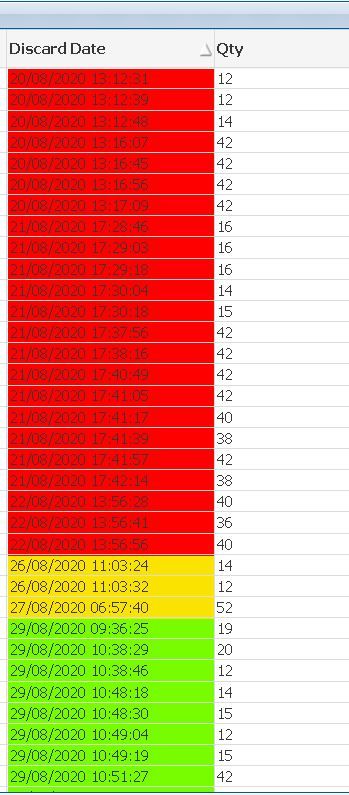Unlock a world of possibilities! Login now and discover the exclusive benefits awaiting you.
- Qlik Community
- :
- All Forums
- :
- QlikView App Dev
- :
- Re: Count from date to next 5, 10, 14 days
- Subscribe to RSS Feed
- Mark Topic as New
- Mark Topic as Read
- Float this Topic for Current User
- Bookmark
- Subscribe
- Mute
- Printer Friendly Page
- Mark as New
- Bookmark
- Subscribe
- Mute
- Subscribe to RSS Feed
- Permalink
- Report Inappropriate Content
Count from date to next 5, 10, 14 days
hey guys hoping i can get some help,
i have a date column named [Discard Date]with future dates. I need to include a new column where it takes the [discard date] and will tell me in a new column how many days each date is until it hits "discard".
discard = todays date. i currently have them set out where if the discard date is within 5 days, the column turns red, if discard date is within 5-10 days column turns yellow and if discard date is between 10-14 days, column turns green(see below code and screenshot):
Discard:
load *,
if([discard_date] -today() >=0 and [discard_date] -today() <=5, dual('<=5 Days',1),
if([discard_date] -today() >=5 and [discard_date] -today() <=10, dual('5-10 Days',2),
if([discard_date] -today() >=10 and [discard_date] -today() <=14, dual('10-14 Days',3)))) as [Pallet Discard];
however, is there a way to get a new column where it will be "days left till discard"?
thank you,Ciarán
Accepted Solutions
- Mark as New
- Bookmark
- Subscribe
- Mute
- Subscribe to RSS Feed
- Permalink
- Report Inappropriate Content
Hi you can use an expression like: [discard_date] -today()
Or if you want to make selections on that vaue you can create another field to have that value precalculated:
Discard:
load *,
[discard_date] -today() as [Days left till discard],
if([discard_date] -today() >=0 and [discard_date] -today() <=5, dual('<=5 Days',1),
if([discard_date] -today() >=5 and [discard_date] -today() <=10, dual('5-10 Days',2),
if([discard_date] -today() >=10 and [discard_date] -today() <=14, dual('10-14 Days',3)))) as [Pallet Discard];- Mark as New
- Bookmark
- Subscribe
- Mute
- Subscribe to RSS Feed
- Permalink
- Report Inappropriate Content
Hi you can use an expression like: [discard_date] -today()
Or if you want to make selections on that vaue you can create another field to have that value precalculated:
Discard:
load *,
[discard_date] -today() as [Days left till discard],
if([discard_date] -today() >=0 and [discard_date] -today() <=5, dual('<=5 Days',1),
if([discard_date] -today() >=5 and [discard_date] -today() <=10, dual('5-10 Days',2),
if([discard_date] -today() >=10 and [discard_date] -today() <=14, dual('10-14 Days',3)))) as [Pallet Discard];