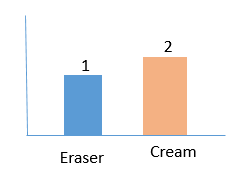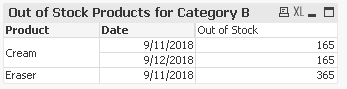Unlock a world of possibilities! Login now and discover the exclusive benefits awaiting you.
- Qlik Community
- :
- All Forums
- :
- QlikView App Dev
- :
- Re: Count in bar chart in qlikview
- Subscribe to RSS Feed
- Mark Topic as New
- Mark Topic as Read
- Float this Topic for Current User
- Bookmark
- Subscribe
- Mute
- Printer Friendly Page
- Mark as New
- Bookmark
- Subscribe
- Mute
- Subscribe to RSS Feed
- Permalink
- Report Inappropriate Content
Count in bar chart in qlikview
Hi All,
I am facing challenge to plot bar chart.
I have a sample store data with two tables Product_InStock and Product_Sold.
What I need to find out, How many times Product reached Out of Stock in a month/Year .
I want to plot a bar char with Products on X axis and respective Count on Y axis.
As shown in the image.
I am able to get dates for which Product is out of stock in Pivot table form but not able to get count in bar chart.
I want to keep both table separate as this is just a very small part of big script. This is how two tables are connected to calendar.
I have attached my sample file with data.
Appreciate your help on this.
Thanks & Regards,
Poonam
Accepted Solutions
- Mark as New
- Bookmark
- Subscribe
- Mute
- Subscribe to RSS Feed
- Permalink
- Report Inappropriate Content
Try this
=Count(DISTINCT Aggr(If(Max({<InStock_Category = {'Type B'}>}[Quty InStock]) = Max({<Category = {'Type B'}>} [Quty sold]), Date), Product, Date))- Mark as New
- Bookmark
- Subscribe
- Mute
- Subscribe to RSS Feed
- Permalink
- Report Inappropriate Content
Try this
=Count(DISTINCT Aggr(If(Max({<InStock_Category = {'Type B'}>}[Quty InStock]) = Max({<Category = {'Type B'}>} [Quty sold]), Date), Product, Date))- Mark as New
- Bookmark
- Subscribe
- Mute
- Subscribe to RSS Feed
- Permalink
- Report Inappropriate Content
Appreciate your help.