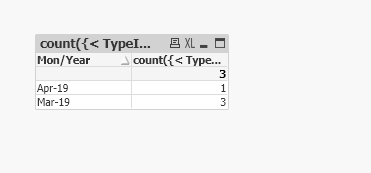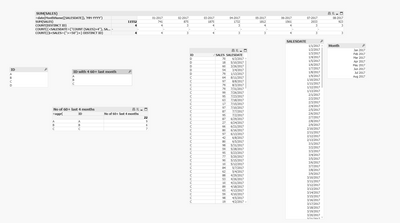Unlock a world of possibilities! Login now and discover the exclusive benefits awaiting you.
- Qlik Community
- :
- All Forums
- :
- QlikView App Dev
- :
- Re: Count occurrences based on value in separate f...
- Subscribe to RSS Feed
- Mark Topic as New
- Mark Topic as Read
- Float this Topic for Current User
- Bookmark
- Subscribe
- Mute
- Printer Friendly Page
- Mark as New
- Bookmark
- Subscribe
- Mute
- Subscribe to RSS Feed
- Permalink
- Report Inappropriate Content
Count occurrences based on value in separate field
hello i am trying create an expression that counts the number of times an a field has more than 2 occurrences of a specified value of another field.
for example i have data that looks something like this.
| ID | Mon/Year | Sales |
| A | Mar-19 | 50 |
| A | Mar-19 | 50 |
| B | Mar-19 | 50 |
| B | Mar-19 | 60 |
| C | Mar-19 | 50 |
| C | Mar-19 | 50 |
| A | Apr-19 | 60 |
| A | Apr-19 | 50 |
| A | Apr-19 | 50 |
| B | Apr-19 | 40 |
| B | Apr-19 | 20 |
| C | Apr-19 | 20 |
| C | Apr-19 | 50 |
what i want is an expression that calculates the number of id's that had more than 2 instances of sales greater than 50 in a Mon/Year.
something like the following.
| Mon/Year | Number of ID's with greater than count of 2 sales > =50 |
| Mar-19 | 3 |
| Apr-19 | 1 |
Accepted Solutions
- Mark as New
- Bookmark
- Subscribe
- Mute
- Subscribe to RSS Feed
- Permalink
- Report Inappropriate Content
I used this expression:
count({< TypeID = {"=count({<Sales = {[>=50]}>} ID)>1"}>} distinct ID)
On top of this script:
Load AutoNumberHash128(ID, [Mon/Year]) as TypeID, * inline[
ID,Mon/Year,Sales
A,Mar-19,50
A,Mar-19,50
B,Mar-19,50
B,Mar-19,60
C,Mar-19,50
C,Mar-19,50
A,Apr-19,60
A,Apr-19,50
A,Apr-19,50
B,Apr-19,40
B,Apr-19,20
C,Apr-19,20
C,Apr-19,50
];
I get this output:
Qlik Community MVP
- Mark as New
- Bookmark
- Subscribe
- Mute
- Subscribe to RSS Feed
- Permalink
- Report Inappropriate Content
I used this expression:
count({< TypeID = {"=count({<Sales = {[>=50]}>} ID)>1"}>} distinct ID)
On top of this script:
Load AutoNumberHash128(ID, [Mon/Year]) as TypeID, * inline[
ID,Mon/Year,Sales
A,Mar-19,50
A,Mar-19,50
B,Mar-19,50
B,Mar-19,60
C,Mar-19,50
C,Mar-19,50
A,Apr-19,60
A,Apr-19,50
A,Apr-19,50
B,Apr-19,40
B,Apr-19,20
C,Apr-19,20
C,Apr-19,50
];
I get this output:
Qlik Community MVP
- Mark as New
- Bookmark
- Subscribe
- Mute
- Subscribe to RSS Feed
- Permalink
- Report Inappropriate Content
I'M still struggling with this is there a way to do this with out adding the extra hash field and only doing it through the chart and the expression.
the real data behind this is complicated and i'd like to not try and change the load script.
as an example see the attached. what i would like to find is the distinct id's that have greater than 60 in sales on more than 4 days in any one month.
- Mark as New
- Bookmark
- Subscribe
- Mute
- Subscribe to RSS Feed
- Permalink
- Report Inappropriate Content
Was it someting like this you where expecting?
The expression for ID dimension is as follows:
=aggr(
if(COUNT({<ID,SALES={[>60]},SALESDATE={[<$(=max(SALESDATE))>=<$(=addmonths(max(SALESDATE),-1))]}>}SALES)>4,
only({1}ID),
NULL()
)
,ID)
Qlik Community MVP
- Mark as New
- Bookmark
- Subscribe
- Mute
- Subscribe to RSS Feed
- Permalink
- Report Inappropriate Content
is there a way i could turn that expression your wrote into a count, so that i would know how many Id's that equals?
- Mark as New
- Bookmark
- Subscribe
- Mute
- Subscribe to RSS Feed
- Permalink
- Report Inappropriate Content
You could try this expression:
=count(aggr(only({<ID = {"=COUNT({<ID, SALES={[>60]} ,SALESDATE = {[<$(=max(SALESDATE))>=<$(=addmonths(max(SALESDATE),-1))]}>}SALES)>4"}>}ID),ID))
Qlik Community MVP