Unlock a world of possibilities! Login now and discover the exclusive benefits awaiting you.
- Qlik Community
- :
- All Forums
- :
- QlikView App Dev
- :
- Re: Count of Distinct Values In One Column When Co...
- Subscribe to RSS Feed
- Mark Topic as New
- Mark Topic as Read
- Float this Topic for Current User
- Bookmark
- Subscribe
- Mute
- Printer Friendly Page
- Mark as New
- Bookmark
- Subscribe
- Mute
- Subscribe to RSS Feed
- Permalink
- Report Inappropriate Content
Count of Distinct Values In One Column When Condition In Another Column Is Met
Hi,
I have a table that looks like:
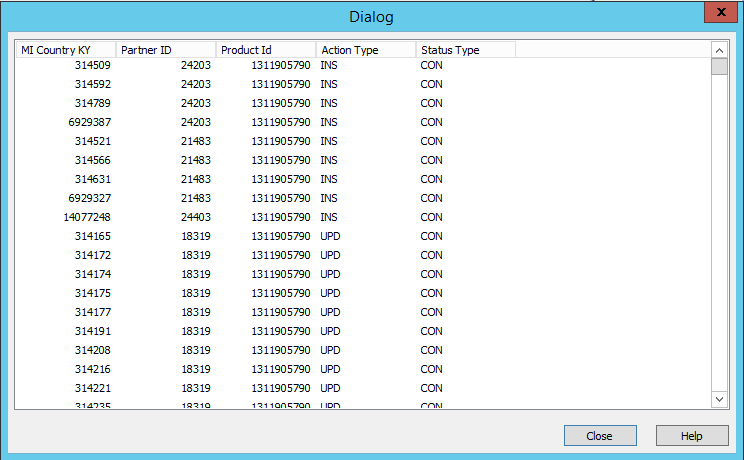
I have "Product Id" in a straight table. For each "Product Id" row, I want to display a column that displays a count according to the following logic: Distinct "Partner ID" values for each "Product Id" where "Status Type" = "CON." I think I know how to just do a simple distinct count, but I'm not sure about the proper syntax for the AND Status Type = CON condition.
If you could be detailed about where exactly I need to put this code in the straight table properties, I would really appreciate it (I'm still pretty new to this). Thanks!
-Kenny
- Tags:
- new_to_qlikview
Accepted Solutions
- Mark as New
- Bookmark
- Subscribe
- Mute
- Subscribe to RSS Feed
- Permalink
- Report Inappropriate Content
Try this as your expression:
Count(DISTINCT {<[Status Type] = {"CON"}>} [Partner ID])
and dimension Product Id
- Mark as New
- Bookmark
- Subscribe
- Mute
- Subscribe to RSS Feed
- Permalink
- Report Inappropriate Content
You could do it with set analysis within the expression like:
count({< [Status Type] = {'CON'}> } distinct [Partner ID])
- Marcus
- Mark as New
- Bookmark
- Subscribe
- Mute
- Subscribe to RSS Feed
- Permalink
- Report Inappropriate Content
Try this as your expression:
Count(DISTINCT {<[Status Type] = {"CON"}>} [Partner ID])
and dimension Product Id
- Mark as New
- Bookmark
- Subscribe
- Mute
- Subscribe to RSS Feed
- Permalink
- Report Inappropriate Content
Thanks Marc/Sunny for the really quick response. I'm sure one of these works perfectly. I'll test on Mon. and be sure to mark the correct answer. Really appreciate the help!
- Mark as New
- Bookmark
- Subscribe
- Mute
- Subscribe to RSS Feed
- Permalink
- Report Inappropriate Content
No problem Kenny ![]()
We both actually gave the same solution, just the place of DISTINCT is different.
Best,
Sunny
- Mark as New
- Bookmark
- Subscribe
- Mute
- Subscribe to RSS Feed
- Permalink
- Report Inappropriate Content
Hello,
I had a similar issue. So I have two columns, PART AND CUBES, with one to many relationship.(one PART can have many CUBES or a PART can have no CUBE).
Scenario: If I select 3 PARTS which have 2 CUBES, wherein 2 PARTS have 2 CUBES and 1 PART has no cube. I want a count of all the CUBES plus any PART which has no CUBES.
So the count should be 2+1=3.
How can I implement this?
- Mark as New
- Bookmark
- Subscribe
- Mute
- Subscribe to RSS Feed
- Permalink
- Report Inappropriate Content
I'm not sure that I understand what your difficulties are but you could also count over multiple fields maybe with something like this:
count(distinct PART&CUBES)
- Marcus