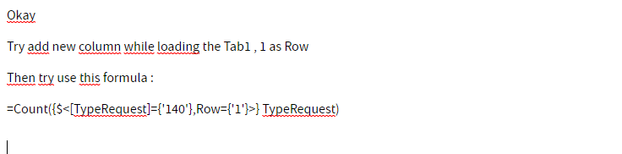Unlock a world of possibilities! Login now and discover the exclusive benefits awaiting you.
- Qlik Community
- :
- All Forums
- :
- QlikView App Dev
- :
- Count the number of occurrence of a field value in...
- Subscribe to RSS Feed
- Mark Topic as New
- Mark Topic as Read
- Float this Topic for Current User
- Bookmark
- Subscribe
- Mute
- Printer Friendly Page
- Mark as New
- Bookmark
- Subscribe
- Mute
- Subscribe to RSS Feed
- Permalink
- Report Inappropriate Content
Count the number of occurrence of a field value in a table
Hello,
I would like to show in a Text Object how many occurrence of TypeRequest=140 there are in table tab2
I have two tables:tab2
| Request | TypeRequest |
| Request 1 | 120 |
| Request 2 | 140 |
| Request 3 | 140 |
| Request 4 | 125 |
| Request 5 | 140 |
tab1
| Description | TypeRequest |
| descr 1 | 120 |
| descr 2 | 125 |
| descr 3 | 140 |
| descr 4 | 150 |
| descr 5 | 160 |
I have tried the following formulas but it seeems the result come from tab1:
=sum(if([TypeRequest]=140,1,0))
=Count(if (TypeRequest=140, 1))
=Count({$<[TypeRequest]={140}>} TypeRequest)
A workaround I found is loading in tab2 another TypeRequest field with another name and base my formula on it
ex. =Count(if (TypeRequestNew=140, 1))
But maybe I can use an identifier for tab2 in my formula?
- Mark as New
- Bookmark
- Subscribe
- Mute
- Subscribe to RSS Feed
- Permalink
- Report Inappropriate Content
Good morning
HAve you tried :
=Count({$<[TypeRequest]={140},Request={'*'}>} TypeRequest)
Yassine Mhadhbi
- Mark as New
- Bookmark
- Subscribe
- Mute
- Subscribe to RSS Feed
- Permalink
- Report Inappropriate Content
Thanks, sorry it doesn't work.
I accepted your answer but I forgot to change the field name.
So your solution is not working with my tests.
- Mark as New
- Bookmark
- Subscribe
- Mute
- Subscribe to RSS Feed
- Permalink
- Report Inappropriate Content
Yassine Mhadhbi
- Mark as New
- Bookmark
- Subscribe
- Mute
- Subscribe to RSS Feed
- Permalink
- Report Inappropriate Content
If you specifically want to count TypeRequest from tab2 then you should aggregate it to a dimension within tab2 like =aggr(count({$<TypeRequest={140}>}TypeRequest),Description).
It's never good to count a keyfield so I advice you to load TypeRequest twice, one time as a keyfield and second time as alias.
Example:
Tab2:
LOAD *
, TypeRequest as Value2
;
LOAD * INLINE [
Description TypeRequest
descr 1 120
descr 2 125
descr 3 140
descr 4 150
descr 5 160
] (delimiter is ' ')
;
If you do this than you can easily count like:
=count( {$<TypeRequest={'140'}>} Value1)