Unlock a world of possibilities! Login now and discover the exclusive benefits awaiting you.
- Qlik Community
- :
- All Forums
- :
- QlikView App Dev
- :
- Re: Counting Serial Numbers from inline-Table
- Subscribe to RSS Feed
- Mark Topic as New
- Mark Topic as Read
- Float this Topic for Current User
- Bookmark
- Subscribe
- Mute
- Printer Friendly Page
- Mark as New
- Bookmark
- Subscribe
- Mute
- Subscribe to RSS Feed
- Permalink
- Report Inappropriate Content
Counting Serial Numbers from inline-Table
Hello Community,
I need to count serial numbers based on an Inline-Table.
My Inline consists of 3 columns. I am assigning the serial identification number to the year of
manufacture. There is a number at the beginning of the year and one at the end
of the year for each model. The numbers between were built in the assigning
year.
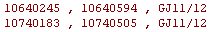
These numbers are consecutive numbers. So what I want to know is how many models are
built in one year?
In fact, it’s pretty simple: I take the number in the first column, subtract it from the
second column and add one.
- e.g.: [Column2] – [Column1] + 1
10640594 – 10640245 + 1
I try this in a list box for one specific model.
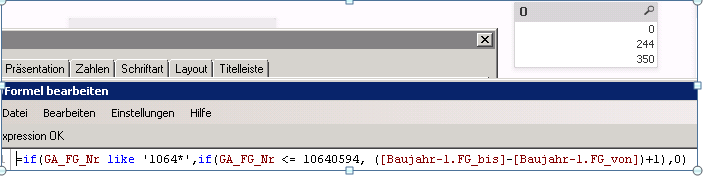
In the first if I’m searching for one specific model, where the serial number
(GA_FG_Nr) begins with the numbers ‘1064’, in the second if I just want to know
whether the number is higher or lower as the last number in the load inline. If
both are true, it should do the calculation. For a better explanation I
calculate it for you:
[Baujahr-1.FG_bis] - [Baujahr-1.FG_von] + 1
[Column2] – [Column1] + 1
10640594 – 10640245 + 1
This is the formula for the year ‘GJ11/12’ and the result is 350, works fine.
But now, I want to make a straight table. In this table should be as dimension the year of
manufacture, as formula the sum of serial numbers in one year and some other
things.
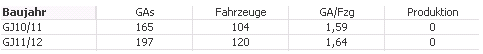
The dimension column “Baujahr” is the year of manufacture, the last column in our
load inline. In the next column I’m asking for the serial number for this model
and count a variable.
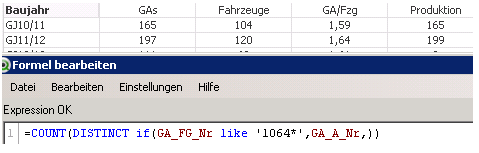
The same it is in the column “Fahrzeuge”, the same formula, just an another variable. The
column “GA/Fzg” is just a division.
In the column “Produktion” I want the number of models in one year, so the same as we
had before in the list box. I copied the formula from the list box in the
straight table, but there is the solution zero:
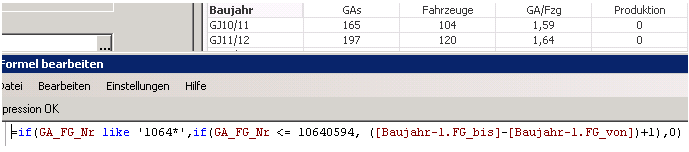
I also try it with a sum or a count before, but I didn’t get the right values.
As it seems, I have to use an another syntax for the straight table.
Does anybody know which syntax I have to use?
- Mark as New
- Bookmark
- Subscribe
- Mute
- Subscribe to RSS Feed
- Permalink
- Report Inappropriate Content
Can you post some sample data and what the results should be?
talk is cheap, supply exceeds demand
- Mark as New
- Bookmark
- Subscribe
- Mute
- Subscribe to RSS Feed
- Permalink
- Report Inappropriate Content
The results from the listbox should be in the straight table. so 244 in the first and 350 in the secound row
- Mark as New
- Bookmark
- Subscribe
- Mute
- Subscribe to RSS Feed
- Permalink
- Report Inappropriate Content
I think that the best strategy is to autogenerate the number from min to max and use interval match with the year like extra key.
I hope it is helpful.