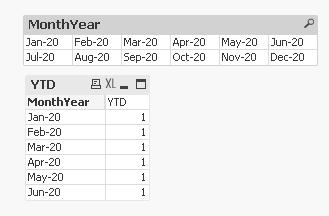Unlock a world of possibilities! Login now and discover the exclusive benefits awaiting you.
- Qlik Community
- :
- All Forums
- :
- QlikView App Dev
- :
- Re: Create a Master Calendar to derive Month and Y...
- Subscribe to RSS Feed
- Mark Topic as New
- Mark Topic as Read
- Float this Topic for Current User
- Bookmark
- Subscribe
- Mute
- Printer Friendly Page
- Mark as New
- Bookmark
- Subscribe
- Mute
- Subscribe to RSS Feed
- Permalink
- Report Inappropriate Content
Create a Master Calendar to derive Month and YTD as column
Hi Folks ,
I need to create a column in master Calendar looks like :
| Jan-20 | Feb-20 | Mar-20 | Apr-20 | May-20 | Jun-20 | Jul-20 | Aug-20 | Sep-20 | Oct-20 | Nov-20 | Dec-20 | YTD |
I have a single Expression and this desired column is used to drag top on the pivot table .
- Mark as New
- Bookmark
- Subscribe
- Mute
- Subscribe to RSS Feed
- Permalink
- Report Inappropriate Content
Hi,
You can create the master calendar using the below script. I have attached the Samples_Date file in file attachment. The below script will give you MonthYear column and current YearToDate (YTD).
Also, a pivot table can created using MonthYear as Dimension and YTD as an expression.
MaterCalendar:
LOAD
DATE(Date,'DD/MM/YYYY') AS Date
FROM
[..\QV Sample Data\Samples_Date.xlsx]
(ooxml, embedded labels, table is Sheet1);
Range:
Load
min(Date) as minDate,
max(Date) as maxDate
Resident MaterCalendar;
Let varMinDate = Num(Peek('minDate', 0, 'Temp'));
Let varMaxDate = Num(Peek('maxDate', 0, 'Temp'));
DROP Table Range;
TempCalendar:
LOAD
$(varMinDate) + Iterno()-1 As Num,
Date($(varMinDate) + IterNo() - 1) as TempDate
AutoGenerate 1 While $(varMinDate) + IterNo() -1 <= $(varMaxDate);
MasterCalendar:
Load
TempDate AS Date,
Month(TempDate)& '-' & Right(Year(TempDate), 2) As MonthYear,
YeartoDate(TempDate)*-1 as YTD //Current Year Flag
Resident TempCalendar Order By TempDate ASC;
Drop Table TempCalendar;
- Mark as New
- Bookmark
- Subscribe
- Mute
- Subscribe to RSS Feed
- Permalink
- Report Inappropriate Content
Hi,
I want to get month and YTD in same column
- Mark as New
- Bookmark
- Subscribe
- Mute
- Subscribe to RSS Feed
- Permalink
- Report Inappropriate Content
Best I can offer is the following specific Design Blog post:
https://community.qlik.com/t5/Qlik-Design-Blog/The-Master-Calendar/ba-p/1471527
If you want to check out the other posts in that area you can use the following link to search further:
https://community.qlik.com/t5/Qlik-Design-Blog/bg-p/qlik-design-blog
Regards,
Brett
I now work a compressed schedule, Tuesday, Wednesday and Thursday, so those will be the days I will reply to any follow-up posts.