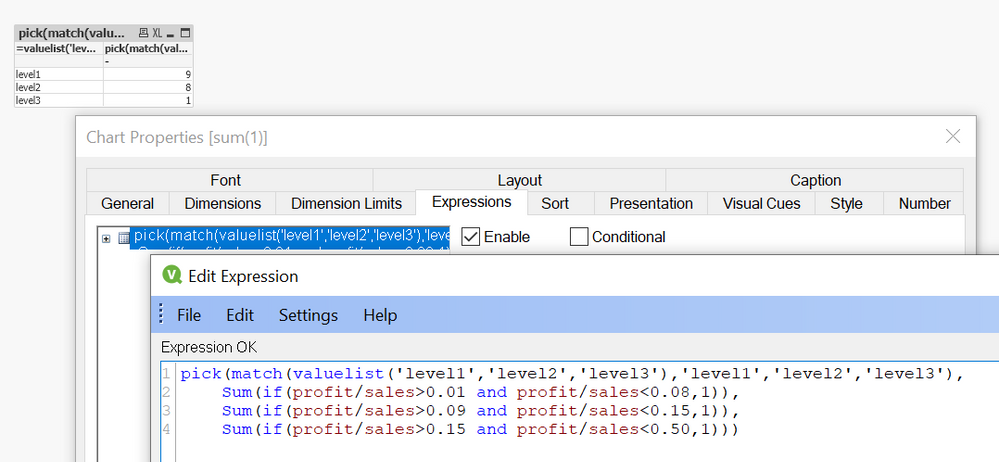Unlock a world of possibilities! Login now and discover the exclusive benefits awaiting you.
- Qlik Community
- :
- All Forums
- :
- QlikView App Dev
- :
- Re: Create dimention in as table - qlikview ( us...
- Subscribe to RSS Feed
- Mark Topic as New
- Mark Topic as Read
- Float this Topic for Current User
- Bookmark
- Subscribe
- Mute
- Printer Friendly Page
- Mark as New
- Bookmark
- Subscribe
- Mute
- Subscribe to RSS Feed
- Permalink
- Report Inappropriate Content
Create dimention in as table - qlikview ( using aggr function in object )
Hi guys
I am tryng to create an object according to customer Margins
my data ( attached) include customer , sales and profit
according to the rate of %profit = profit/sales
create a table : levels , number of customers .
as well we need to select the customers according to the level .
in the attached excel file , you will find data and the required output object .
thanks
gidon
Accepted Solutions
- Mark as New
- Bookmark
- Subscribe
- Mute
- Subscribe to RSS Feed
- Permalink
- Report Inappropriate Content
Hi,
Yes you can implement through aggr in a calculated dimension;
=aggr(if(sum(profit/sales)>0.01 and sum(profit/sales)<0.08,
'level1',
if(sum(profit/sales)>0.09 and sum(profit/sales)<0.15,
'level2',
if(sum(profit/sales)>0.15 and sum(profit/sales)<0.50,
'level3',
'level4'
)
)
),[Customer])QVW attached ... I have personal edition, so not sure you will be able to do anything with it though.
Cheers,
Chris.
- Mark as New
- Bookmark
- Subscribe
- Mute
- Subscribe to RSS Feed
- Permalink
- Report Inappropriate Content
Hi,
Not sure the numbers on your spreadsheet work or how you want to handle the ranges (<, <=, >, >=) but you could try a valuelist dimension & then use that in the expression, similar to this;
Cheers,
Chris.
- Mark as New
- Bookmark
- Subscribe
- Mute
- Subscribe to RSS Feed
- Permalink
- Report Inappropriate Content
Hi Chris
thanks for your mail .
can you please load the qvw documents
do you think we can implement it by aggr function
thanks
gidon
- Mark as New
- Bookmark
- Subscribe
- Mute
- Subscribe to RSS Feed
- Permalink
- Report Inappropriate Content
Hi Chris
thanks for your mail .
can you please load the qvw documents
do you think we can implement it by aggr function
thanks
gidon
- Mark as New
- Bookmark
- Subscribe
- Mute
- Subscribe to RSS Feed
- Permalink
- Report Inappropriate Content
Hi,
Yes you can implement through aggr in a calculated dimension;
=aggr(if(sum(profit/sales)>0.01 and sum(profit/sales)<0.08,
'level1',
if(sum(profit/sales)>0.09 and sum(profit/sales)<0.15,
'level2',
if(sum(profit/sales)>0.15 and sum(profit/sales)<0.50,
'level3',
'level4'
)
)
),[Customer])QVW attached ... I have personal edition, so not sure you will be able to do anything with it though.
Cheers,
Chris.
- Mark as New
- Bookmark
- Subscribe
- Mute
- Subscribe to RSS Feed
- Permalink
- Report Inappropriate Content
Hi
thank you very much
it works great
gidon
- Mark as New
- Bookmark
- Subscribe
- Mute
- Subscribe to RSS Feed
- Permalink
- Report Inappropriate Content
Thank you for posting something like this
- Mark as New
- Bookmark
- Subscribe
- Mute
- Subscribe to RSS Feed
- Permalink
- Report Inappropriate Content
@chrismarlow wrote:
Hi,
Yes you can implement through aggr in a calculated dimension tellpizzahut ;
=aggr(if(sum(profit/sales)>0.01 and sum(profit/sales)<0.08, 'level1', if(sum(profit/sales)>0.09 and sum(profit/sales)<0.15, 'level2', if(sum(profit/sales)>0.15 and sum(profit/sales)<0.50, 'level3', 'level4' ) ) ),[Customer])QVW attached ... I have personal edition, so not sure you will be able to do anything with it though.
Cheers,
Chris.
This helps me....