Unlock a world of possibilities! Login now and discover the exclusive benefits awaiting you.
- Qlik Community
- :
- All Forums
- :
- QlikView App Dev
- :
- Create new table within existing dashboard with mo...
- Subscribe to RSS Feed
- Mark Topic as New
- Mark Topic as Read
- Float this Topic for Current User
- Bookmark
- Subscribe
- Mute
- Printer Friendly Page
- Mark as New
- Bookmark
- Subscribe
- Mute
- Subscribe to RSS Feed
- Permalink
- Report Inappropriate Content
Create new table within existing dashboard with more filters
Hi ,I have a dashboard from which I am trying to get table with in a sheet.
Three columns
1.SKU id (all needed)
2.Product type (only Standard - see pic)
3.Brand - (have to exclude CHANEL brand)
how can I do this.. is this possible?
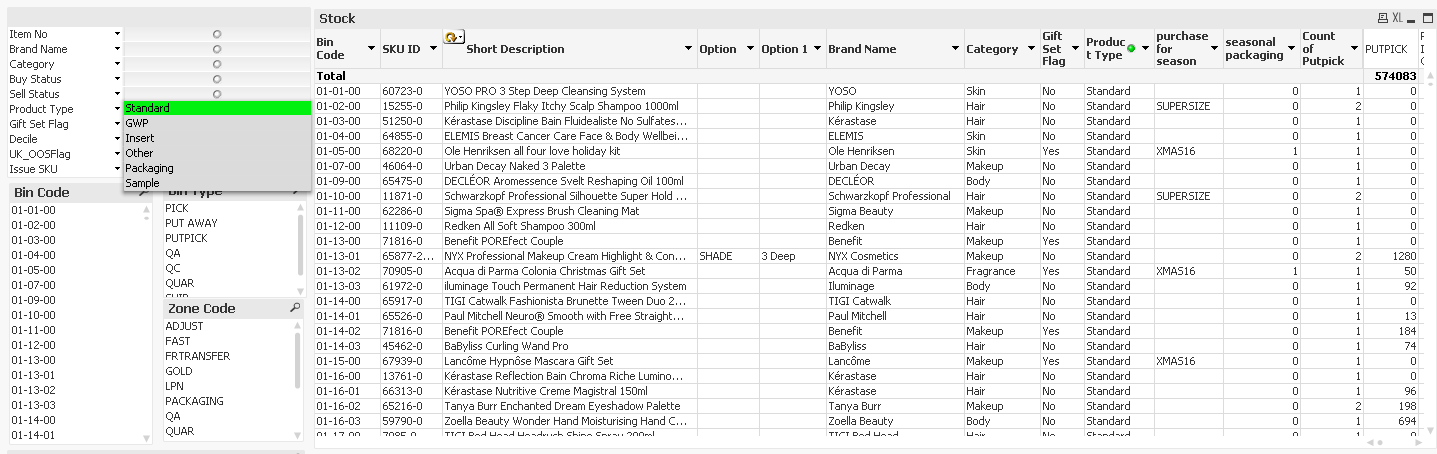
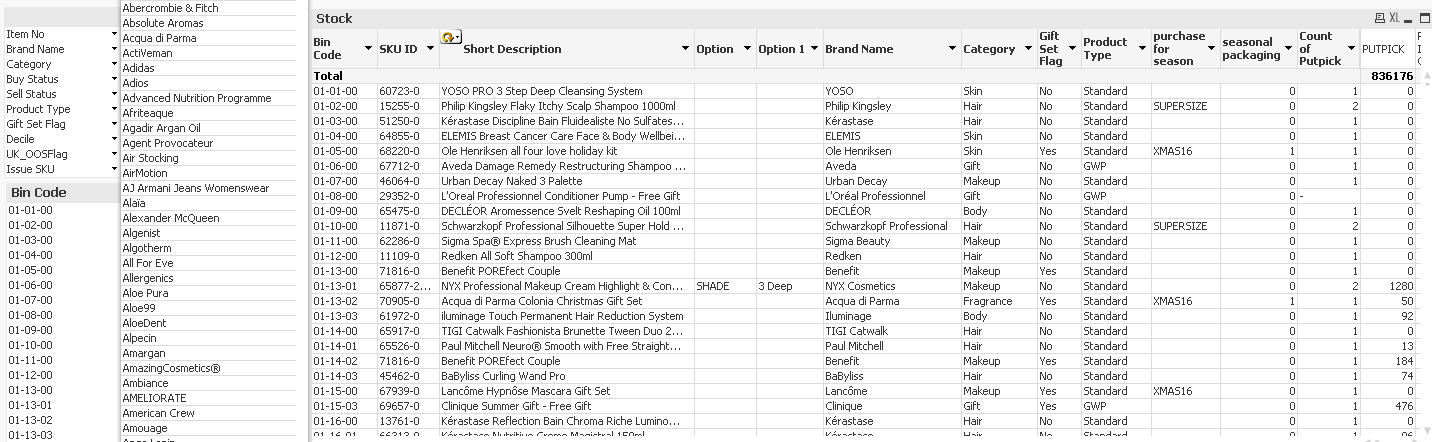
- Mark as New
- Bookmark
- Subscribe
- Mute
- Subscribe to RSS Feed
- Permalink
- Report Inappropriate Content
Hi,
Yes it is possible.
If you need it with selection then all you need is the last selection which is Brand excluding the Chanel.
Select the Chanel and then right click on the listbox where you will find the option, select excluded, once you do that all values except the Chanel will be selected. And you are done.
Otherway is use the set analysis.
Create a chart with straight table type.
Add all the dimensions then create expression as below.
Sum({<SKU = {"*"},Product = {"Standard"},Brand-={"Chanel"}>}1)
Then go to presentation tab and select the expression and click on hide column. Click Apply and you are done.
Regards,
Kaushik Solanki
- Mark as New
- Bookmark
- Subscribe
- Mute
- Subscribe to RSS Feed
- Permalink
- Report Inappropriate Content
Thank you, i will try that this afternoon and let you know.