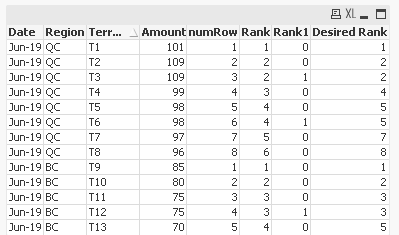Unlock a world of possibilities! Login now and discover the exclusive benefits awaiting you.
- Qlik Community
- :
- All Forums
- :
- QlikView App Dev
- :
- Re: Creating Ranks in script editor using Auto num...
- Subscribe to RSS Feed
- Mark Topic as New
- Mark Topic as Read
- Float this Topic for Current User
- Bookmark
- Subscribe
- Mute
- Printer Friendly Page
- Mark as New
- Bookmark
- Subscribe
- Mute
- Subscribe to RSS Feed
- Permalink
- Report Inappropriate Content
Creating Ranks in script editor using Auto number for tied values and then skipping the next rank
Hi All
I was trying to creating the ranks for the following data as follows but some how its not giving the right results by using Auto number function. output required for ranks should be something like ( 1,2,2,4,5,6,6,8) and attached is the excel file for reference. Any advise or help is highly appreciated.
Regards
Kiran
Accepted Solutions
- Mark as New
- Bookmark
- Subscribe
- Mute
- Subscribe to RSS Feed
- Permalink
- Report Inappropriate Content
There you go:
Split the fact table into Regions and apply rowno() to get numRow column for each regions.
Then, concatenate all Regions table into one.
Finally, use both fields to check if the autonumber Rank field is repeated using peek() function.
Refer qvw attached for reference.
Thanks and regards,
Arthur Fong
- Mark as New
- Bookmark
- Subscribe
- Mute
- Subscribe to RSS Feed
- Permalink
- Report Inappropriate Content
There you go:
Split the fact table into Regions and apply rowno() to get numRow column for each regions.
Then, concatenate all Regions table into one.
Finally, use both fields to check if the autonumber Rank field is repeated using peek() function.
Refer qvw attached for reference.
Thanks and regards,
Arthur Fong
- Mark as New
- Bookmark
- Subscribe
- Mute
- Subscribe to RSS Feed
- Permalink
- Report Inappropriate Content
Hi Arthur,
Thank you so much for the response and it worked like a charm.
Regards
KD