Unlock a world of possibilities! Login now and discover the exclusive benefits awaiting you.
- Qlik Community
- :
- All Forums
- :
- QlikView App Dev
- :
- Creating a filter with Input Box
- Subscribe to RSS Feed
- Mark Topic as New
- Mark Topic as Read
- Float this Topic for Current User
- Bookmark
- Subscribe
- Mute
- Printer Friendly Page
- Mark as New
- Bookmark
- Subscribe
- Mute
- Subscribe to RSS Feed
- Permalink
- Report Inappropriate Content
Creating a filter with Input Box
Hello again,
I am trying to create an input box or some kind of tool that will filter my values. Maybe sales totals. For instance I have the sales totals in a straight table and would like to filter values instantly with the help of a tool. Any suggestions for this? I am just going off of excel since this is easy with excel. Below is an idea of what I want to do. Sales Totals is summing the values sales amounts not quantities btw. It is a custom expression entered into that table.
Any suggestions?
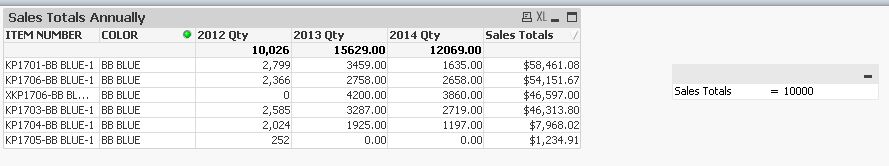
- Mark as New
- Bookmark
- Subscribe
- Mute
- Subscribe to RSS Feed
- Permalink
- Report Inappropriate Content
You could add a new list box with an expression field and use the Sales Totals expression for the values to display. You would have in wrap this in aggr() based on the dimensions in your table to get the unique totals.
Something like =aggr(sum(SalesAmounts),ITEM NUMBER,COLOR)
- Mark as New
- Bookmark
- Subscribe
- Mute
- Subscribe to RSS Feed
- Permalink
- Report Inappropriate Content
So, it is not possible to have a handy input box for the values to be entered?
- Mark as New
- Bookmark
- Subscribe
- Mute
- Subscribe to RSS Feed
- Permalink
- Report Inappropriate Content
I'm not sure about an input box, but you could still use the list box and add a search icon to the caption, then just type in the value there. You can even use >, <, >=, <= in the search icon to limit your Sales Amounts.
- Mark as New
- Bookmark
- Subscribe
- Mute
- Subscribe to RSS Feed
- Permalink
- Report Inappropriate Content
Thank you.
I really wanted to find a way with input box but right now I am new to qlikview so I guess that is beyond my knowledge.
- Mark as New
- Bookmark
- Subscribe
- Mute
- Subscribe to RSS Feed
- Permalink
- Report Inappropriate Content
you can use calculated dimension instead of COLOR field (ex:
if(aggr(sum(sales),ITEMNUMBER, COLOR)>$(vSales),COLOR)
and create a input box with variable as vSales
Notes: you can have exact same expression instead of sum(sales) in aggr