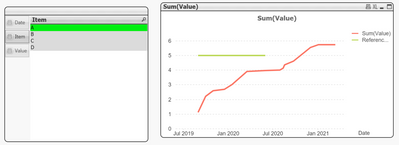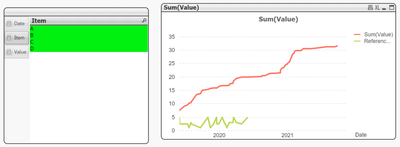Unlock a world of possibilities! Login now and discover the exclusive benefits awaiting you.
- Qlik Community
- :
- All Forums
- :
- QlikView App Dev
- :
- Creating truncated reference lines
- Subscribe to RSS Feed
- Mark Topic as New
- Mark Topic as Read
- Float this Topic for Current User
- Bookmark
- Subscribe
- Mute
- Printer Friendly Page
- Mark as New
- Bookmark
- Subscribe
- Mute
- Subscribe to RSS Feed
- Permalink
- Report Inappropriate Content
Creating truncated reference lines
Hi All,
I have created truncated reference lines for several items that I have plotted on a time series chart. Plotting each item separately (e.g. Fig 1 below) works OK but when I try to select all items the truncated reference line does not look right.
I have attached an example QlikView file and data file.
Appreciate any help you can provide.
Fig. 1
Fig. 2
Thank you,
Charles
- Tags:
- new_to_qlikview
- Mark as New
- Bookmark
- Subscribe
- Mute
- Subscribe to RSS Feed
- Permalink
- Report Inappropriate Content
Hi Charles.
I've modified yours expression to:
if(wildmatch(GetFieldSelections(Item), 'A*') and Date < '01 Jul 2020', 5,
if(wildmatch(GetFieldSelections(Item), '*B*') and Date < '01 Jul 2020', 3,
if(wildmatch(GetFieldSelections(Item), '*C*') and Date < '01 Jul 2020', 1,
if(wildmatch(GetFieldSelections(Item), '*D*') and Date < '01 Jul 2020', 2.5,
if((
match(GetFieldSelections(Item,','), 'A,B,C,D')
or
len(GetFieldSelections(Item)) < 1
)
and Date < '01 Jul 2020', 10, 0)))))
It's not perfect becease will work properly only when you select on Item listbox: one value, all values or leave it empty. Please read GetFieldSelections() documentation before work with wider set of items. Calculated 'Reference lines' should use agregating function like sum().
I suggest you to add reference value to script data, Ref_Lines_Data.xlsx as a values to sum. Will be easier to create a valid expression.
- Mark as New
- Bookmark
- Subscribe
- Mute
- Subscribe to RSS Feed
- Permalink
- Report Inappropriate Content
Great, looks like it will help for now. Appreciate your help!!!