Unlock a world of possibilities! Login now and discover the exclusive benefits awaiting you.
- Qlik Community
- :
- All Forums
- :
- QlikView App Dev
- :
- Re: Creation of Schema Question
- Subscribe to RSS Feed
- Mark Topic as New
- Mark Topic as Read
- Float this Topic for Current User
- Bookmark
- Subscribe
- Mute
- Printer Friendly Page
- Mark as New
- Bookmark
- Subscribe
- Mute
- Subscribe to RSS Feed
- Permalink
- Report Inappropriate Content
Creation of Schema Question
Hi All!
Just a question regarding creating the schema in Qlikview. I have this kind of table:
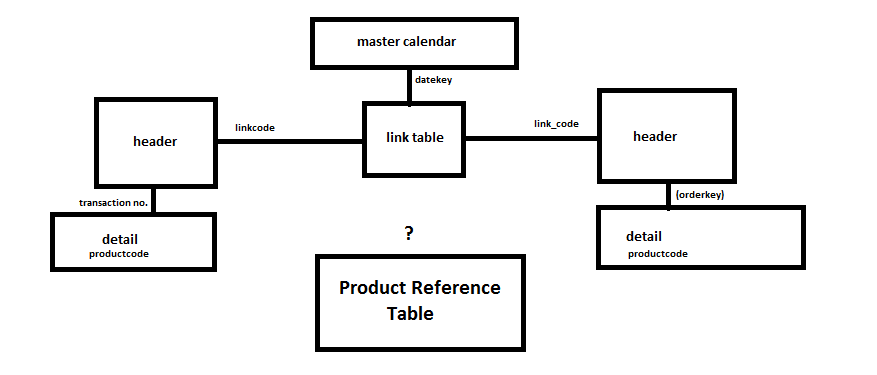
I have a reference table (Product Reference Table) and I need to connect it to the 2 detail tables. The thing is, the reference table is also one of the filters so I did not left join the reference table to the details. How am I going to achieve this? The product reference table consist of the product code and the product description. How am I gonna connect it without having a circular problem on my source.
Thank you in advance.
Donna
- Mark as New
- Bookmark
- Subscribe
- Mute
- Subscribe to RSS Feed
- Permalink
- Report Inappropriate Content
Hi Donna,
you can simply load the "product reference table" twice by changing its column name or using Qualify statements like
Load*,
...,
[product code] as PCDetail_code1
[roduct description] as PCDetail_description1
and connect it with left side of Detail table.
then load againg the same "product reference table" with
Load*,
...,
[product code] as PCDetail2
[roduct description] as PCDetail_description2
and connect it with left side of Detail table.
i assume "product code" will be the PK in "Detail Table" to connect with "product reference table" so rename
"product code" to "PCDetail_code1" and "PCDetail_code2" receptively in there table to connect with "product reference table"
hope it was helpful
- Mark as New
- Bookmark
- Subscribe
- Mute
- Subscribe to RSS Feed
- Permalink
- Report Inappropriate Content
Can you use concatenate to merge the header tables to a single table with some common fields and then concatenate the detail tables to have a common product key but different measures. This will simplify the associations.
- Mark as New
- Bookmark
- Subscribe
- Mute
- Subscribe to RSS Feed
- Permalink
- Report Inappropriate Content
Hi,
As what I have said before, the product description will be used as a filter. So, the fields with the 2 different name won't be able to filter it.
- Mark as New
- Bookmark
- Subscribe
- Mute
- Subscribe to RSS Feed
- Permalink
- Report Inappropriate Content
Hi,
I did concatenate two tables which almost have the same fields. My next problem is, there is another header but the fields are very different from each other.
- Mark as New
- Bookmark
- Subscribe
- Mute
- Subscribe to RSS Feed
- Permalink
- Report Inappropriate Content
When the tables are concatenated there would only be one product description field, so it should not be a problem to filter by the description.
You will need to make sure that you rename the common fields to have the same name when you concatenate the data.