Unlock a world of possibilities! Login now and discover the exclusive benefits awaiting you.
- Qlik Community
- :
- All Forums
- :
- QlikView App Dev
- :
- Cross table with repeating dimensions challenge
- Subscribe to RSS Feed
- Mark Topic as New
- Mark Topic as Read
- Float this Topic for Current User
- Bookmark
- Subscribe
- Mute
- Printer Friendly Page
- Mark as New
- Bookmark
- Subscribe
- Mute
- Subscribe to RSS Feed
- Permalink
- Report Inappropriate Content
Cross table with repeating dimensions challenge
Hi guys,
I have to read a bunch of excels with a format like this :
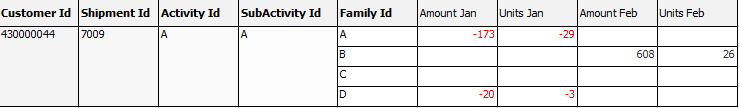
If I do a regular cross table, this is my result :
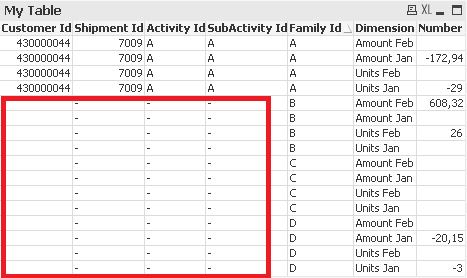
And I'd like to get the same result but with the main dimensions (Customer Id, Shipment Id, Activity Id and Subactivity Id) filled. How could I do this?
I've attached a little example of what I'm trying to do above.
Best regards, Marcel.
Accepted Solutions
- Mark as New
- Bookmark
- Subscribe
- Mute
- Subscribe to RSS Feed
- Permalink
- Report Inappropriate Content
Try this
CrossTableExample:
CrossTable(Dimension, Number, 5)
LOAD [Customer Id],
[Shipment Id],
[Activity Id],
[SubActivity Id],
[Family Id],
[Amount Jan],
[Units Jan],
[Amount Feb],
[Units Feb]
FROM
ExampleCrossTable.xlsx
(ooxml, embedded labels, table is Hoja1, filters(
Replace(1, top, StrCnd(null)),
Replace(2, top, StrCnd(null)),
Replace(3, top, StrCnd(null)),
Replace(3, top, StrCnd(null)),
Replace(4, top, StrCnd(null))
));
- Mark as New
- Bookmark
- Subscribe
- Mute
- Subscribe to RSS Feed
- Permalink
- Report Inappropriate Content
Try this
CrossTableExample:
CrossTable(Dimension, Number, 5)
LOAD [Customer Id],
[Shipment Id],
[Activity Id],
[SubActivity Id],
[Family Id],
[Amount Jan],
[Units Jan],
[Amount Feb],
[Units Feb]
FROM
ExampleCrossTable.xlsx
(ooxml, embedded labels, table is Hoja1, filters(
Replace(1, top, StrCnd(null)),
Replace(2, top, StrCnd(null)),
Replace(3, top, StrCnd(null)),
Replace(3, top, StrCnd(null)),
Replace(4, top, StrCnd(null))
));
- Mark as New
- Bookmark
- Subscribe
- Mute
- Subscribe to RSS Feed
- Permalink
- Report Inappropriate Content
Thanka Sunny, that was what I need. Regards, Marcel.