Unlock a world of possibilities! Login now and discover the exclusive benefits awaiting you.
- Qlik Community
- :
- All Forums
- :
- QlikView App Dev
- :
- CrossTable Orphan Issue
- Subscribe to RSS Feed
- Mark Topic as New
- Mark Topic as Read
- Float this Topic for Current User
- Bookmark
- Subscribe
- Mute
- Printer Friendly Page
- Mark as New
- Bookmark
- Subscribe
- Mute
- Subscribe to RSS Feed
- Permalink
- Report Inappropriate Content
CrossTable Orphan Issue
I've seen a number of posts where people have had $orphans created as a result of using the CrossTable function. I'm trying to apply the function, then have a reference to the columns with the table. When I use the following script, I get a nice table:
CourseDelivery:
CrossTable(RequirementNumber,CourseCode)
LOAD
[Course Name],
[Requirement 1],
[Requirement 2],
[Requirement 3],
[Requirement 4],
[Requirement 5],
[Requirement 6]
FROM
(ooxml, embedded labels, header is 0 lines, table is Sheet1);
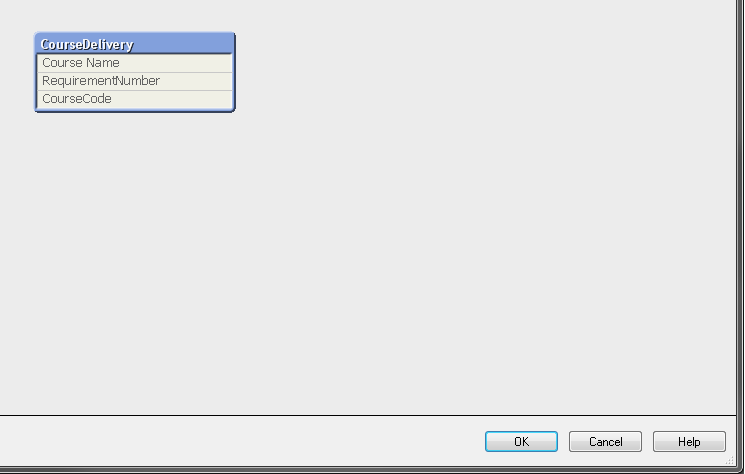
When I introduce the qualify/unqualify statement, I get the following representation of my table:
QUALIFY *;
UNQUALIFY EmployeeId, PositionID, TrainingType, CourseCode;
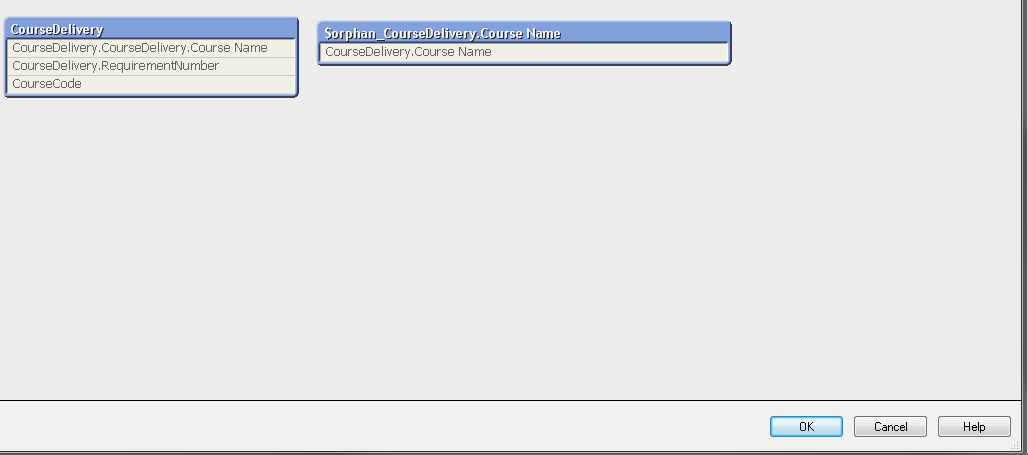
What can I do to avoid the orphan? I can't get my head around why this would happen and it's ruining the rest of the load of data due to circular load issues. For a change, I can supply the spreadsheet as it isn't sensitive data (see attached).
Any help is, as always, appreciated. Cheers!
- Mark as New
- Bookmark
- Subscribe
- Mute
- Subscribe to RSS Feed
- Permalink
- Report Inappropriate Content
I might've solved it, but it isn't very pretty:
QUALIFY *;
UNQUALIFY EmployeeId, PositionID, TrainingType, CourseCode;
CourseDelivery:
LOAD [Course Name] as CourseName,
[Requirement 1],
[Requirement 2],
[Requirement 3],
[Requirement 4],
[Requirement 5],
[Requirement 6]
FROM
(ooxml, embedded labels, table is Sheet1);
CD:
CrossTable(Attr1, [CourseCode],1)
Load *
Resident CourseDelivery
where 1 = 1;
drop table CourseDelivery;
- Mark as New
- Bookmark
- Subscribe
- Mute
- Subscribe to RSS Feed
- Permalink
- Report Inappropriate Content
Could be so treated:
Directory;
TempTest:
CrossTable([Requirement ], CodCurso)
LOAD
[Course Name],
[Requirement 1],
[Requirement 2],
[Requirement 3],
[Requirement 4],
[Requirement 5],
[Requirement 6]
FROM
Delivery.xlsx
(ooxml, embedded labels, table is Sheet1);
QUALIFY *;
UNQUALIFY EmployeeId, PositionID, TrainingType, CourseCode;
Test:
Load *
Resident TempTest;
drop table TempTest;