Unlock a world of possibilities! Login now and discover the exclusive benefits awaiting you.
- Qlik Community
- :
- All Forums
- :
- QlikView App Dev
- :
- Re: CrossTable is not enough, as far as I know. Do...
- Subscribe to RSS Feed
- Mark Topic as New
- Mark Topic as Read
- Float this Topic for Current User
- Bookmark
- Subscribe
- Mute
- Printer Friendly Page
- Mark as New
- Bookmark
- Subscribe
- Mute
- Subscribe to RSS Feed
- Permalink
- Report Inappropriate Content
CrossTable is not enough, as far as I know. Do you know?
Hi,
If you have a table structured like this:
P1 P1 P2 P2
Customer Volume Price Volume Price
ABC 100 10 200 11
DEF 300 20 400 21
using the CrossTable function, I can't get this:
Customer Period Volume Price
ABC P1 100 10
ABC P1 200 11
DEF P2 300 20
DEF P2 400 21
Thanks a lot
I get two unexpected rows and incorrect Price:
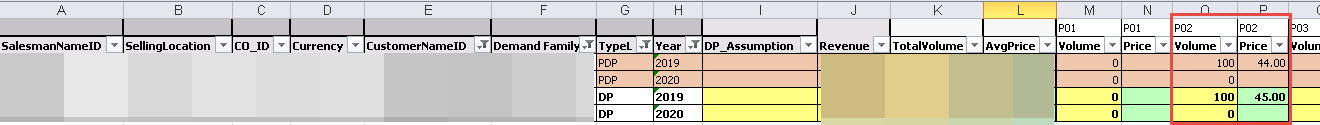
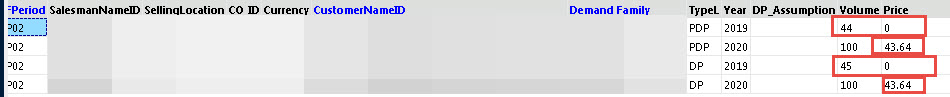
Message was edited by: Nenad Vuković
- Tags:
- qlikview_scripting
- « Previous Replies
-
- 1
- 2
- Next Replies »
- Mark as New
- Bookmark
- Subscribe
- Mute
- Subscribe to RSS Feed
- Permalink
- Report Inappropriate Content
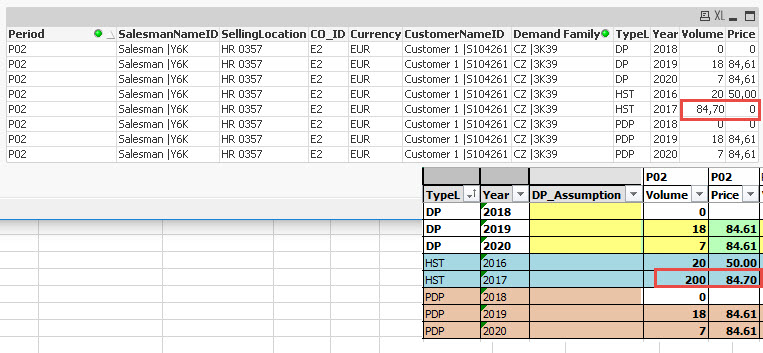
- Mark as New
- Bookmark
- Subscribe
- Mute
- Subscribe to RSS Feed
- Permalink
- Report Inappropriate Content
Is it possible to replace all the nulls with 0s in your Excel file for Volume and Price? That should fix the problem
- Mark as New
- Bookmark
- Subscribe
- Mute
- Subscribe to RSS Feed
- Permalink
- Report Inappropriate Content
If that is the only way I'll modify null value cells to contain 0. Thank you
- Mark as New
- Bookmark
- Subscribe
- Mute
- Subscribe to RSS Feed
- Permalink
- Report Inappropriate Content
Mastermind behind this qvw might have a better idea. gwassenaar can you offer your expert advice?
- Mark as New
- Bookmark
- Subscribe
- Mute
- Subscribe to RSS Feed
- Permalink
- Report Inappropriate Content
Hi, is it possible that none of the cells can be left empty? I have problems with some text fields (notes) that are rightfully empty and are not read into the FinalTable.
Is it really possible that QlikView can't handle this type of Excel files?
- Mark as New
- Bookmark
- Subscribe
- Mute
- Subscribe to RSS Feed
- Permalink
- Report Inappropriate Content
gwassenaar do you have any suggestion?
- Mark as New
- Bookmark
- Subscribe
- Mute
- Subscribe to RSS Feed
- Permalink
- Report Inappropriate Content
Why is the DISTINCT keyword used? Does this eliminates duplicates? If yes, then this is not good.
load distinct SalesmanNameID, SellingLocation, CO_ID, Currency, CustomerNameID, [Demand Family], TypeL, Year, DP_Assumption, FPeriod
resident ResultTable;
- Mark as New
- Bookmark
- Subscribe
- Mute
- Subscribe to RSS Feed
- Permalink
- Report Inappropriate Content
In those load statements, I've replaced empty values with a special character to avoid having it empty. For now, it works, but I need to monitor this closely as this has been put into production.
I would appreciate any concrete solution to this issue. Thanks to all interested in this.
- « Previous Replies
-
- 1
- 2
- Next Replies »